Linux openSUSE ElasticSearch Server Quick Start
The Guide shows you How to Quick Start with Elasticsearch Server on openSUSE 12.X-13.X Linux.
The Elasticsearch Service is a distributed Restful Search and Analytics.
To Run the Elasticsearch Server it is Best must have an Oracle Official Java JDK 6+ Installation on System.
Elasticsearch uses Lucene under the covers to provide the most powerful full text search capabilities available in any open source product.
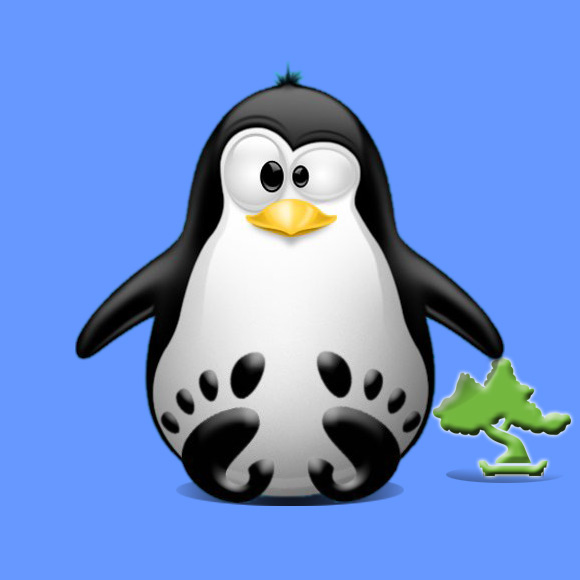
-
Download Latest Elasticsearch Server for Linux.
-
Open a Command Line Session.
-
Extracting Elasticsearch Archive.
tar xvfz elasticsearch*.tar.gz
-
Relocating Elasticsearch Server.
su -c "rm elasticsearch*.tar.gz"
su -c "mv elasticsearch* /opt/"
su -c "chown -R root:root /opt/elasticsearch*"
-
How to Install Required Oracle-Sun JDK 7 on openSUSE
-
Starting Elasticsearch Server.
cd /opt/elasticsearch*
su -c "bin/elasticsearch -f"
-
How to Quick Start with Elasticsearch Server Queries on Linux.