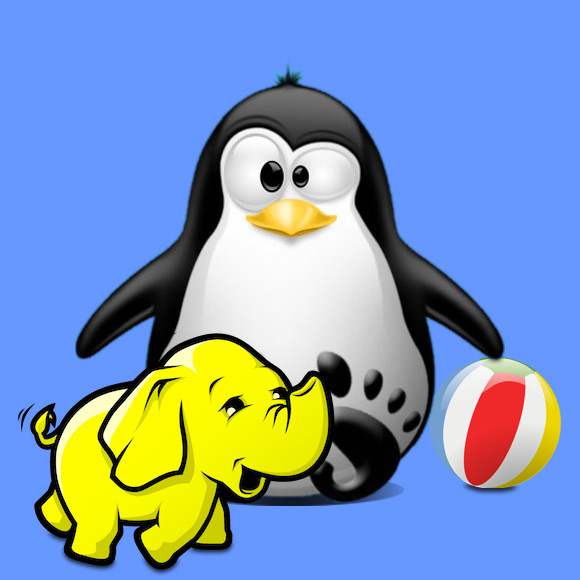How to Install Hadoop on Gnu/Linux Distros
GNU/Linux Installing Apache Hadoop Guide
How to Install Apache Hadoop on GNU/Linux Distributions – Step by step Tutorials.
And Apache Hadoop for Linux is an open source framework for writing and running Distributed Applications that Process Big Data (large amounts of data).
Because Hadoop is a distributed master-slave that consists of the Hadoop Distributed File System (HDFS) for storage and Map-Reduce for computational capabilities.
Again Hadoop Distributed File System (HDFS) is a distributed file system that spreads data blocks across the storage defined for the Hadoop cluster.
Furthermore, the foundation of Hadoop is the two core frameworks YARN and HDFS. These two frameworks deal with Processing and Storage.
Finally, the Apache Hadoop key Features are:
- Accessible — Hadoop runs on large clusters of commodity machines or on cloud computing services such as Amazon’s Elastic Compute Cloud (EC2).
- Robust — Because it is intended to run on commodity hardware, Hadoop is architected with the assumption of frequent hardware malfunctions. It can gracefully handle most such failures.
- Scalable — Hadoop scales linearly to handle larger data by adding more nodes to the cluster.
- Simple — Hadoop allows users to quickly write efficient parallel code.