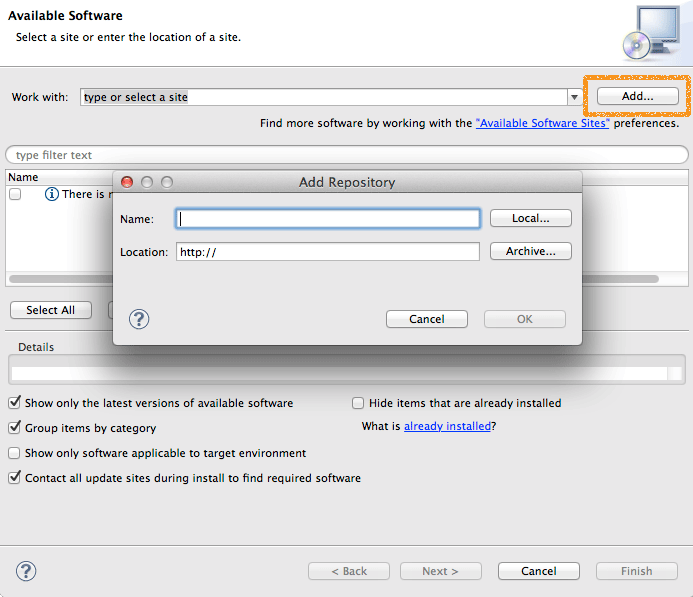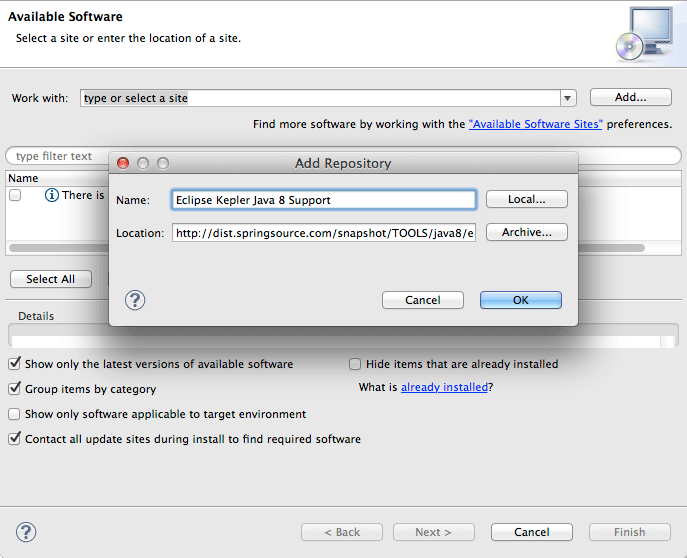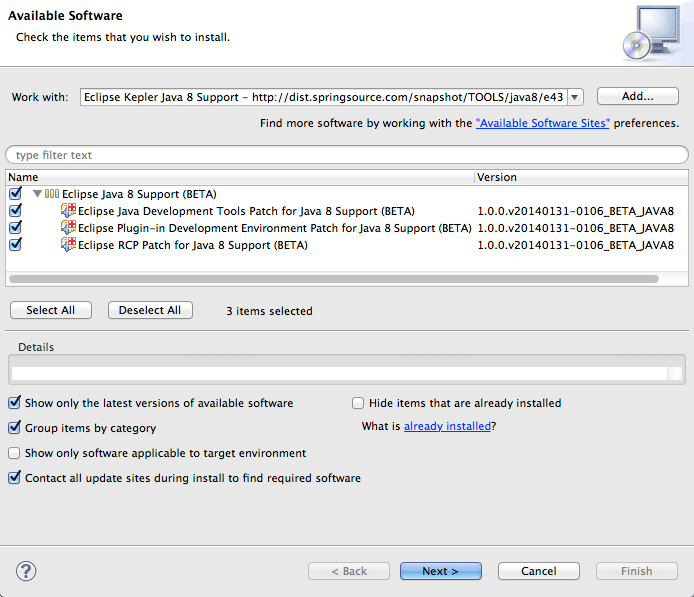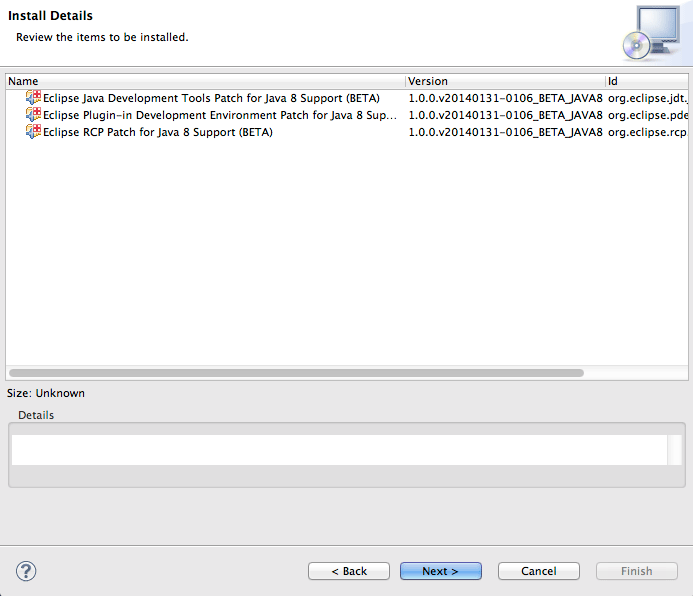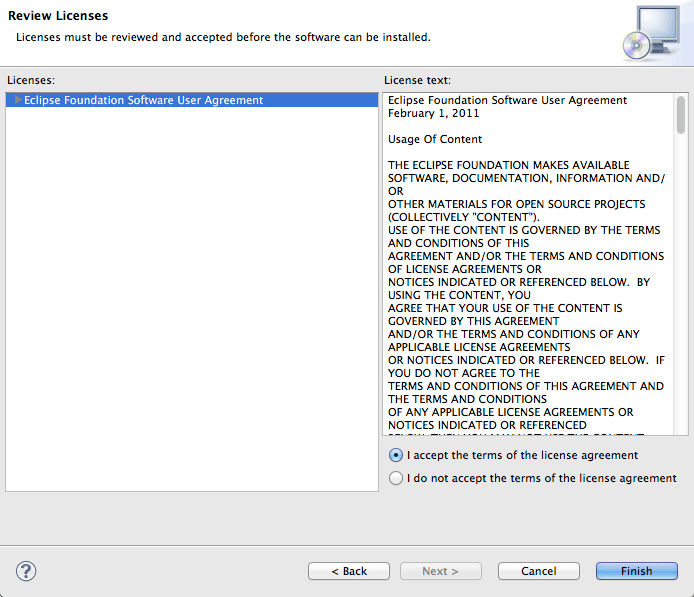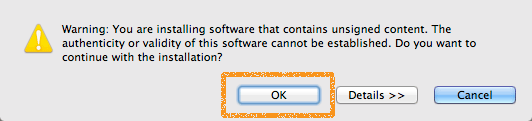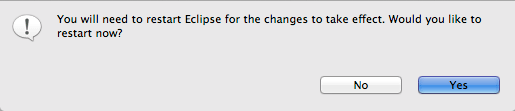How to Enable Eclipse Java 8 Support
The Only Available Eclipse IDE with Java 8 Support is the Latest Eclipse IDE 2025-06 R Luna.
So to Develop with Java 8 on the Eclipse IDE you will Need to Install the Latest Eclipse IDE 2025-06 R.
Then to Develop on the Eclipse IDE with the JDK8 we Need to Enable the Java 8 Support for Eclipse IDE 2025-06 R.
How to Install Eclipse on Linux
Install Eclipse for Linux
-
On Workbench Click on Help >> Install New Software.
-
Click on the Add… Button.
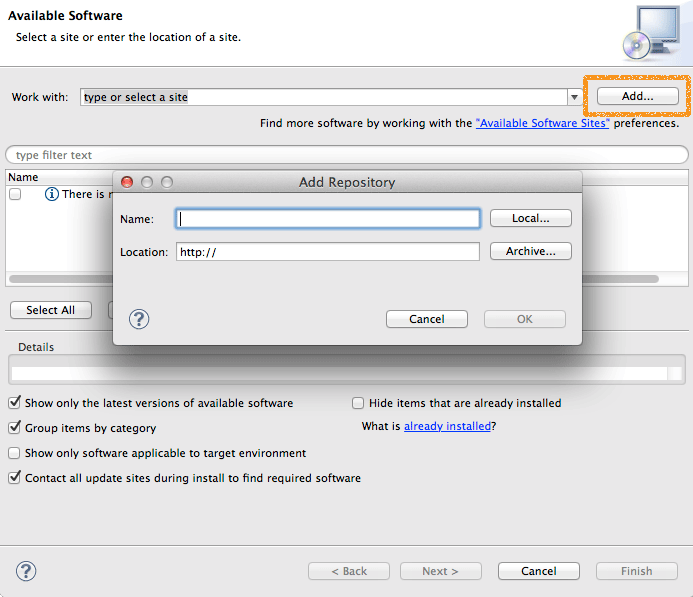
-
SetUp Eclipse IDE 2025-06 R Java 8 Support Sources Repo.
http://dist.springsource.com/snapshot/TOOLS/java8/e43
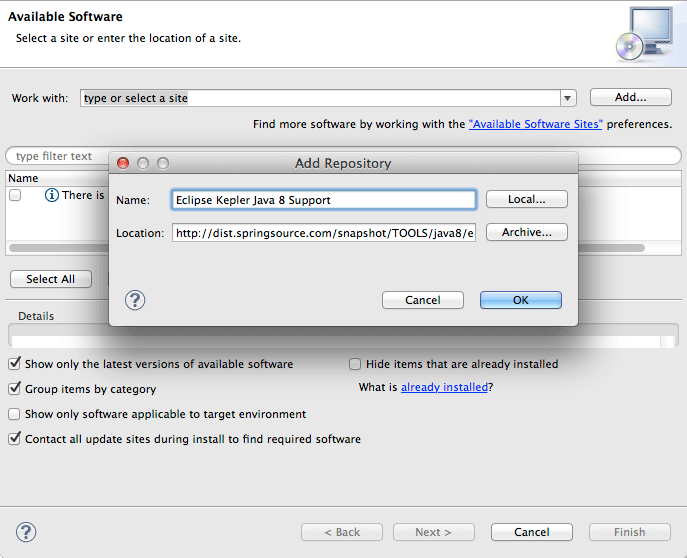
-
Click on Next to Start Java 8 Support Installation.
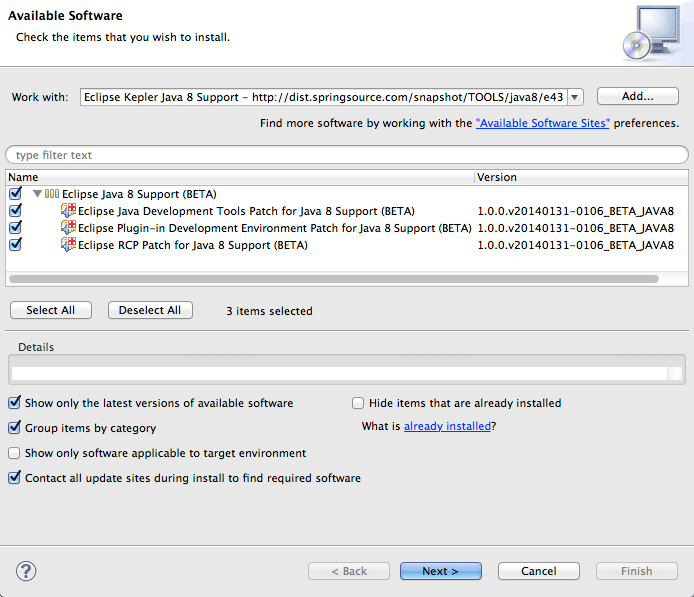
Click on Next.
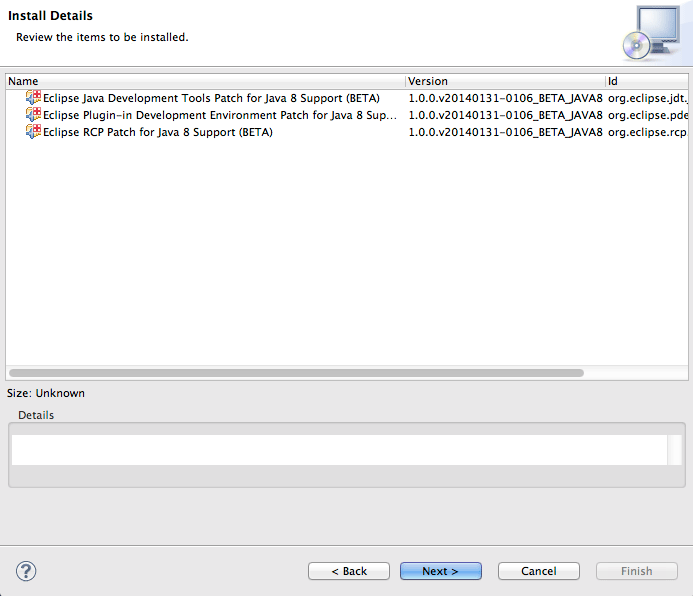
Click on Finish.
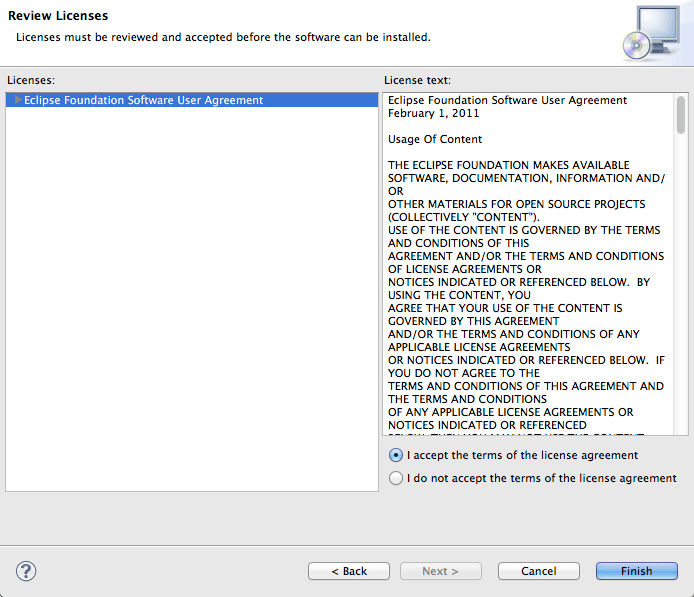
-
Confirm for Unsigned Content Installation.
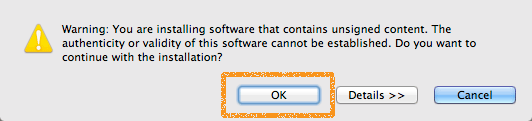
-
Restart Eclipse to Load New SetUp.
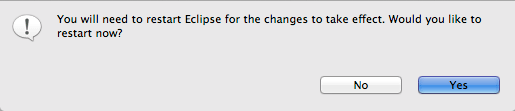
Java 8 Early Release Documentation