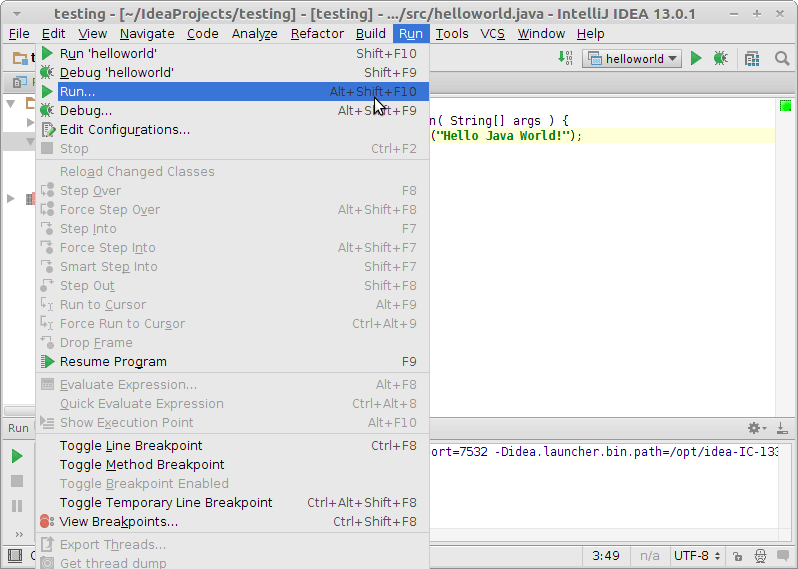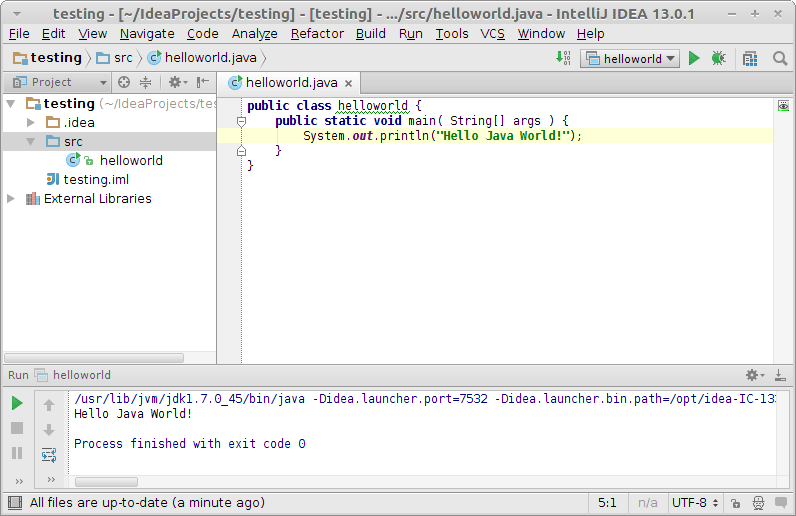IntelliJ IDEA 2024 Java Quick Start Hello-World
The Step-by-Step Easy Visual-Guide shows you Exactly How to Getting Started with Java Hello-World Project on JetBrains IntelliJ IDEA 2024 FREE Community Edition for Java, Groovy, Scala & Android Development on macOS desktop.
To Make Use of the IntelliJ IDEA 2024 Java IDE you Need the Oracle-Sun Official Java SE JDK 6+ Installed so if Not Present on your System you will Find Link to Tutorial on Installing the Sun JDK 7 on macOS.
To Make the Entire Easy to Understand and Visualize the JebBrains IntelliJ IDEA Quick Start for Java on macOS Includes the Basic Screenshots of All GUI Steps involved.

-
How to Install Required Oracle JDK on macOS
-
Run IntelliJ IDEA.
-
Create a New Java Project
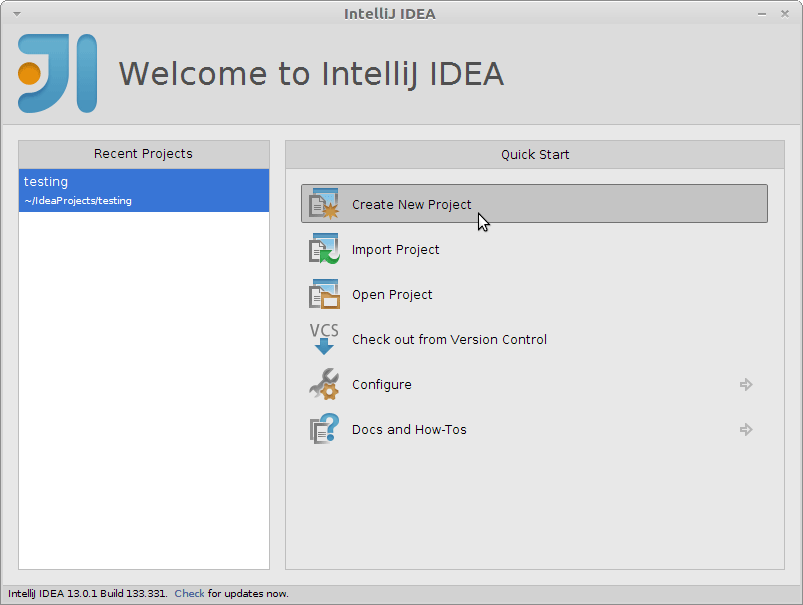
Set Java SDK Browsing for the Oracle JDK 8+ Installation Path…

Finishing Up.

-
Making Java Project.
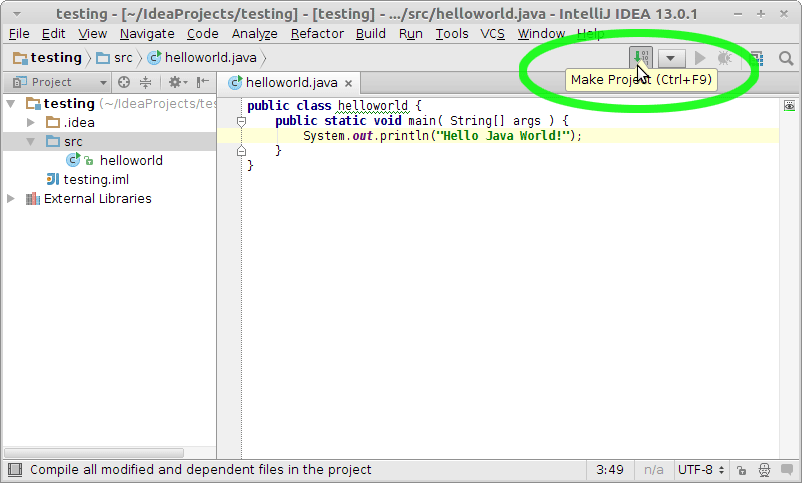
-
Running Java Hello World.