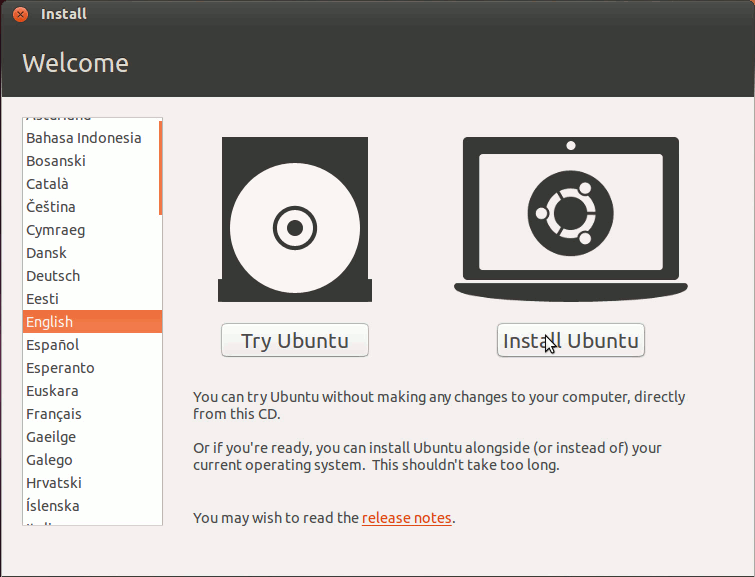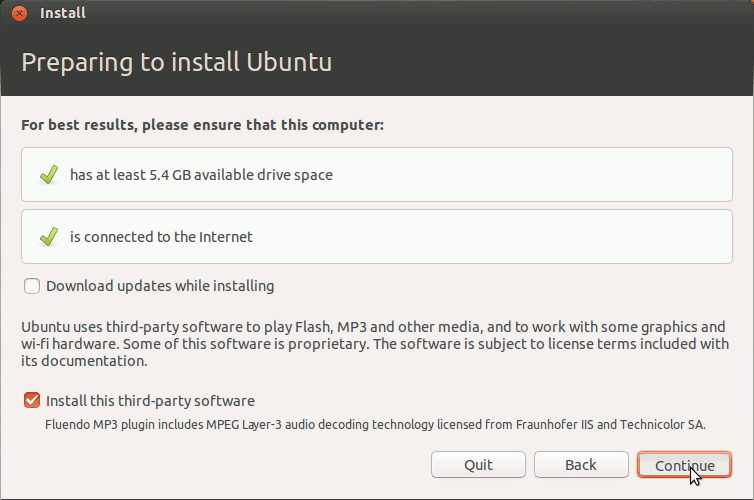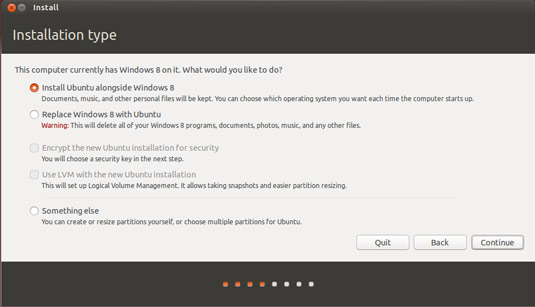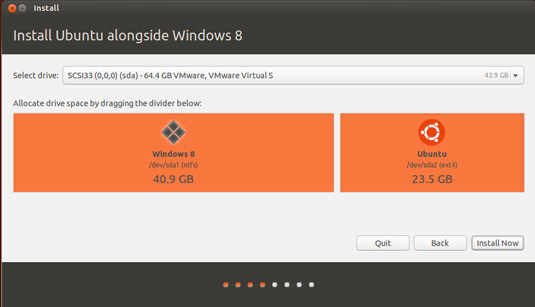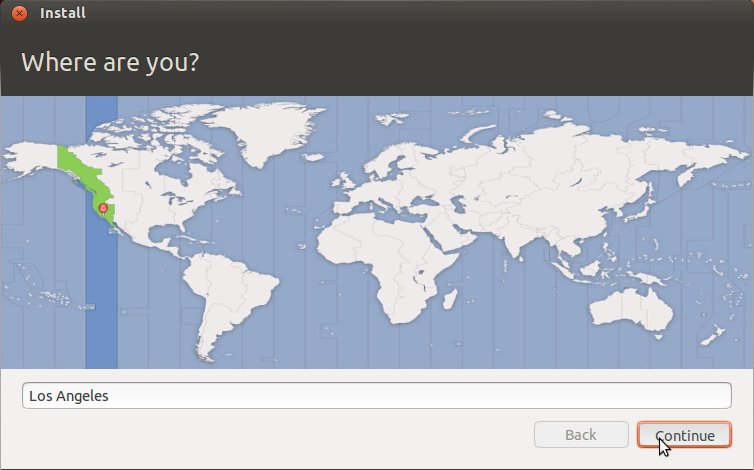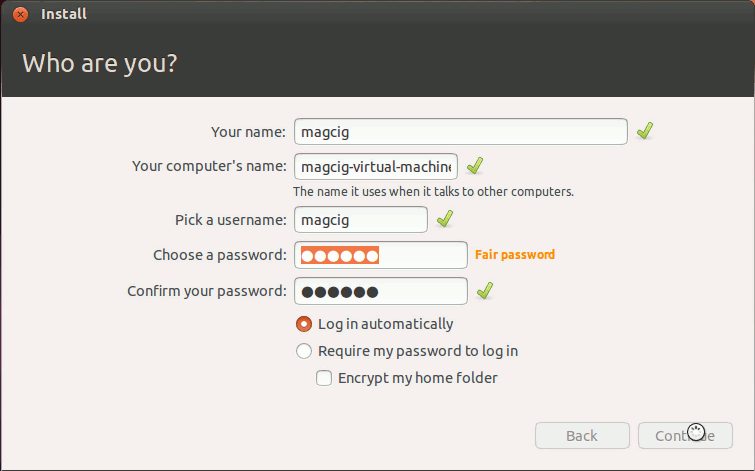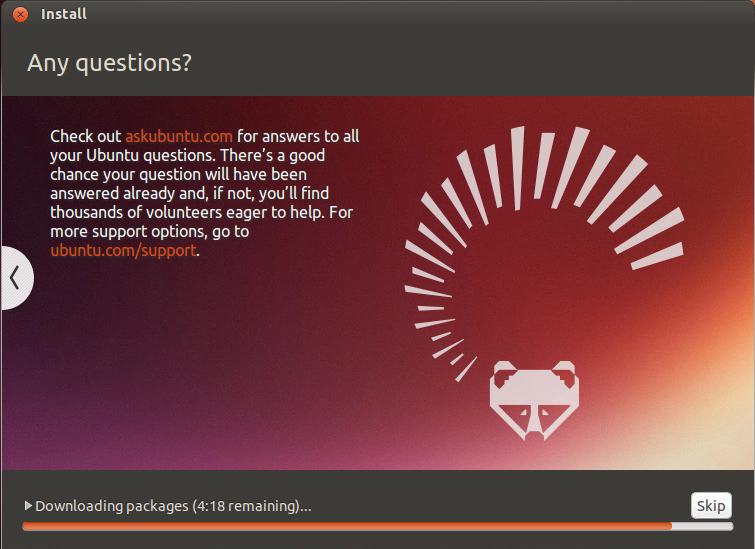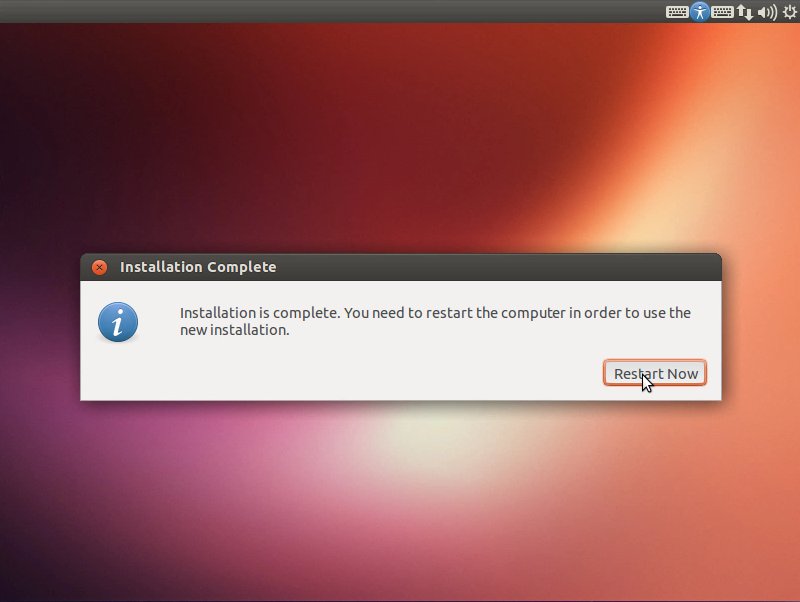Installing Ubuntu 14.04 Trusty on Top of Windows 8
The tutorial shows you step-by-step and Visually How to Install Ubuntu Linux 14.04 Trusty Tahr LTS Alongside Windows 8 with Uefi and Secure Boot Barrier Pre-Installed.
The Guide shows you All the Steps involved and so also How to Download, Burn and Boot with the Ubuntu Installation Media.
The Ubuntu-based OS Installers are Now Just Fantastic in the Ability of Easy Drag Partitioning and Resizing the Windows 8 Disk.
Before Installing Linux Ubuntu it is Recommended to Test if your System meet the Minimum Hardware Requirements simply by trying to see if it’s able to Run the Ubuntu Live OS.
To Make the whole Ubuntu 14.04 Installation Windows 8 Easier to Visualize and Retain the Post Includes the Basic Screenshots of All GUI Steps involved.
The content and details are expressly reduced to give Focus only to the Essentials Instructions and Commands and Make the Tut Easier to Understand ;)
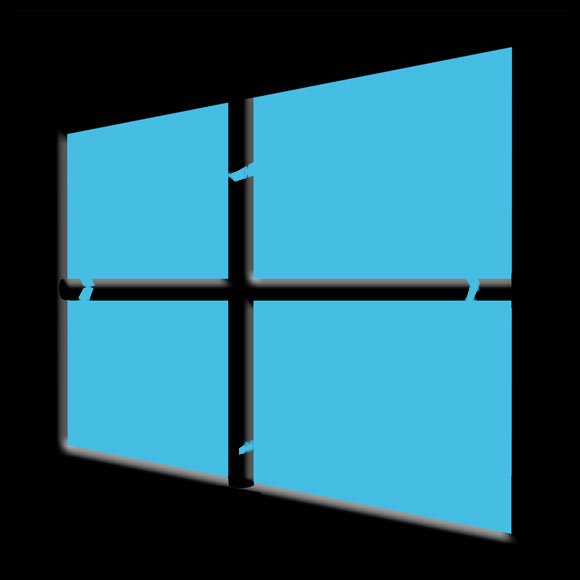
-
How to Download & Burn Ubuntu 14.04 Trusty LTS
-
Booting Windows 8 PC with Linux Ubuntu Media:
Win8 CD/DVD Boot Setup