Assure VMware Tools Enabled at Boot on Linux VMs
The Tip Show Exactly How to Assure that the VMware Tools will be Automatically Enabled at Boot on All Linux Virtual Machines.
Often the Linux VMs Do Not Automatically Load the VMware Tools at Boot so Need a Little Tweak!
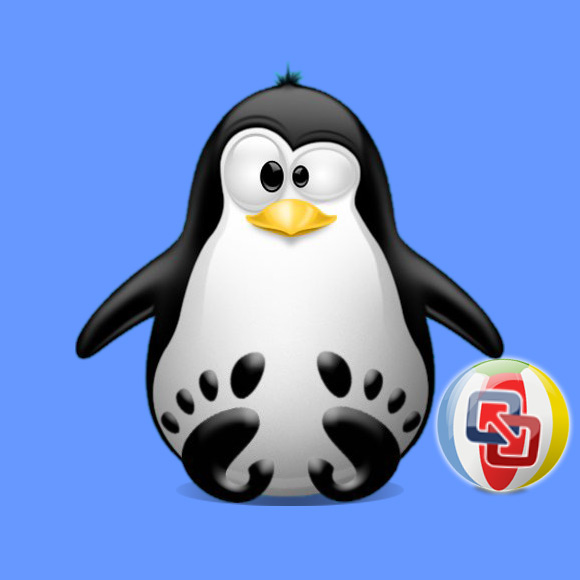
-
Open Terminal Window
(Press “Enter” to Execute Commands)
In case first see: Terminal Quick Start Guide.
-
Edit System rc.local File
nano $HOME/.profile
-
Setting VMware Tools Start at Boot
Append:
vmware-user
Ctrl+x to Save & Exit :)
Get Installed Google-Chrome Web Browser on Linux Distros
How to Install Evernote on Linux Distros