Install VMware Workstation 10 Ubuntu 12.04 Precise LTS
Install VMware Workstation 10 for Ubuntu 12.04 Precise Pangolin LTS Linux.
Includes Detailed Commands & Instructions on Ubuntu VMware Workstation 10 Installation that Show Every single Step and Command involved…
To the How to Install VMware Workstation 10 on Ubuntu Bottom you Find Links to How to Install VMware Tools for Workstation 10 Guests.
A Short List of VMware Workstation 10 Main New Features:
- Unity Mode has been enhanced to seamlessly work with Windows 8.1 UI changes.
- Create restricted virtual machines that can Expire at a predefined date and time.
- Multiple Monitor Set-Ups are easier than ever, whether you are using 2, 3, or 4.
- VMware-KVM provides a new interface for using Multiple Virtual Machines.
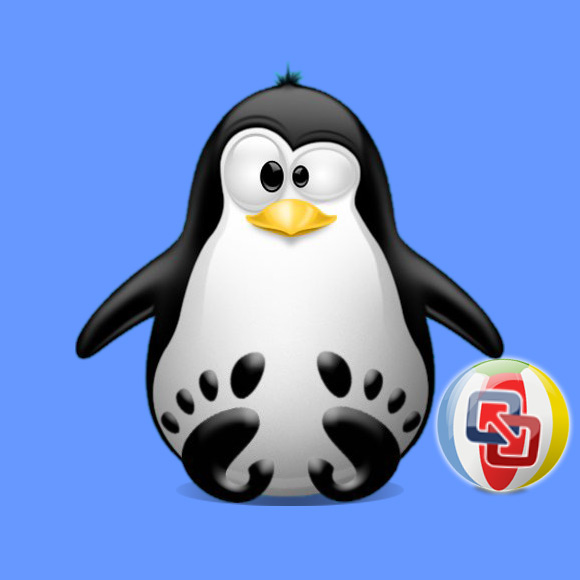
-
Download VMware Workstation 10 (30 Day Trial)
-
Open Terminal Window
(Press “Enter” to Execute Commands)Cmd and Search “term”

-
First, Install the Required Packages
sudo su -c "apt-get install open-vm-tools open-vm-tools-dev open-vm-dkms open-vm-toolbox gcc build-essential"
-
Then Execute the VMware-Workstation Installation Script
cd </path/2>/VMware*10*.bundle
-
Then Follow the Installation WorkFlow.
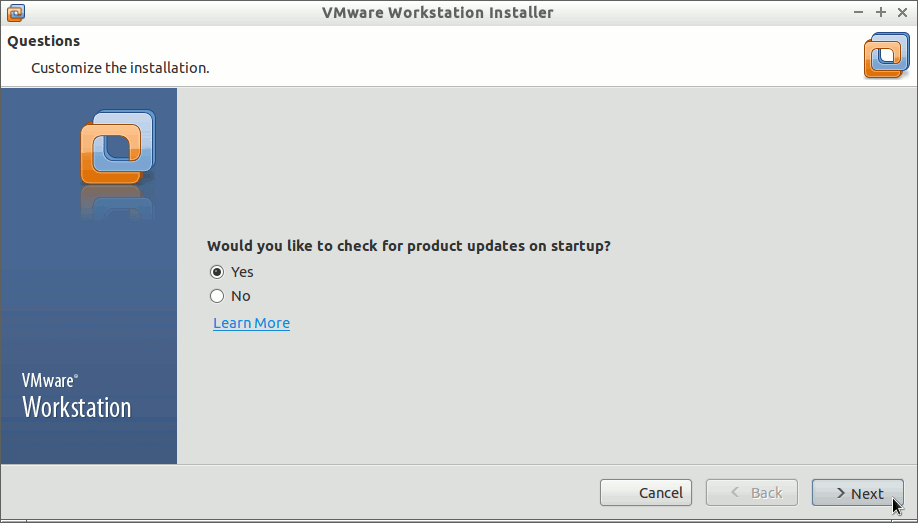
Set the User Enabled to Administer the Workstation 10.
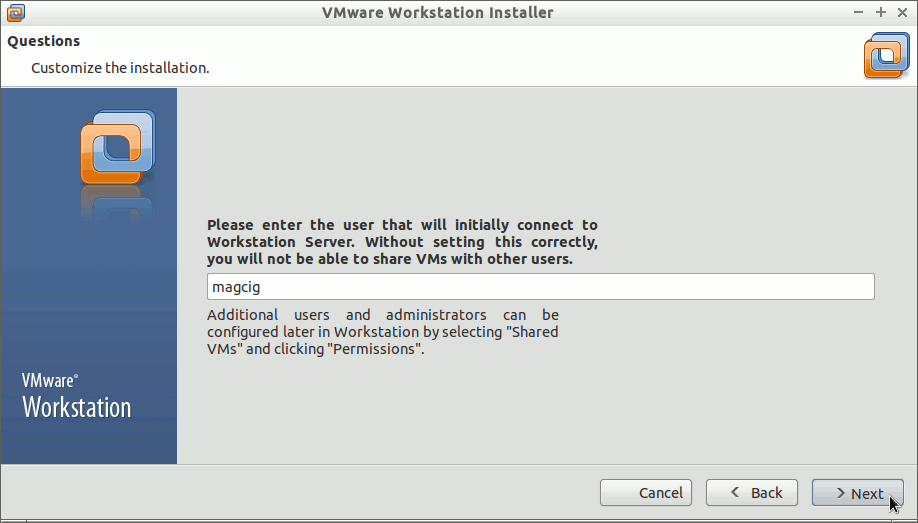
Then the Installation Target.
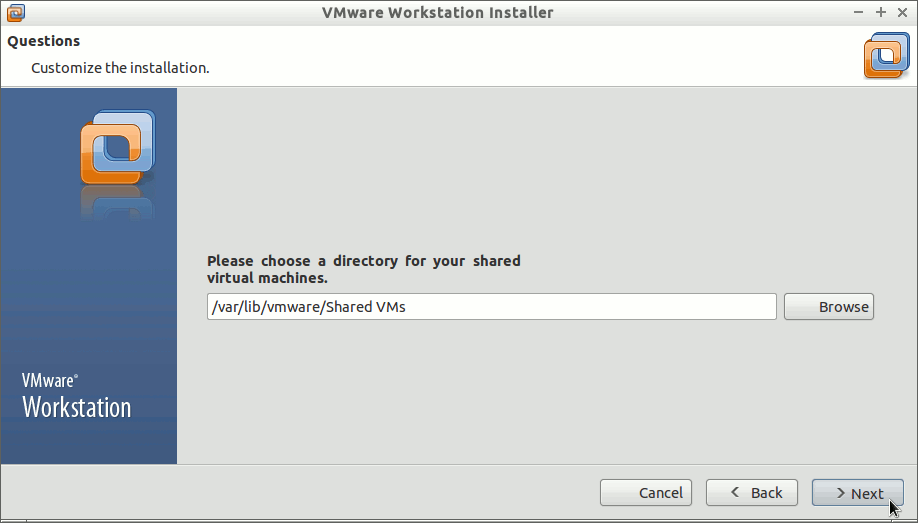
The Https Port to Use.
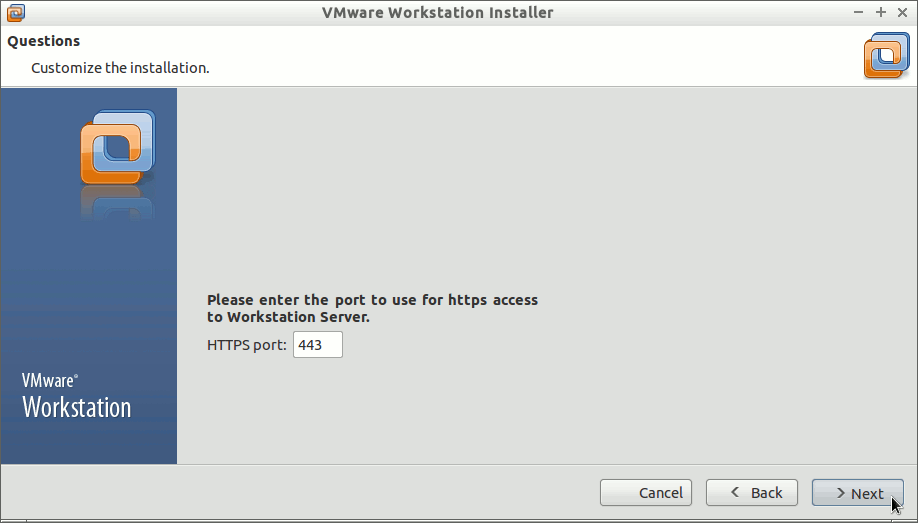
Possibly Insert the License Key if Already have One.
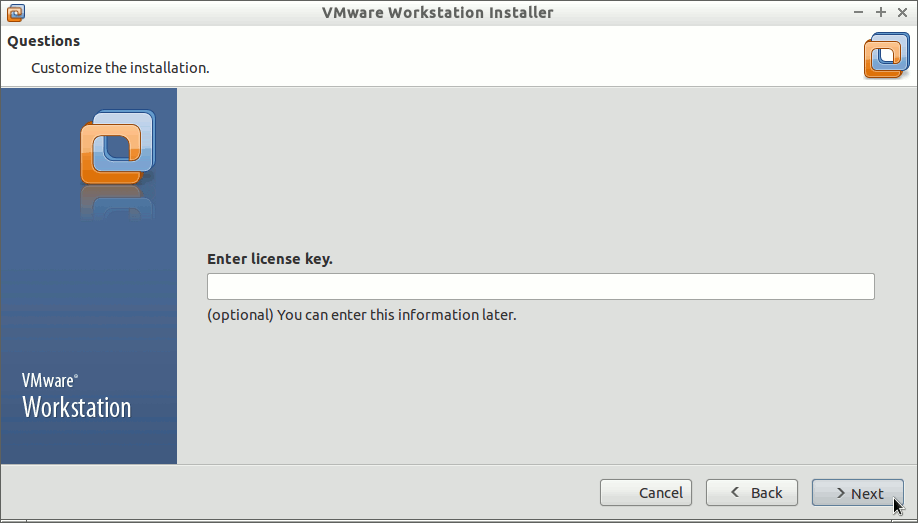
Then Start Installation.
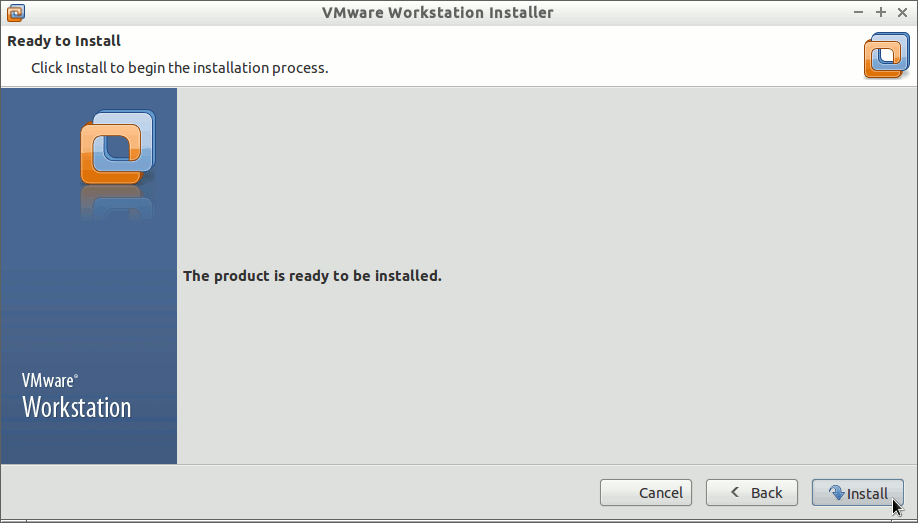
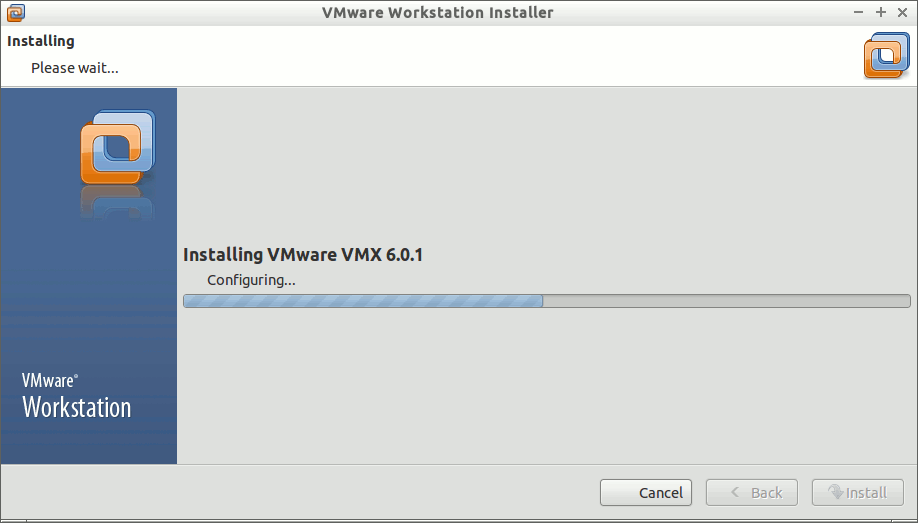
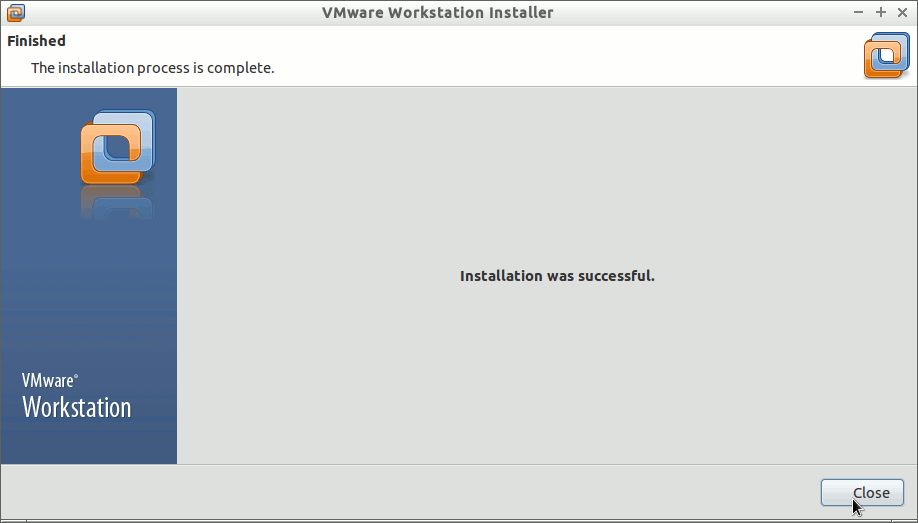
-
Latest Enjoy the VMware Workstation 10 for Linux.
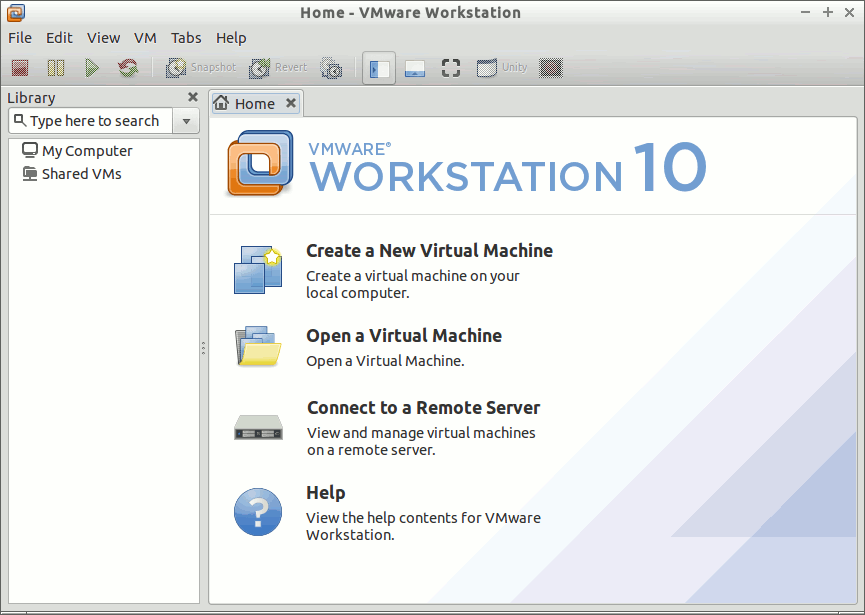
-
How to Install VMware-Tools on VMware Workstation Guests:
sudo su
chmod +x ./VMware*10*.bundle
./VMware*10*.bundle
After you should Finally, Enjoy the Powerful VMware Worstation 10 Virtualization Linux Ubuntu :)
How to Install Google-Chrome Web Browser on Ubuntu Linux