Installing Sublime Text 4 on Slackware
The Guide shows you Exactly How to Install Sublime Text Editor 4.X on Slackware 13.X/14.X KDE/Gnome GNU/Linux desktop – Step by step Tutorial.
Sublime Text is a Cross-Platform Text and Source Code Editor, with a Python API and its functionality is nicely extendable with Plugins.
Sublime Text is a Non-free Software, But it Give you an Unlimited Evaluation Time Period.
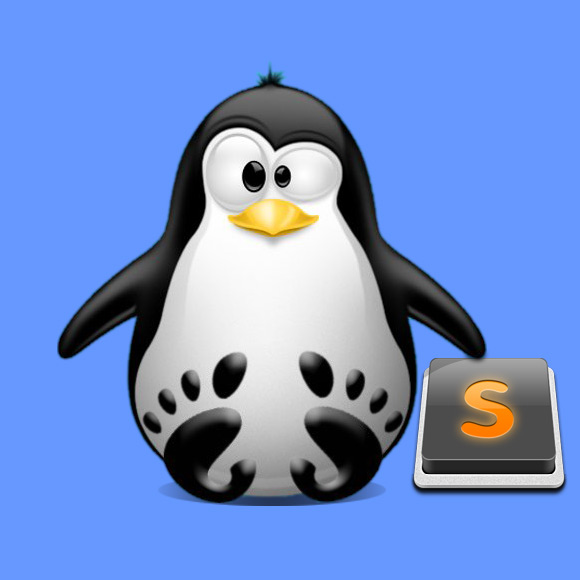
-
Download Sublime Text Editor for Linux.
Sublime Text 4 Tar Archive -
Right-Click on Archive and Extract into /tmp.
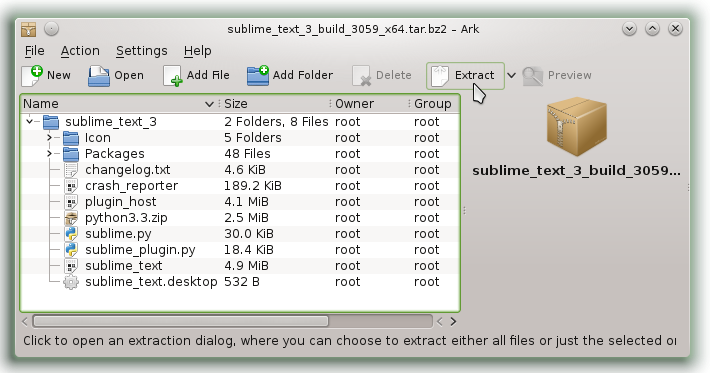
-
Open a Terminal Window
(Press “Enter” to Execute Commands).Cmd & Search for “term”
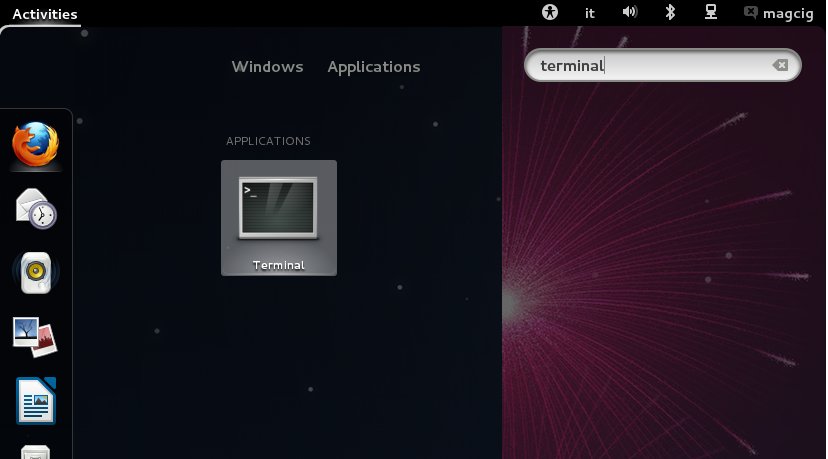
In case first see: Terminal QuickStart Guide.
-
Relocating Sublime Text Folder:
sudo mv /tmp/sublime* /opt/
And then Make a Symlink:
sudo ln -s /opt/sublime_text3/sublime_text /usr/local/bin/sublime_text
-
How to Create Sublime Text desktop Launcher
-
Finally, Launch & Enjoy Sublime Text ;)
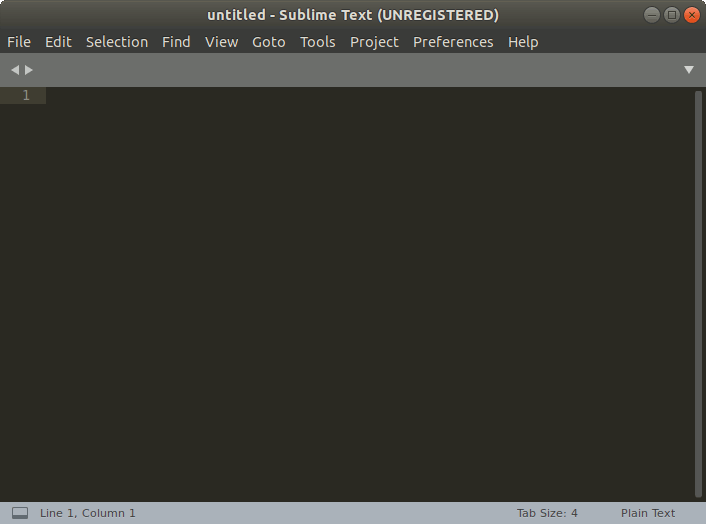
How to Install Google-Chrome Web Browser on Slackware:
Installing Google-Chrome Web Browser on Slackware
How to Install Evernote on Slackware:
SetUp Evernote Clone on Slackware