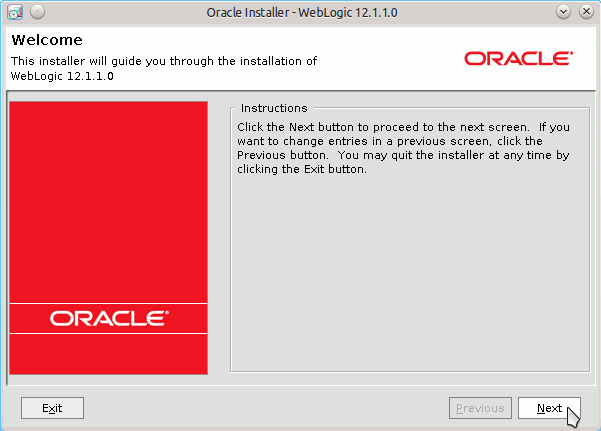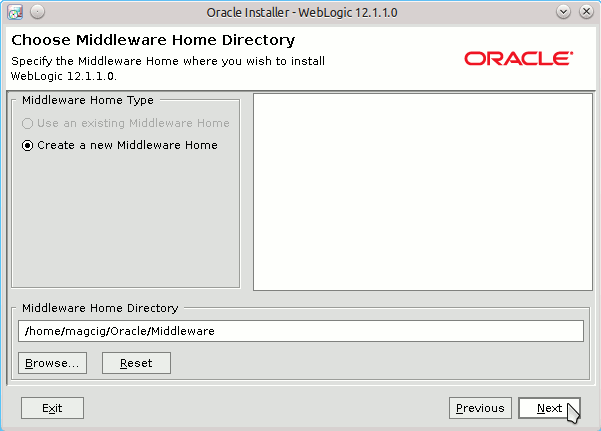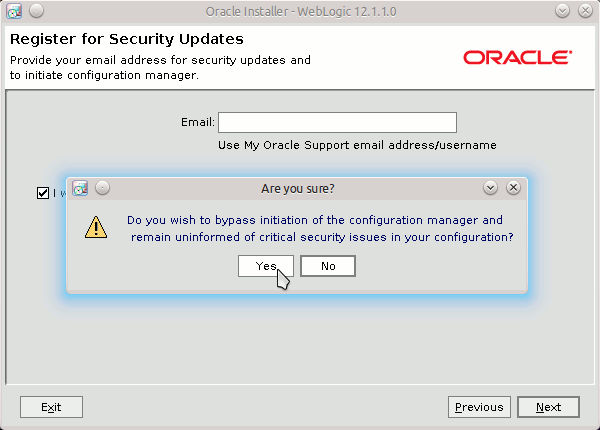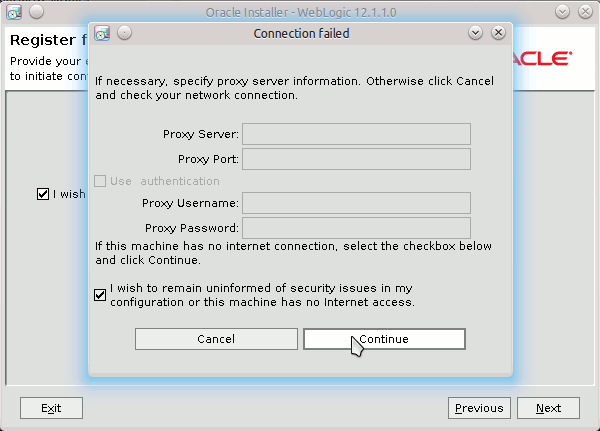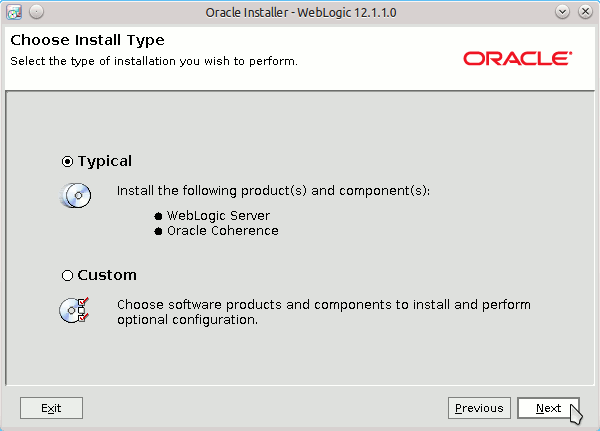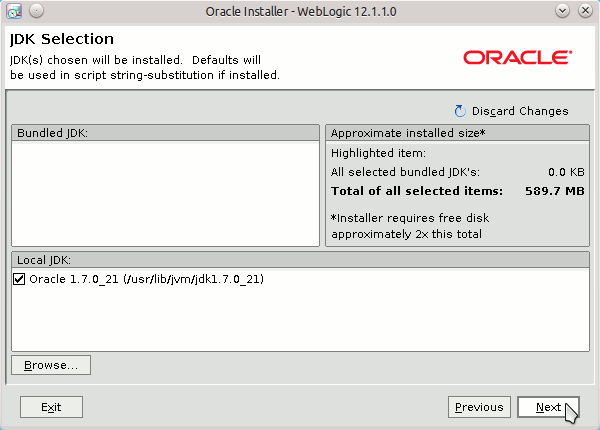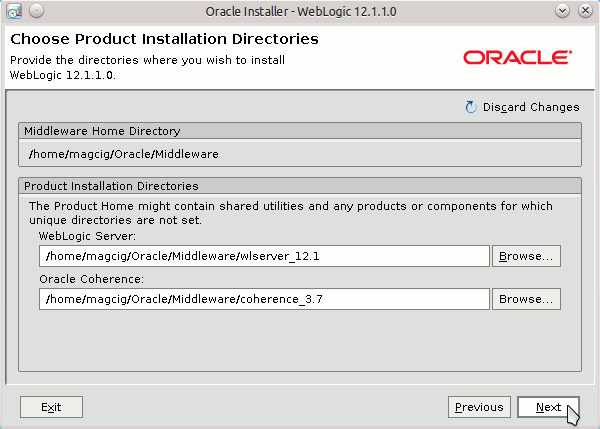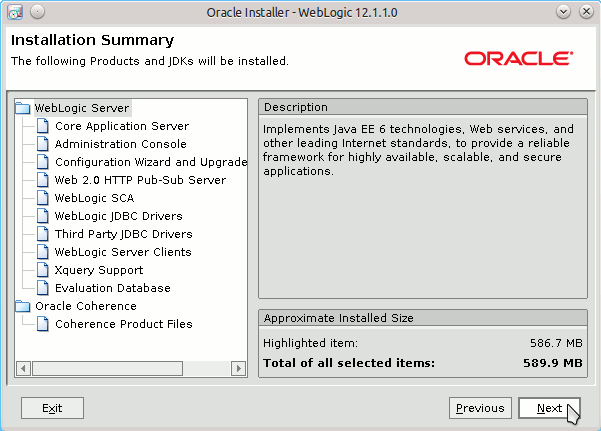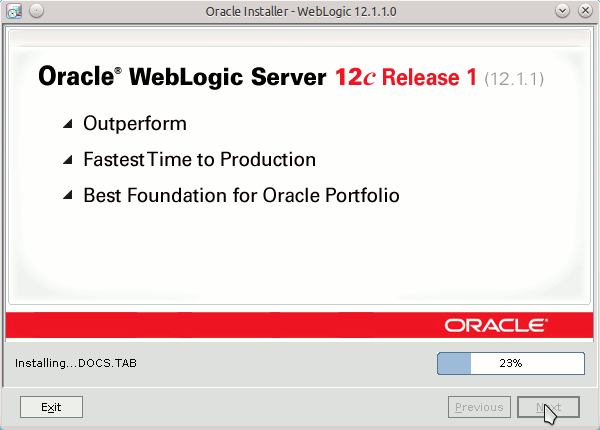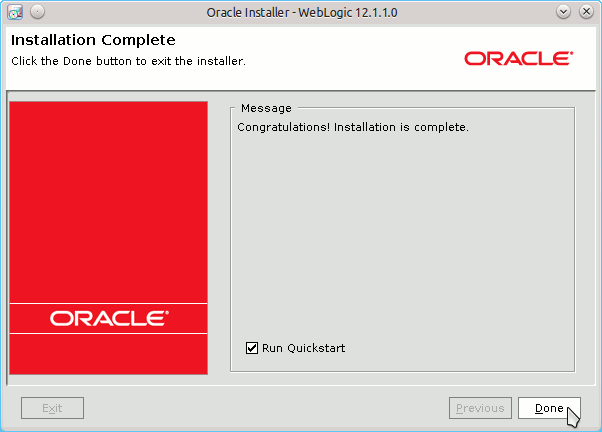Install Oracle-BEA WebLogic 12c on Ubuntu 12.04 Precise 64-bit
How to Install and Quick Start with Oracle Bea WebLogic 12c Application Server for JEE Development Release on Ubuntu 12.04 Precise Pangolin LTS Amd64 desktop.
Here I Describe a Local Installation, for a System-Wide One you will need hence to Adapt Consequently the Procedure.
On the Article Bottom you find a Link to Weblogic 12c Quick Start with First, Steps Administration and Deployment Procedures.