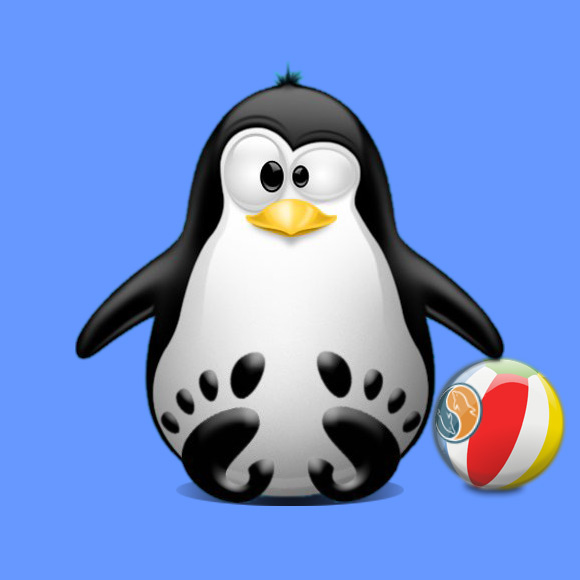MySQL 5.7+ Root User Initial SetUp
The Tip Show the Initial SetUp for the Root User on the MySQL 5.7+ Database.
The Configuation come from the New Security Features that Requires the Encryption the Root Credentials.
This Step is Necessary to Successfully Creating New Databases on MySQL 5.7 and Above Server.