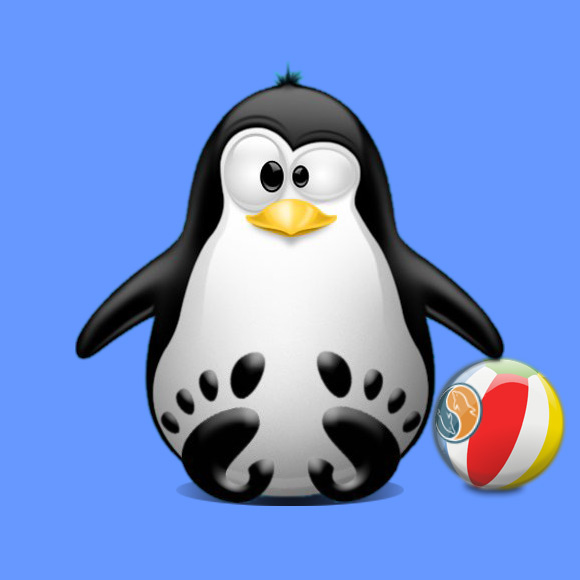Install the Latest MySQL on Debian Squeeze 6
The Tutorial shows you How to Get Always Freshly Installed the Latest MySQL 5.7.X on Debian Squeeze 6 GNOME/KDE/Lxde/Xfce.
Take Note: for a Production Environment it is Suitable to Use Instead, the Distro Packages!
To Get Constantly Installed the Latest MySQL Server/Client Release on Debian you will Need to Download from Oracle the Latest MySQL Community Edition Debian Package.
An Important Step to Take into Account After Installation is to Secure the MySQL Server Installation by the Proper Tool.
-
Download Latest MySQL Server for Debian
-
Open Terminal Window
(Press “Enter” to Execute Commands)
In case first see: Terminal Quick Start Guide.
-
Check if MySQL is already Installed
With:
which mysql
If MySQL is Already Installed then it’s Suitable to Keep the Distro Release!
-
Installing Latest MySQL .deb.
su
If Got “User is Not in Sudoers file” then see: How to Enable sudo
dpkg -i /[path/2]/mysql*debian*.deb
-
Post-Installation Configuration.
groupadd mysql
useradd -r -g mysql mysql
chown -R mysql:mysql /opt/mysql
/opt/mysql/server*/scripts/mysql_install_db --user=mysql
chown -R root /opt/mysql
chown -R mysql /opt/mysql/server*/data
-
Setting the User PATH.
su [myUser]
cd
nano .bashrc
Append:
export PATH=$PATH:/opt/mysql/server-[Version]/bin
Ctrl+X to Save & Exit from nano :)
Load New PATH:
bash
-
Strongly Recommended MySQL Server Secure SetUp
MySQL Secure Server SetUp
-
Starting the MySQL Server.
sudo su -c "mysqld_safe --user=mysql &"