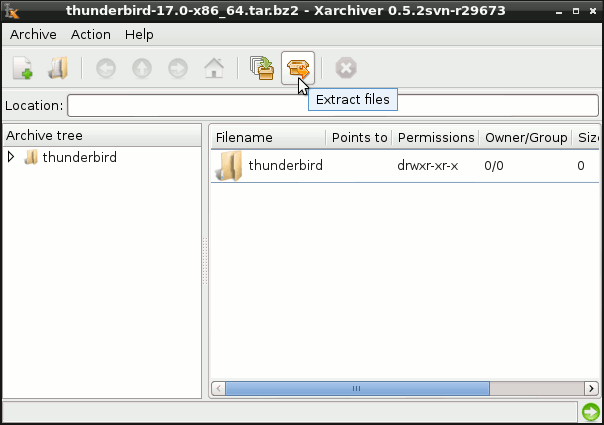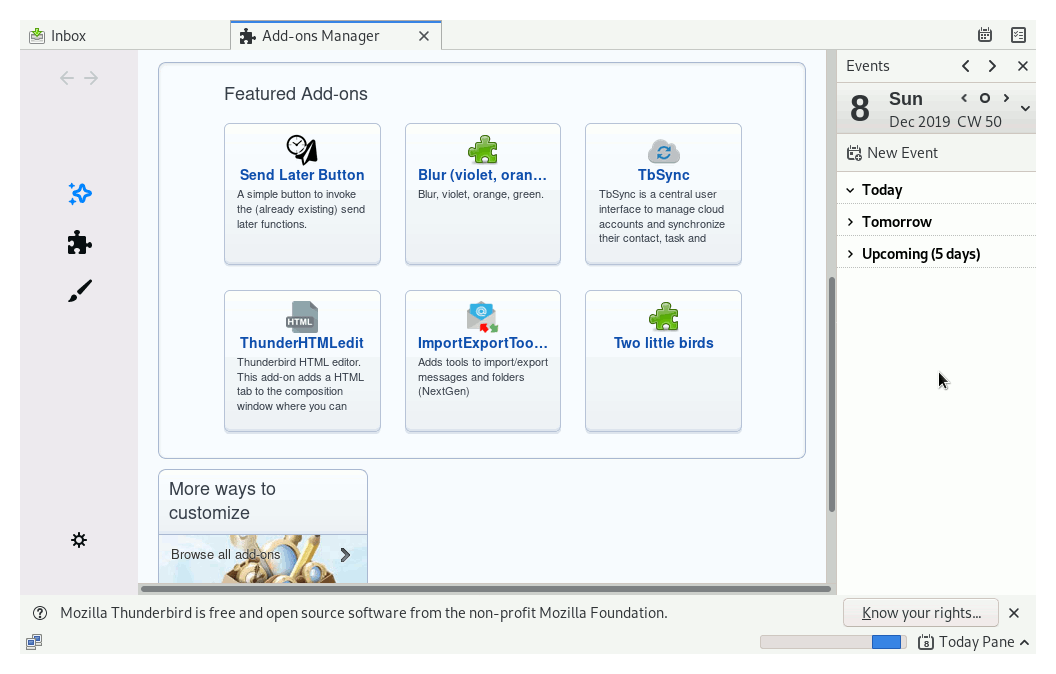Install the Latest Thunderbird for Fedora 19 Linux
This Short Guide Simply and Exactly Show How to Install Latest Thunderbird 68.x on Fedora Linux 19 “Schrodinger’s Cat” Lxde/KDE/Xfce/Mate i686/x8664 Linux desktop.
At This Time the Fedora 19 YUM Repositories are not Serving the Latest Thunderbird As the Newest Mozilla Thunderbird Release.
With this Installation you System will Plug-In the Latest Thunderbird Release Channel and After your Thunderbird Will Follow to Be Automatically Updated to the Newest Thunderbird Stable Release.
The Same Procedure with only some Little changes will Work also on Fedora 15-16-17-18-20…
The Guide Includes the Basic Screenshots of Process to Make the Visualization Easier.
Is Important you Take the Time to Carefuly Reading and Following the Instructions Contained in this Guide.