Install the Latest VirtualBox on Oracle Linux 6.x
The Guide shows you Simply How to Get Installed the Latest VirtualBox 7.x for Oracle Linux 6.x i686/x8664 desktop.
VirtualBox is a General-Purpose Full Virtualizer for x86 Hardware, targeted at Server, desktop and Embedded use.
To the Virtualbox Oracle Linux 6.x Installation Guide Bottom Links to Installing VMware Workstation and Google-Chrome on Oracle Linux.
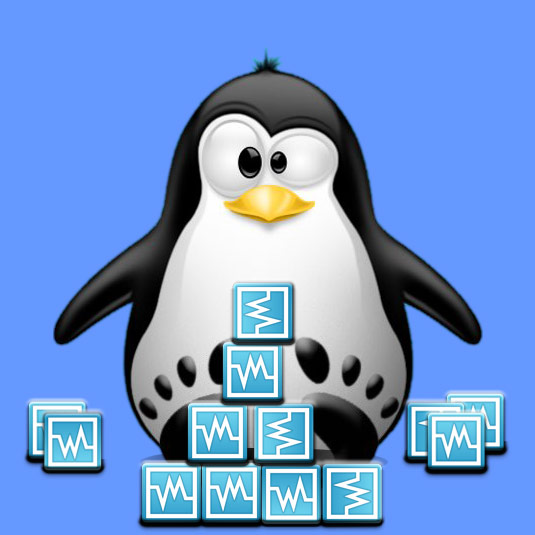
-
Get Latest VirtualBox for Oracle Linux 6.
-
Open Terminal Window
(Press “Enter” to Execute Commands)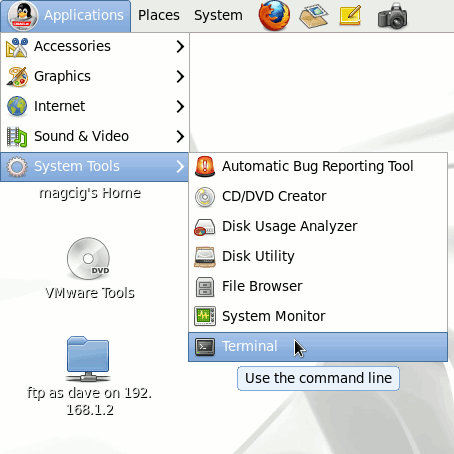
In case first see: Terminal Quick Start Guide.
-
Installing Latest VirtualBox.
cd ~/Downloads
sudo su -c "yum install ./virtualbox*.rpm"
Try Free VMware Workstation on Oracle Linux
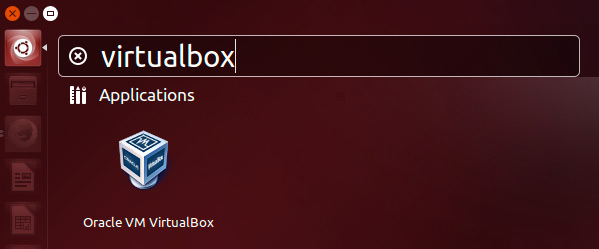
How to Install Google-Chrome Web Browser on Oracle Linux