Install WebLogic 12c Server on Mac 10.9 Mavericks
How to Install and Quick Start with Oracle-Bea WebLogic 12c Application Server Zip Development Release for macOS 10.9 Mavericks.
Here I Describe a System wide Installation, for a Single User Install you will need hence to Adapt consequently the Procedure.
On the Article Bottom you find a Link to Getting Started with Weblogic 12c Administration and Deployment Procedures.

-
Download WebLogic Development Edition Zip for Linux 32bit
-
Double-Click on Archive to Unzip
-
Open a Terminal Window
(Press “Enter” to Execute Commands).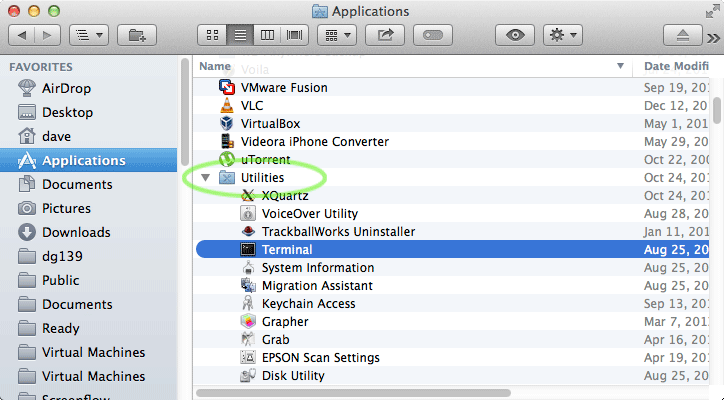
In case first see: Terminal Quick Start Guide.
-
How to Install Required Oracle JDK on macOS
-
SetUp Environment Variables.
SetUp the JAVA_HOME and MW_HOME Environment Variables:
nano ~/.profile
Inserts:
export JAVA_HOME=[path/2/oracle/jdk] export MW_HOME=/opt/wls
Ctrl+x to Save & Exit :)
Load New Environment:
source ~/.profile
-
Relocate WebLogic Server.
sudo su
If Got “User is Not in Sudoers file” then see: How to Enable sudo
mv /tmp/wls /opt
-
Run Configuration Script.
exit
cd $MW_HOME
sudo su
If Got “User is Not in Sudoers file” then see: How to Enable sudo
umask 027
./configure.sh
You will need to Wait until all Server Components are Built-In.
-
Setup WLS environment.
./wlserver/server/bin/setWLSEnv.sh
exit
-
Quick Start with Oracle WebLogic 12c Server on Fedora
WebLogic 12c Server Domain StartUp