Install Oracle JDK 6 on Lubuntu 14.04 Trusty
How to Install Oracle-Sun Java JDK 6 i586/x8664 for Lubuntu 14.04 Trusty Tahr LTS Linux desktop.
After Installing you will need to Use the update-alternatives Command Tool to Update your System Java to Oracle Java 1.6 JDK6.
To the Article Bottom there is a Link for Quick Start with Java JDK 6 Development and also How to Install Eclipse for Java on Lubuntu Linux.
And this Visual Guide includes the Basic Screenshots of All GUI Steps involved.
The Contents and Details of How to Download and Install Oracle JDK 6 on Lubuntu 14.04 Trusty are Expressly Essentials to Give Focus Only to the Essentials Instructions and Commands and Make the Tut Easier to Understand. ;)

-
Download Oracle Java SE JDK 6
-
Open Terminal Window
(Press “Enter” to Execute Commands).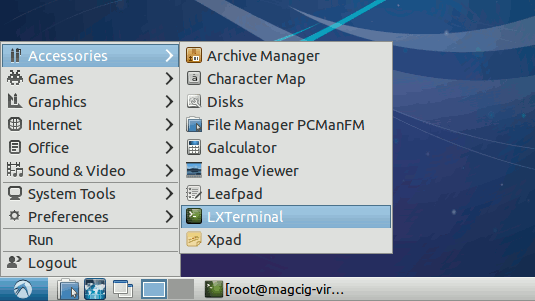
In case first see: Terminal Quick Start Guide.
-
Unpack the jdk6.bin Archive
sudo su
If Got “User is Not in Sudoers file” then see: How to Enable sudo
cd && cd Downloads
./jdk1.6*.bin
-
Relocate JDK 6
mv ./jdk1.6.* /usr/lib/jvm/jdk1.6
And if Not jvm Dir then first do:
mkdir /usr/lib/jvm
-
Installing Oracle Java JDK6
update-alternatives --install /usr/bin/java java /usr/lib/jvm/jdk1.6.*/bin/java 1065
update-alternatives --install /usr/bin/javac javac /usr/lib/jvm/jdk1.6.*/bin/javac 1065
update-alternatives --install /usr/bin/jar jar /usr/lib/jvm/jdk1.6.*/bin/jar 1065
update-alternatives --install /usr/bin/javaws javaws /usr/lib/jvm/jdk1.6.*/bin/javaws 1065
Checking or Setting the System Java Version in Use with
update-alternatives --config java
And for the Java Compiler instead:
sudo update-alternatives --config javac
To Switch of Java Version Just Enter the Reference Number on First, Column. :)
-
Getting-Started
How to Install Eclipse 2025-06 R Java JEE for Lubuntu