Getting Started with Oracle Http Server 12c on CentOS
How to Install and Getting Started with Oracle Fusion Middleware 12c HTTP Server on CentOS 6.x i686/x8664 Linux desktop/server.
Oracle HTTP Server (OHS) is the Web server component for Oracle Fusion Middleware 12c. It provides a HTTP listener for Oracle WebLogic Server and the framework for hosting static pages, dynamic pages, and applications over the Web.
Key aspects of Oracle HTTP Server are its technology, its serving of both static and dynamic content and its integration with both Oracle and non-Oracle products.
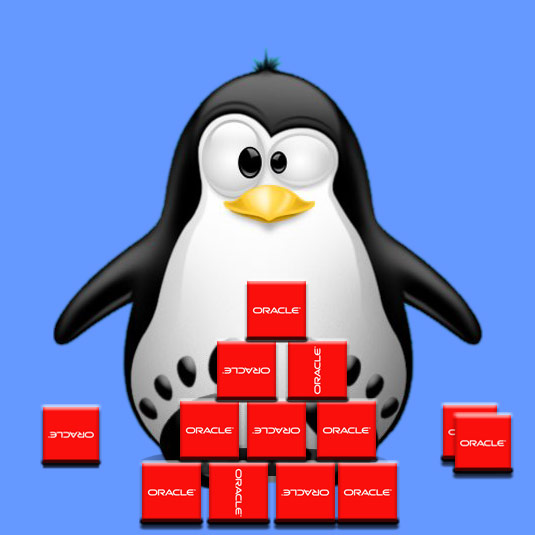
-
Download Oracle HTTP Server 12c for Linux
-
Open Terminal Window
(Press “Enter” to Execute Commands)
In case first see: Terminal QuickStart Guide.
Or Login into Shell…
-
Unzip the Oracle Http Server.
cd $HOME/Downloads
unzip -d /tmp/ ofm_ohs_linux_12*.zip
rm ofm_ohs_linux_12*.zip
-
Create an Oracle User.
su
useradd oracle
Set the Oracle User Password:
passwd oracle
-
Run the Oracle Http Server Installer.
chown oracle:oracle ohs_12*.bin
su oracle
cd /tmp
./ohs_12*.bin
Oracle Installation Unable to Open Display Error
Possibly Set the Oracle Inventory Location.
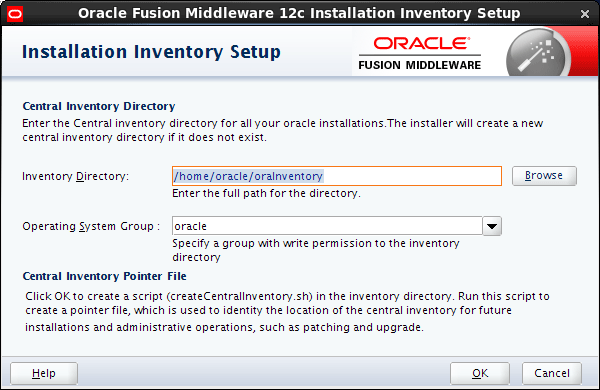
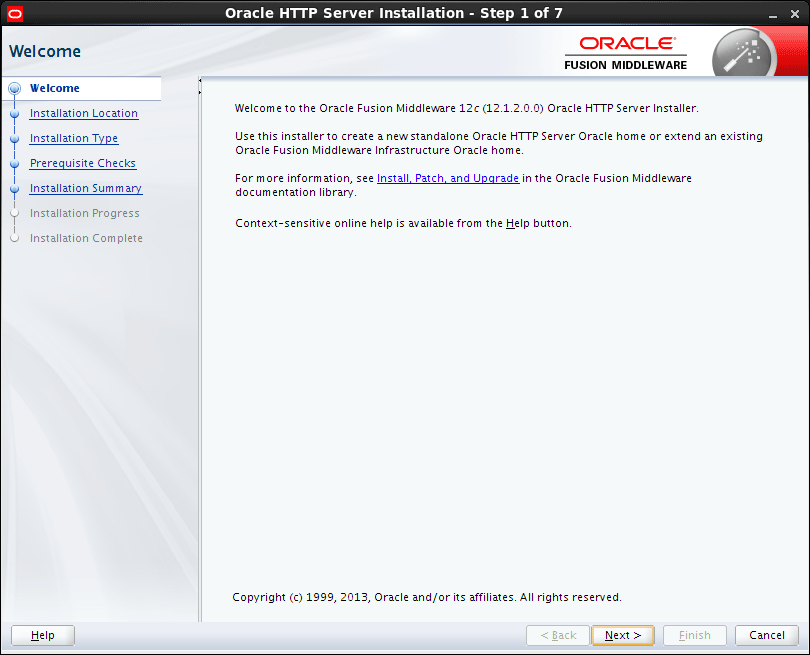
Possibly Set the Oracle Fusion Middleware Target.
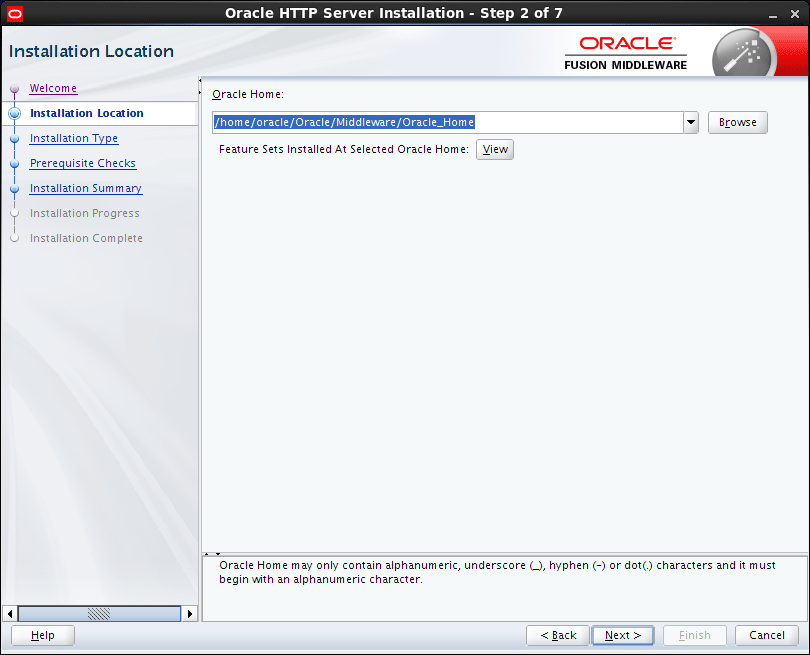
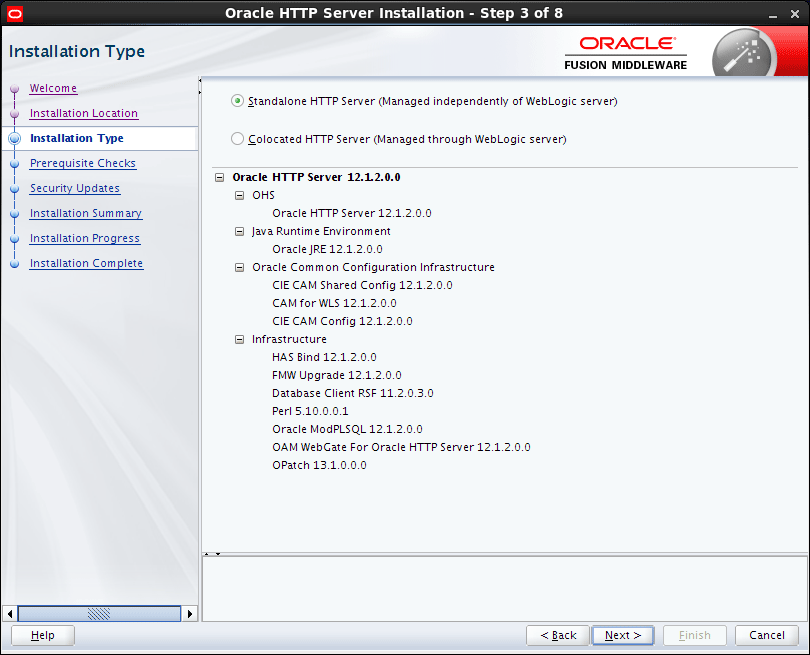
Click on Skip the Pre-Requisites Check to Follow with Installation.
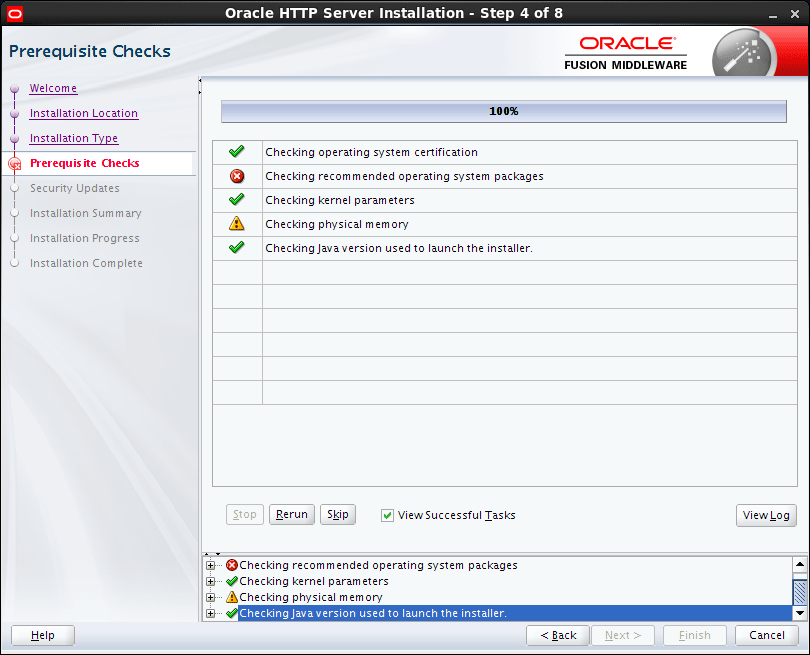
If do Not have an Oracle Subscription then Uncheck the “My Oracle Support” Box…
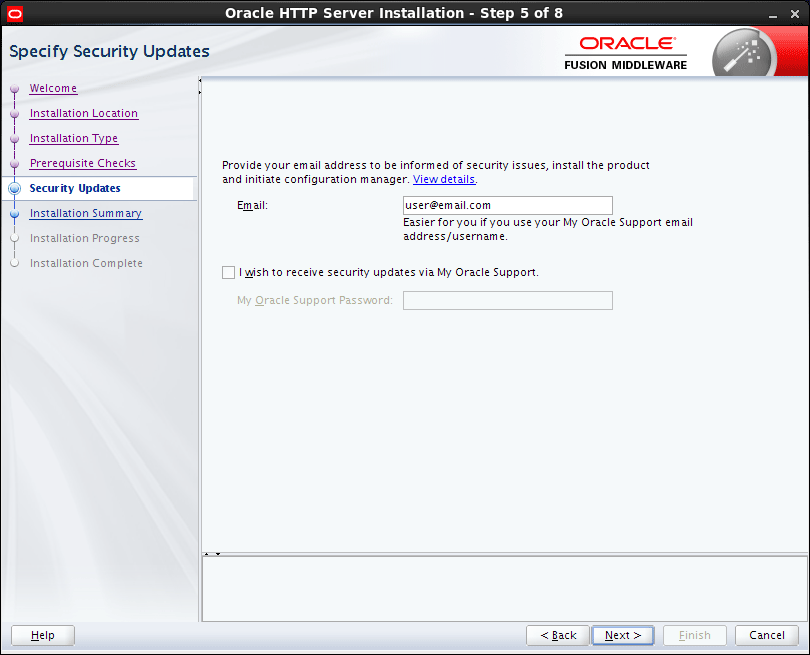
Then Start Installation.
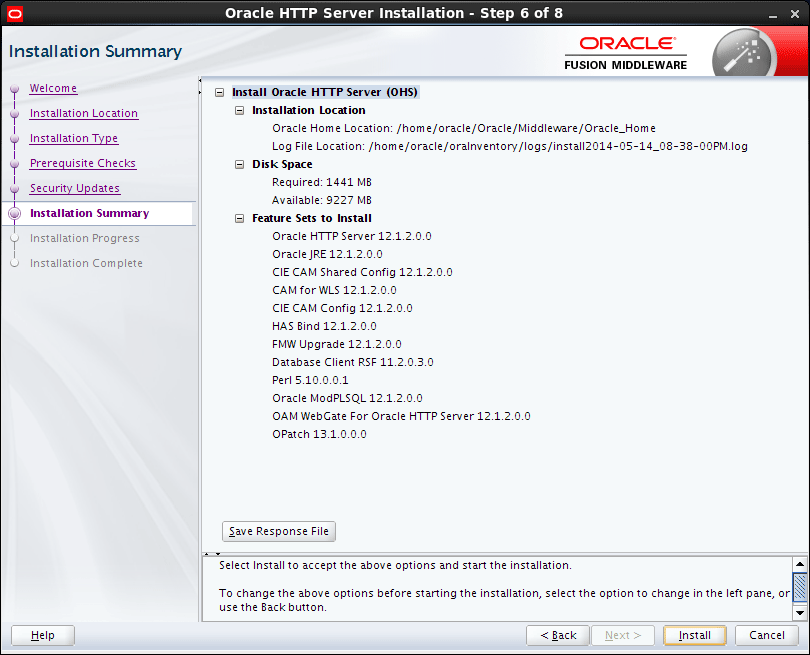
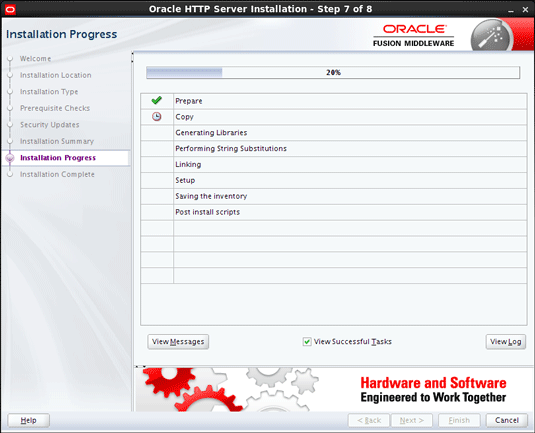
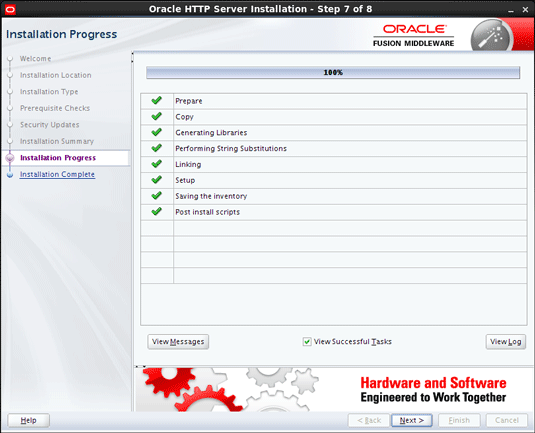
-
Getting Started with Oracle HTTP Server 12c
Oracle Http Server Quick StartSelect on this section the Link to Guide for Oracle Http Server 12c Quick Start.