ownCloud Server Quick Start Guide for Debian
How to Getting Started with ownCloud Server on Debian Linux.
ownCloud provides universal access to your files via the web, your computer or your mobile devices — wherever you are.
It also provides a platform to easily view & sync your contacts, calendars and bookmarks across all your devices and enables basic editing right on the web.
- ownCloud Documents
- Access your Data
- Sync your Data
- Share your Data
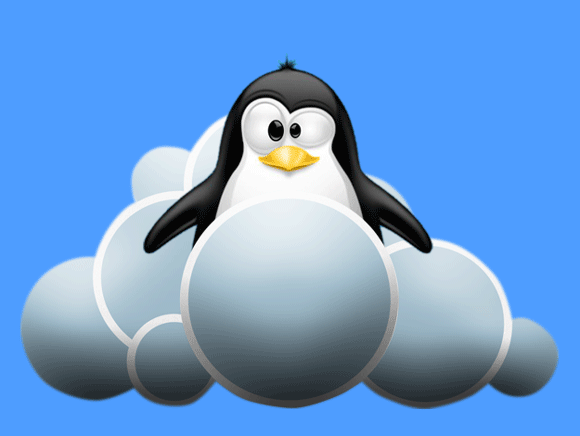
-
How to Install ownCloud Server for Debian
-
Point Browser to domain/IP ownCloud Location:
https://[IP/domain]/owncloud
How to Enable Https Secure Connection Apache
-
SetUp ownCloud Web Admin Backend Login:
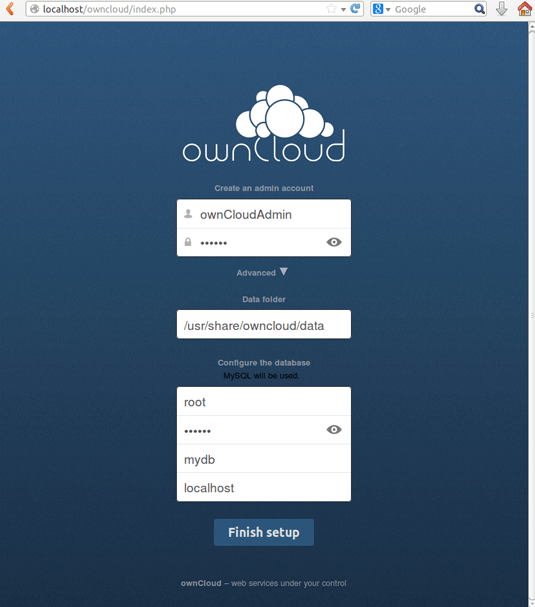
-
The ownCloud Web Admin Backend:
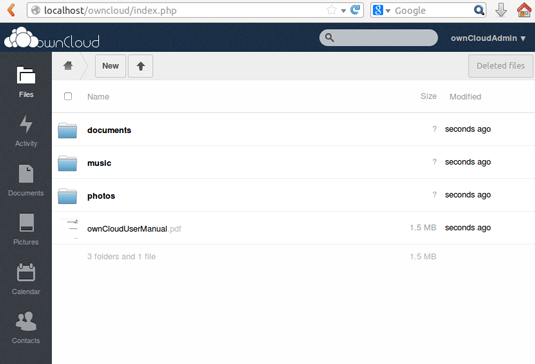
-
Making New Folders to Store Data into ownCloud:
sudo mkdir /usr/share/owncloud/data/myowncloudadmin/files/general
sudo chown www-data:www-data mkdir /usr/share/owncloud/data/myowncloudadmin/files/general
Refresh Browser to Find the New ownCloud Directory…
-
How to Install ownCloud Sync Client for Debian