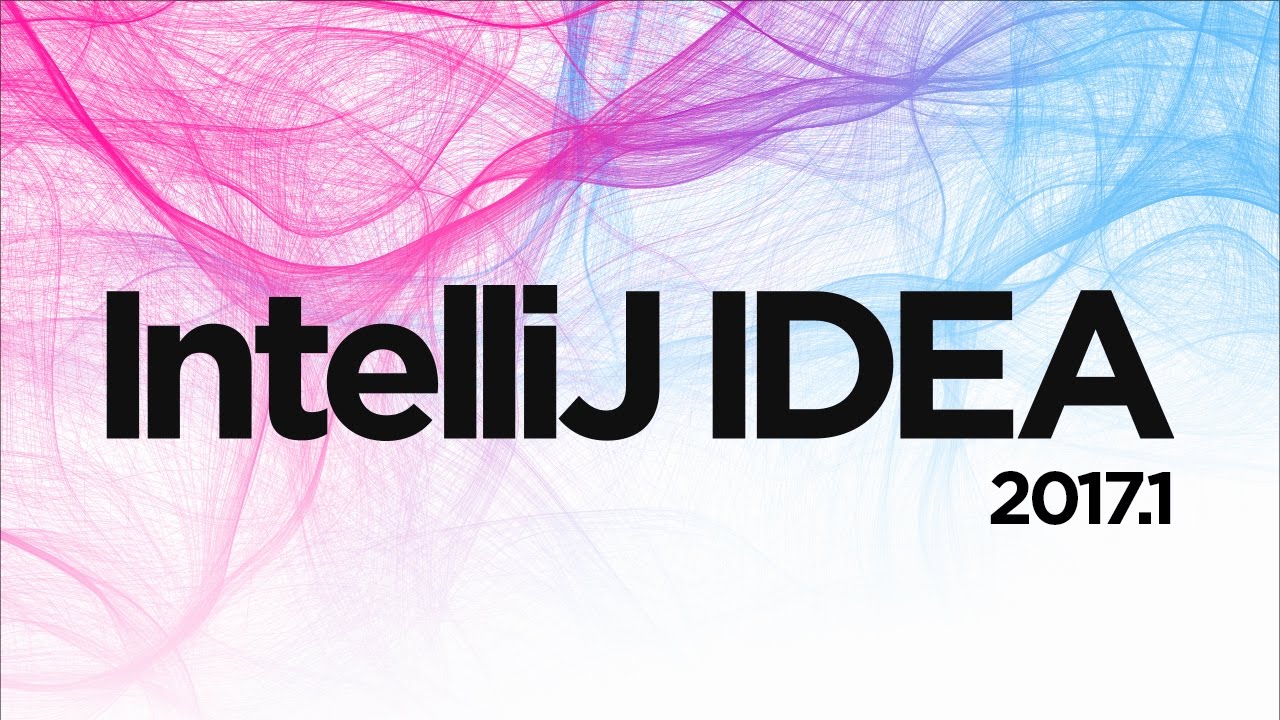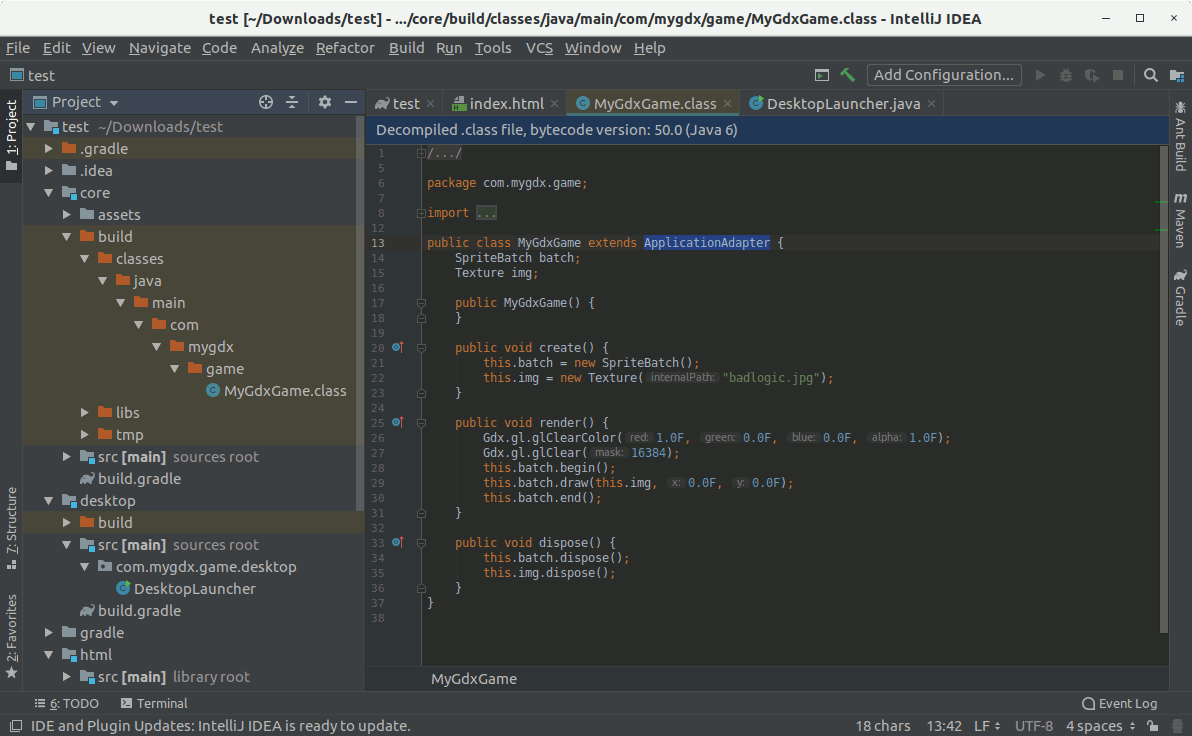Install IntelliJ on Ubuntu 14.04 Trusty GNU/Linux
[ad_slider autoplay=”true” interval=”8″ count=”5″]
This Easy Visual-Guide shows you Exactly How to Install IntelliJ IDEA 2024 for Java 6/7/8 IDE FREE Community Edition Ubuntu 14.04 Trusty Tahr LTS Unity Linux desktop.
To Make Use of the IntelliJ IDEA 2024 Java IDE you Need the Oracle Sun Java SE JDK 6+ Installed
so if Not Present on your System you will Find Link to Tutorial on Installing the Sun JDK 6-7-8 on Ubuntu.
And this Visual Guide includes the Basic Screenshots of All GUI Steps involved.
Finally, the post’s Content is Expressly Reduced to Give Focus to the Essentials Instructions and Commands.

-
Download IntelliJ IDEA 2024 for Linux:
IntelliJ IDEA 2024 tar.gz for Linux[ad_slider autoplay=”true” interval=”8″ count=”5″] -
Double-Click and Extract IntelliJ Archive into /tmp
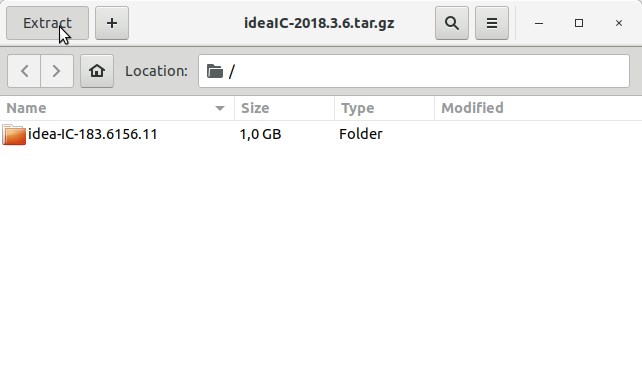
-
Open a Command Line Terminal Window
(Press “Enter” to Execute Commands).Ctrl+Alt+T

In case first see: Terminal Quick Start Guide.
-
Relocate IntelliJ Idea Folder
sudo su
If Got “User is Not in Sudoers file” then see: How to Enable sudo
Set the root superUser as Holder on IntelliJ IDEAsudo chown -R root:root /tmp/idea*
Then Switch the Content into the /opt Directory
mv /tmp/idea* /opt/idea
Make a Symlink into the working Paths
ln -s /opt/idea/bin/idea.sh /usr/local/bin/idea.sh
exit
-
Start IntelliJ IDEA
Next you can Start IntelliJ from Terminal with
idea.sh
-
How to Install Recommended Oracle JDK 6-7-8 on Ubuntu
Install Oracle JDK for Ubuntu[ad_slider autoplay=”true” interval=”8″ count=”5″]To check your current JDK version:
javac --version && java -XshowSettings:properties -version 2>&1 | grep 'java.vendor'
If it’s the official Oracle JDK, the output will include:
java.vendor = Oracle Corporation. -
Quick Start on IntelliJ IDEA 2024 with Java Hello World
Hello World on IntelliJ IDEA Java[ad_slider autoplay=”true” interval=”8″ count=”5″]