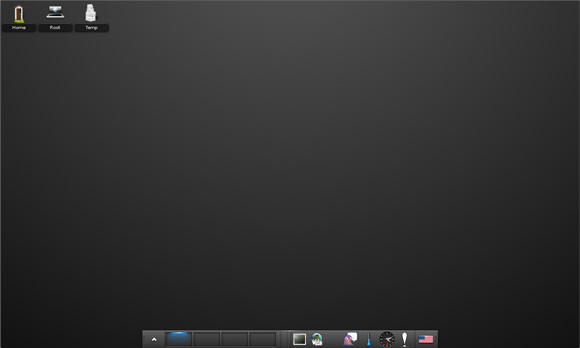Installing E18 on Lubuntu 14.04 Trusty
How to Install Enlightenment 18 desktop for Lubuntu 14.04 Trusty Tahr LTS GNU/Linux desktop – Step by step Tutorial.
E18 Optimize the CPU and GPU usage, use less physical memory and not to cause any swapping to disk, and other ways to conserve less power usage in order to extend the battery life of Laptops and Mobile systems.
New Enlightenment 18 desktop Modules:

-
Open a Command Line Terminal Window
(Press “Enter” to Execute Commands).Ctrl+Alt+T
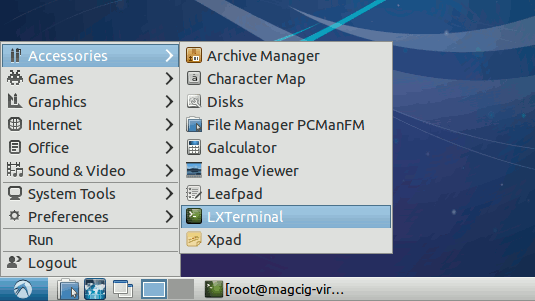
In case first see: Terminal QuickStart Guide.
-
How to Add E18 Lubuntu PPA Apt Repo
-
Edit the E18 Apt Repo:
sudo su
If Got “User is Not in Sudoers file” then see: How to Enable sudo
nano /etc/apt/sources.list.d/vas*.list
Change the “trusty” Entry to “saucy”!
Ctrl+x to Save & Exit from nano Editor
apt-get update
-
How to Install Required libtiff4 on Lubuntu 14.04 Trusty
-
Installing Enlightenment:
apt-get install enlightenment
-
Logout and Login into the Enlightenment desktop:
Welcome, in a Shining Enlightenment 18 desktop Experience on Lubuntu! :)
Take Note: Skip “connman” Installation and Keep the Lubuntu Network-manager to Evitate Networking Troubles!