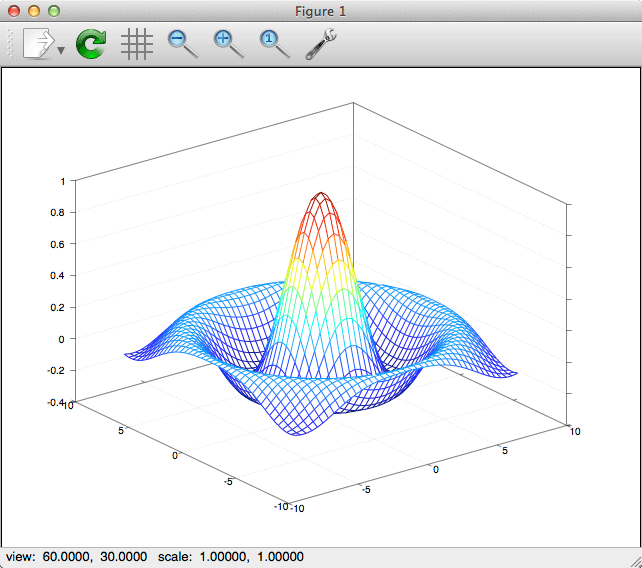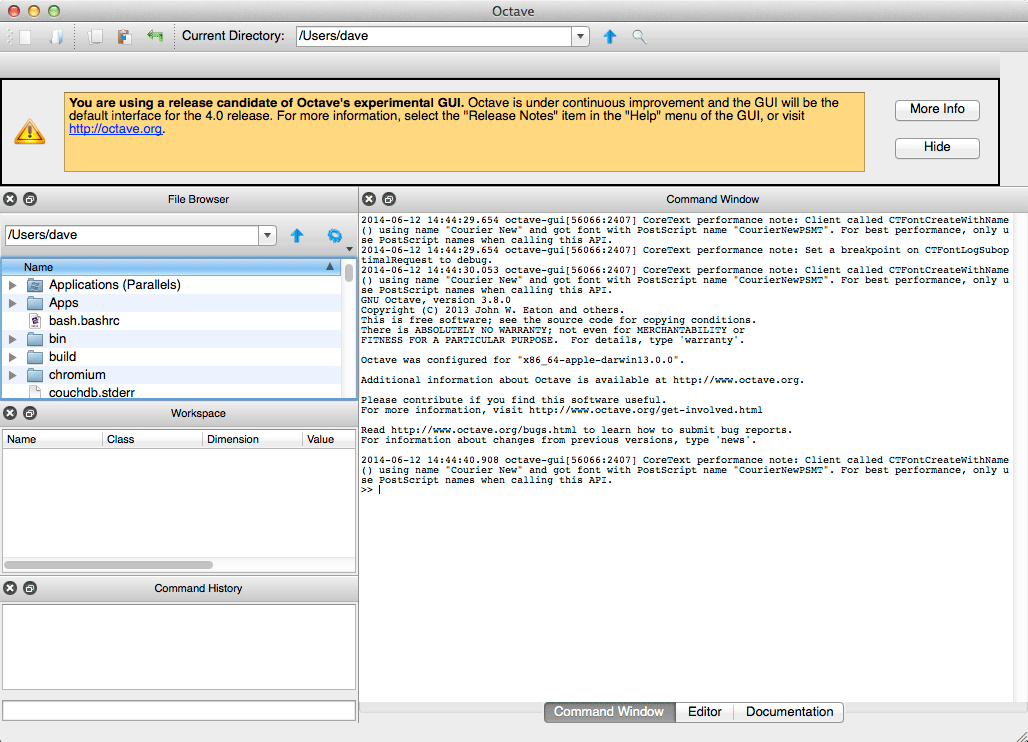GNU Octave Getting Started on Mac Mavericks 10.9 OS X
How to Install an Open Source Free Matlab Alternative on macOS 10.9 Mavericks.
GNU Octave is a high-level language, primarily intended for numerical computations.
It provides a convenient command line interface for solving linear and nonlinear problems numerically, /nand for performing other numerical experiments using a language that is mostly compatible with Matlab.

-
Download Latest Octave Binary Installer for macOS
-
Double-Click to Mount the .dmg Archive.
-
Double-Click on Octave Package to Run Installer.
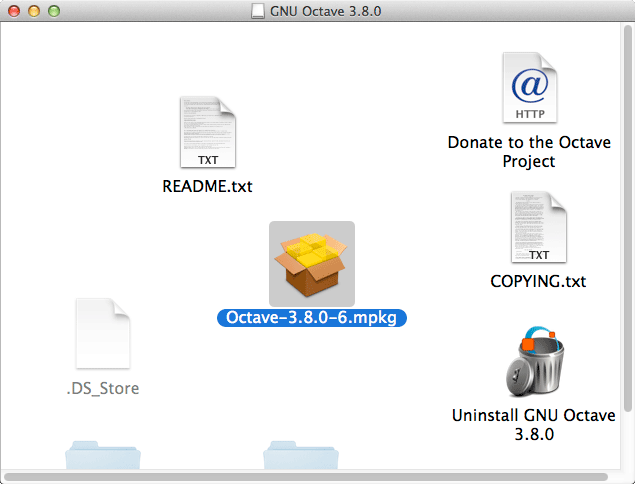
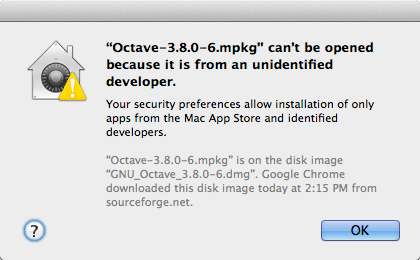
Solve App from Unidentified Developer
-
Follow the GNU Octave Installation Workflow.
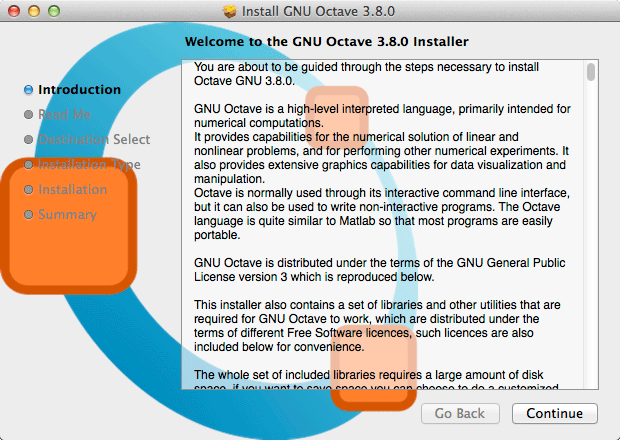
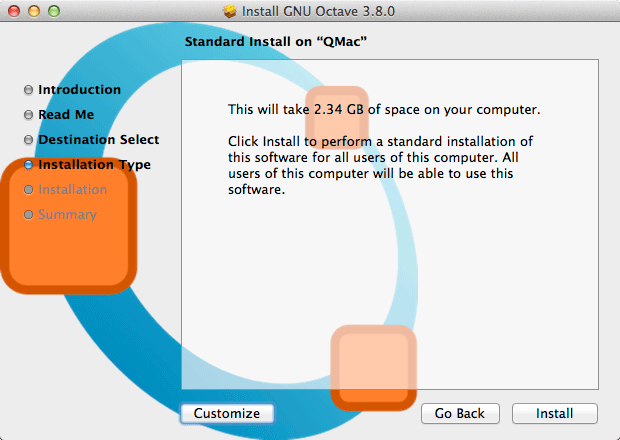
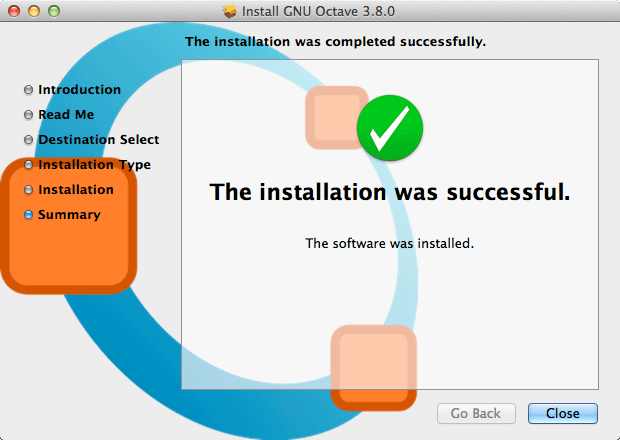
-
Getting Started with GNU Octave