Install Angular.js Ubuntu 14.04 Trusty LTS
How to Install and Getting Started with Angular.js Javascript Web Development for Ubuntu 14.04 Trusty Tahr LTS GNU/Linux desktop/server – Step by step Tutorial.
And Angular JS is a client-side MVC framework written in JavaScript that Run also in a web browser and greatly helps to write modern, Single-page, AJAX-style Web Applications.
Moreover, Angular.js is a General Purpose Framework, but it shines when used to write CRUD (Create Read Update Delete) type web applications.
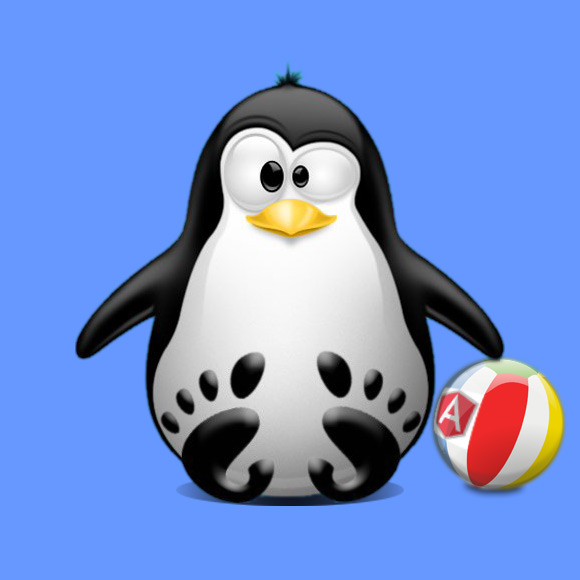
-
How to Install Bower on Ubuntu Linux
-
Open a Command Line Terminal Window
(Press “Enter” to Execute Commands).Ctrl+Alt+T

In case first see: Terminal QuickStart Guide.
-
Find the Angular.js Release Installation Command
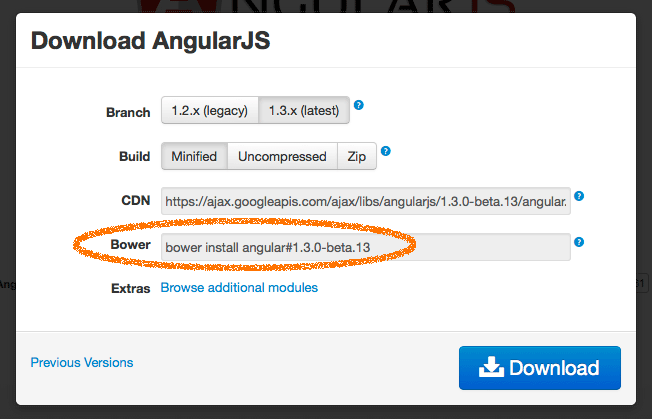
-
Installing Latest AngularJs on Ubuntu.
For Example:
bower install angular#1.3.0-beta.13
-
Getting Started with Angular.js Web Development on Ubuntu