Getting Started with Best desktop Sharing for PCLinuxOS Linux
[ad_slider autoplay=”true” interval=”8″ count=”5″]
How to Install and Quick Start with the Best VNC Server and Viewer FREE Software for PCLinuxOS Linux.
RealVNC Free Version Features are:
- Enable connections to be established between computers running an unrivaled mix of Windows, macOS, UNIX, and Linux operating systems.
- Prevent unauthorized access with a password specific to VNC. Note passwords are always encrypted, even if encryption is turned off or not supported.
Finally, to get it working you Need to Ask for a RealVNC Server/Viewer Free License Key for Private use that after can be Extended to Premium Personal/Business Features.

-
Open Terminal Window
(Press “Enter” to Execute Commands)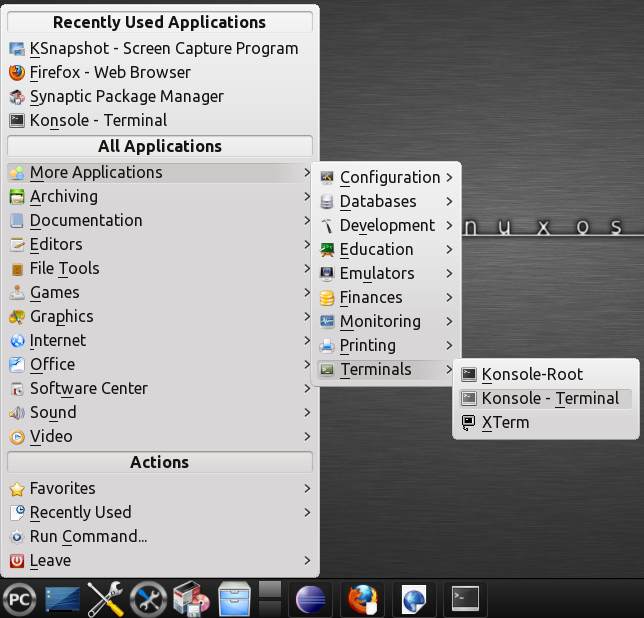
In case first see: Terminal Quick Start Guide.
-
Download RealVNC Server Generic for Linux
-
Double-Clic/Right-Click Extract into /tmp.
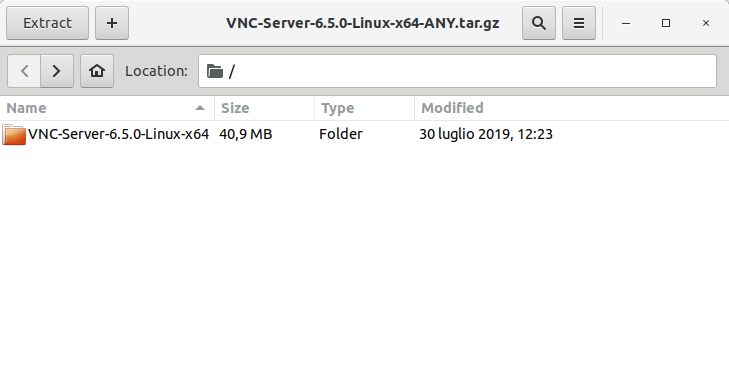
Or from Command Line:
tar xvzf $HOME/Downloads/VNC*Linux*.tar.gz -C /tmp/
-
Installing RealVNC.
cd /tmp/VNC*Linux*
sudo ./vncinstall /usr/local/bin
If you prefer Set a Different Target inside the PATH instead of /usr/local/bin…
-
How to Getting Started with RealVNC Server+Viewer
RealVNC Quick Start on Linux[ad_slider autoplay=”true” interval=”8″ count=”5″]
How to Install Google-Chrome Web Browser for PCLinuxOS: