Samba Quick Start on Ubuntu Linux
The tutorial shows you step-by-step How to Quick Start with an Samba File Server with Initial Configuration for Ubuntu.
Samba is the standard Windows interoperability suite of programs for Linux and Unix.
Since 1992, Samba has provided secure, stable and fast File and Print Services for all clients using the SMB/CIFS protocol, such as all versions of DOS and Windows, OS/2, Linux and many others.

-
How to Install Samba File Server on Ubuntu
-
Installing the Samba Configuration GUI.
sudo su -c "apt-get install system-config-samba"
-
Launching the Samba Configuration GUI.
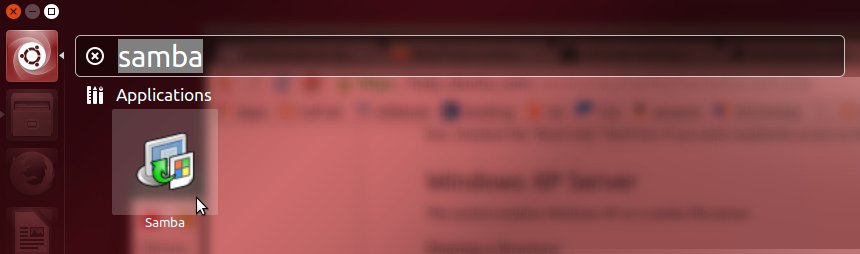
-
Add Enabled User.
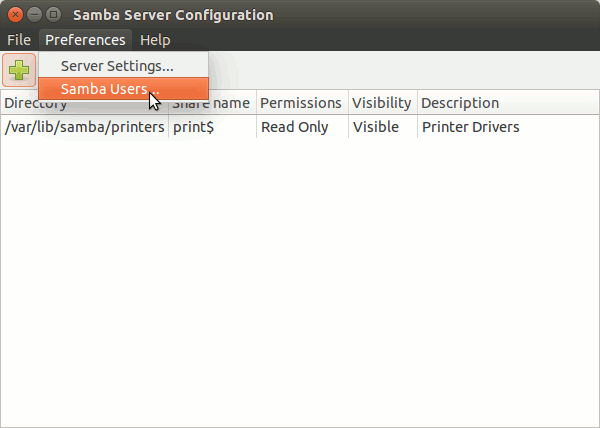
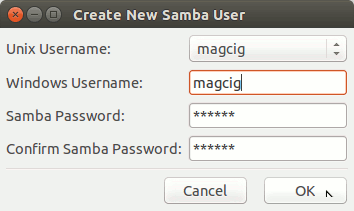
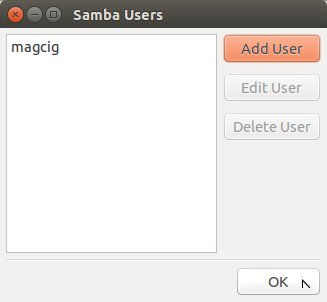
-
Add Enabled Directory.
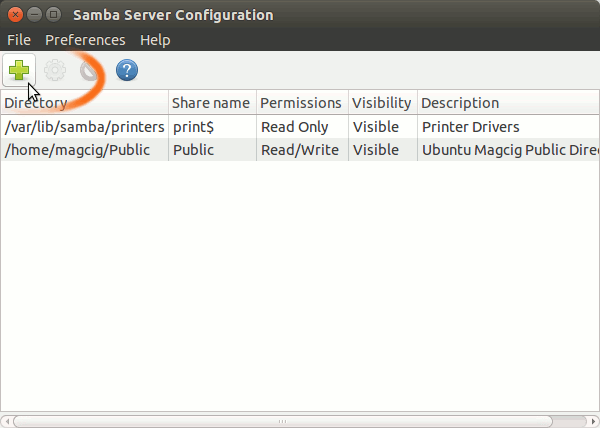
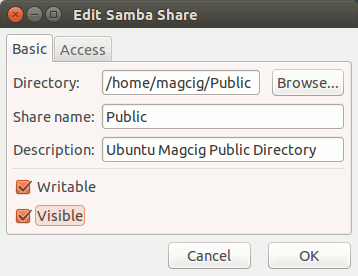
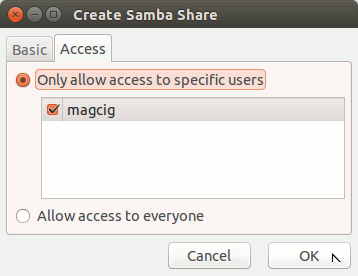
After you will be able to Access on Network the Enabled Ubuntu Directories with the Accredited Users by the Samba Protocol!