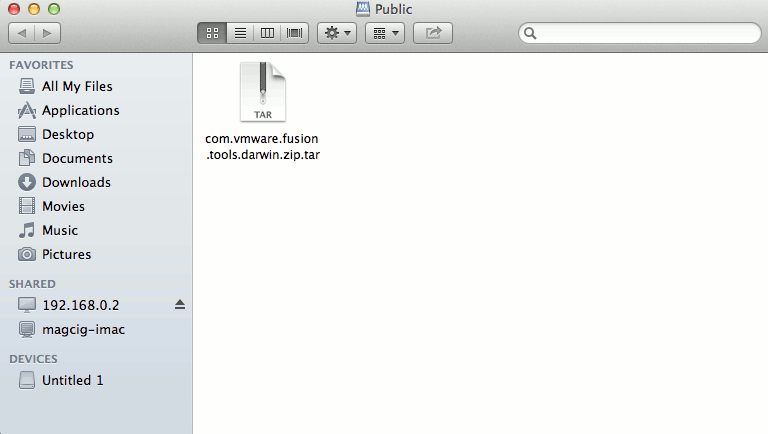Mac OS X Ubuntu Easy File Sharing on Network
How to Getting Started Sharing Files on Mixed Network Between Linux Ubuntu and macOS BSD Computers.
Samba is the standard Windows interoperability suite of programs for Linux and Unix.
Since 1992, Samba has provided secure, stable and fast File and Print Services for all clients using the SMB/CIFS protocol, such as all versions of DOS and Windows, OS/2, Linux and many others.

-
Open a Command Line Terminal Window
(Press “Enter” to Execute Commands).Ctrl+Alt+t

In case first see: Terminal QuickStart Guide.
-
Samba Server Setup Quick Start on Ubuntu:
-
Obtain the Ubuntu IP.
ifconfig
Look for:
- eth0 if the Connection is Wired
- wlan0 if the Connection is Wireless
Then you are Ready to Connect by Samba from a macOS or Windows desktop on Network.
-
On a Mac Finder >> Go >> Connect to Server.
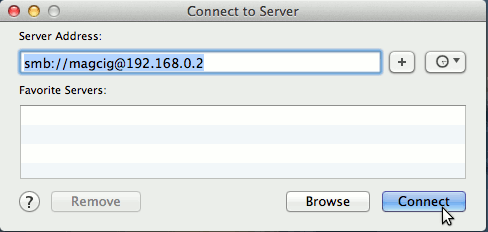
Insert the Ubuntu IP Address in the form:smb://[myUser]@31.63.127.255
Example:
smb://magcig@192.168.0.2
-
The Enabled User Pass to Access the Samba Server.
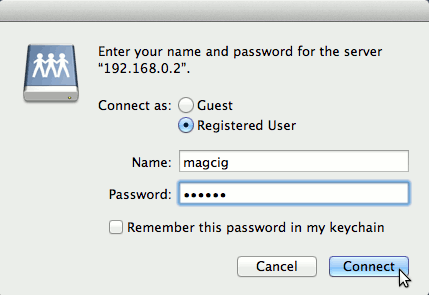
-
Mount the Enabled Directory.
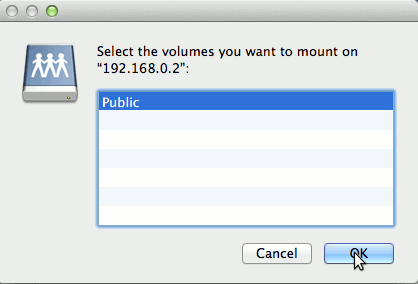
-
Finally, Finder Access the Shared Ubuntu Directory.