How to Quick Start with Skype for Elementary OS
How to Quick Start with Skype on Elementary OS 15.04-Vivid/14.10-Utopic/14.04-Trusty/12.10-Quantal/12.04-Precise Linux.
The Article include Link on How to Install Skype for Elementary OS and Getting Started with Skype Calls.

-
How to Install Skype on Elementary OS
-
Launch Skype.
-
Skype >> Options.
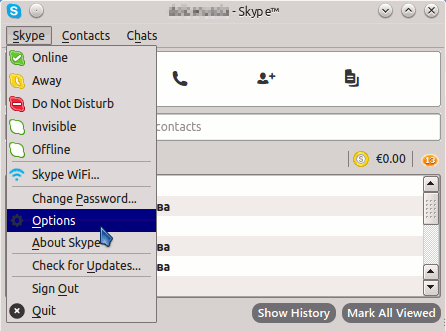
-
Setup the Microphone.
-
Sound Devices >> Open PulseAudio Volume Control.
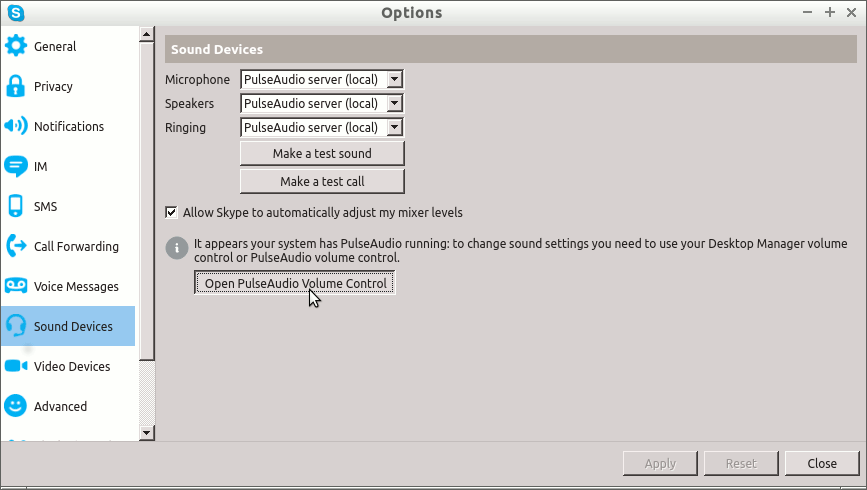
-
Input Devices Tab.
Check that Microphone is Selected on the DropDown!
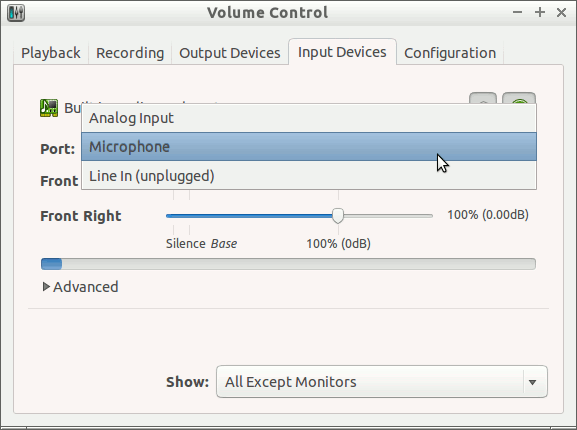
-
Then you should be Ready to Making Calls on Skype for Elementary OS! :)
How to Install Google-Chrome Web Browser on Elementary OS