Installing Epson XP-610 Printer Drivers on Debian 7 Wheezy
[ad_slider autoplay=”true” interval=”8″ count=”5″]
How to Quick Start with the Epson Expression Premium XP-610 Small-in-One All-in-One Printer/Scanner on Debian 7 Wheezy KDE/Gnome/Lxde/Xfce Linux desktop.
To Get the Epson XP-610 Printer Installed on Debian you need to Download and Install the Epson Proprietary Driver.
Then to Get the Epson Scanner Working on Debian Follow the Guide on Getting Started Easily with Image Scan Software on Debian Linux.

-
Open Terminal Window
(Press “Enter” to Execute Commands)
In case first see: Terminal Quick Start Guide.
-
Installing GDebi Package Installer.
which gdebi
If Not there then:
su -c "apt-get install gdebi"
-
Download Epson Printer/Scanner .deb Drivers for Linux
Search for ‘XP-610’ on Epson Download Center[ad_slider autoplay=”true” interval=”8″ count=”5″]Choose the Linux Printer Driver.
-
Open File Manager and Navigate to Home > Downloads.
-
Right-Click >> Open with GDebi/Ark on the Printer Driver Packages.
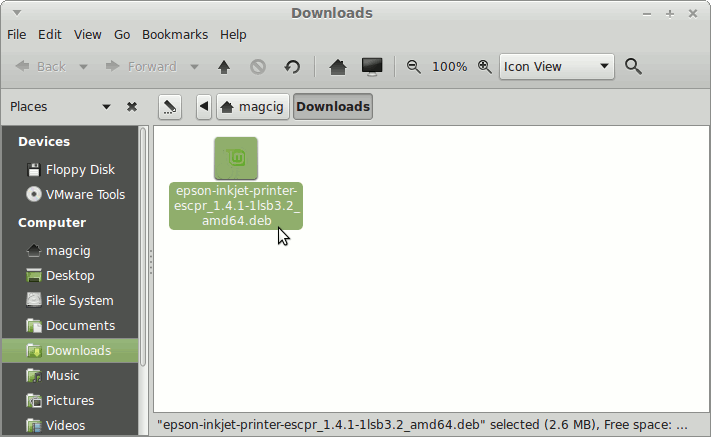
-
Click on Install to Start Epson Drivers Installation.
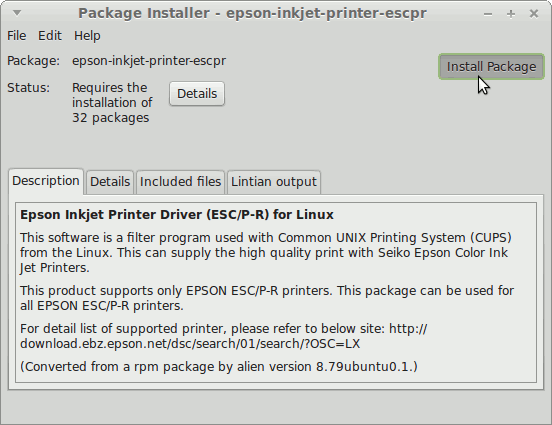
If you Get an Error about a Missing “lsb” Package just Doesn’t Care… -
How to Getting Started with Image Scan Software on Debian
Debian Epson Scanner Quick Start[ad_slider autoplay=”true” interval=”8″ count=”5″]