Ubuntu Trusty PyCharm Installation - Downloading
-
Download PyCharm Community Ed. for Ubuntu
Select the PyCharm Community Edition for Linux.
-
Double-Click on Archive Extract into /tmp
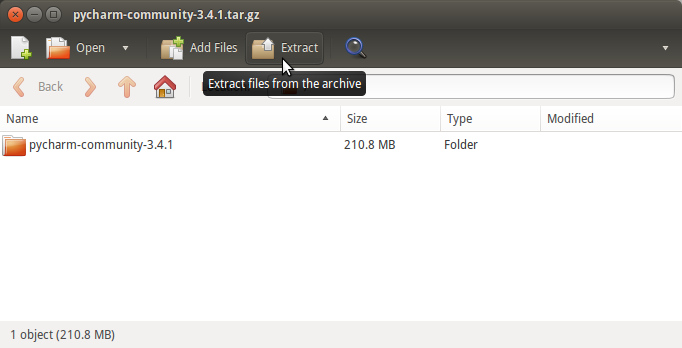
Or from Command Line:
tar xvzf ~/Downloads/pycharm-community*.tar.gz -C /tmp/
Contents
