Eclipse IDE 2025-06 R Ubuntu Install Plugin
The tutorial shows you step-by-step & Visually How to Add Install a New Eclipse IDE 2025-06 R Plugin on Ubuntu 14.04 Trusty Tahr LTS Linux.
The contents give Focus only to the Essential Instructions and Commands so to make the Tut easier to understand ;)

How to Install Eclipse IDE 2025-06 R on Ubuntu:
Setup Eclipse JEE on Ubuntu
-
Select Help >> Install New Software.
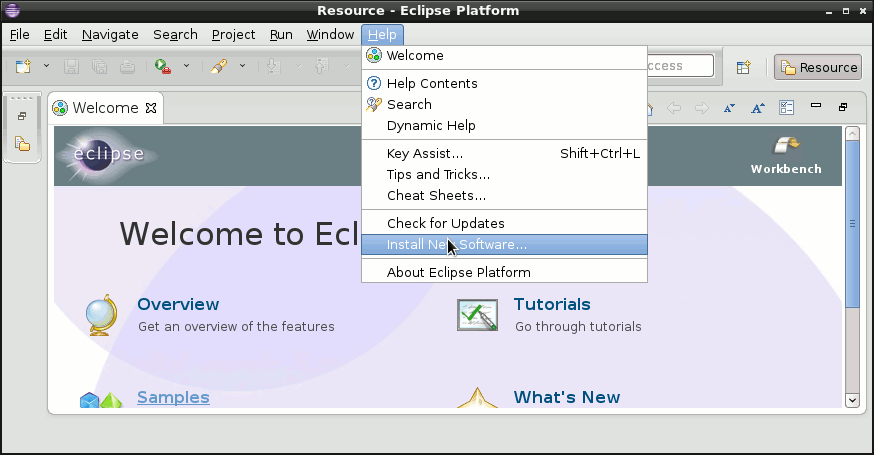
-
Click on Add…
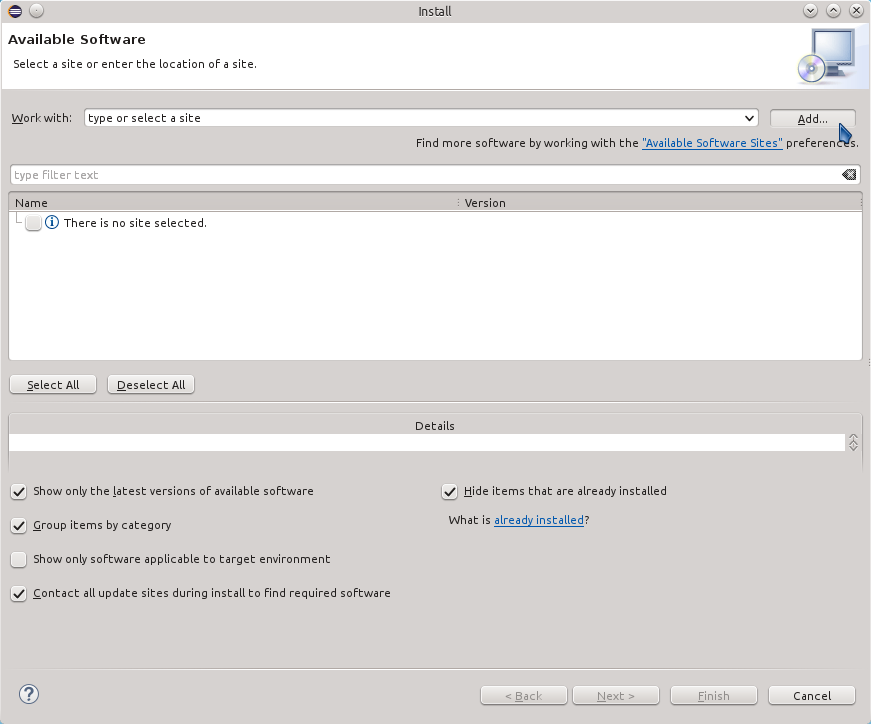
-
Insert the Eclipse Repository URL
Example:https://dl-ssl.google.com/android/eclipse/
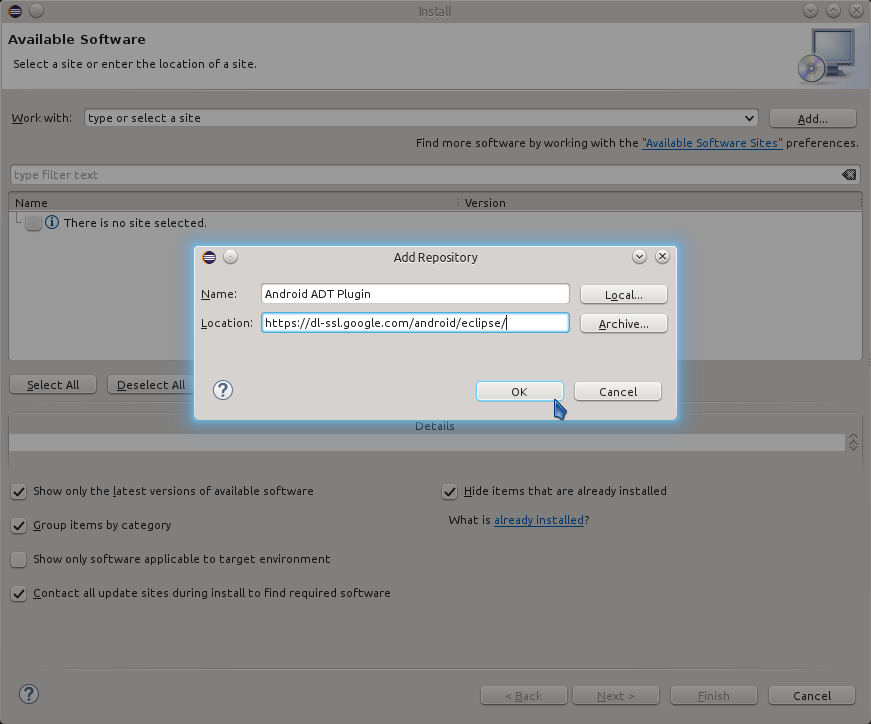
-
Select Packages/Plugins to Install
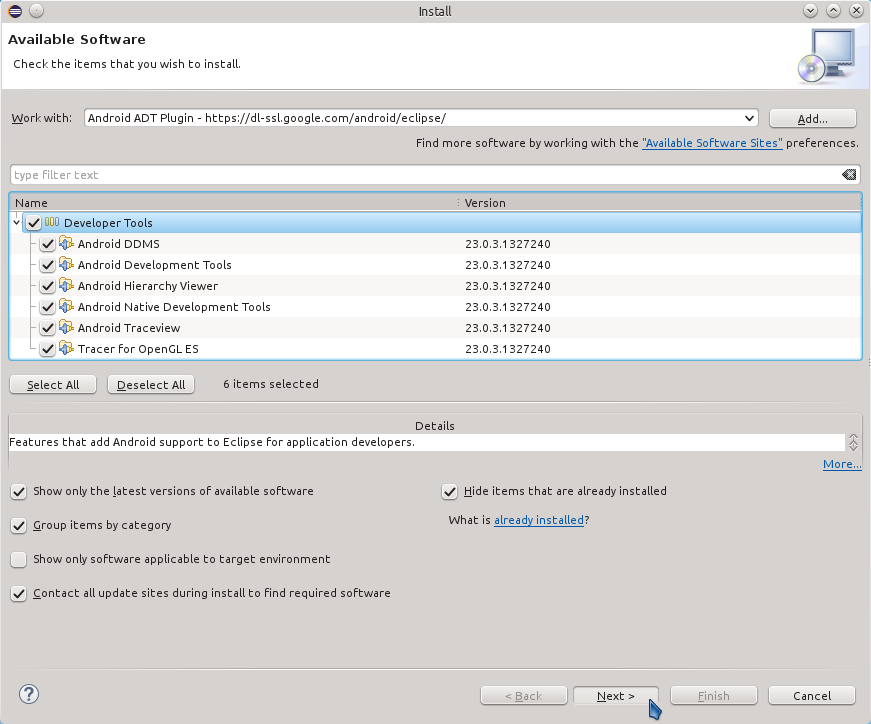
Then Follow up the Wizard and Wait for Plugin Installation.
Install AptanaStudio IDE for Html5, Javascript, CSS, PHP and Rails:
SetUp AptanaStudio on Ubuntu.