Linux Mint 17 How to Shrink/Resize a LVM Logical Volume with Swap
How to Shrink/Resize a LVM/LVM2 Logical Volume to Free Up Space on Linux Mint 17 LTS Mate/Cinnamon/Kde/Xfce desktop.
Most noteworthy: after to have Shrinked the LVM Logical Volume to FREE up Space you will Need also to Reduce the Physical LVM Volume!
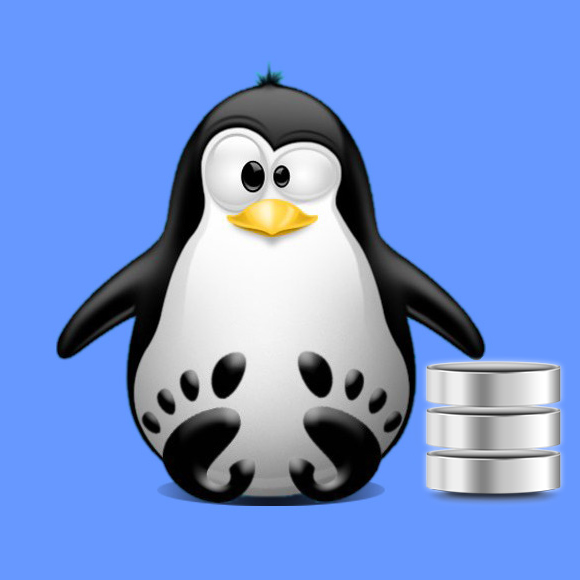
-
Boot System with Mint or Ubuntu-based Live Media.
How to Create a Live Ubuntu Media
-
Open a Shell Terminal emulator window
(Press “Enter” to Execute Commands)
In case first see: Terminal Quick Start Guide.
-
Find the LVM Volume Name to Shrink
sudo su && lvmdiskscan
It will be of the Form: /dev/my-vg/my-lv
And if it’s the Root Volume it should Contains the ‘root’ Keyword… -
Shrinking/Reducing a LVM Volume on Linux Mint.
Specifing the Final Size:
lvreduce --resizefs --size 100G /dev/my-vg/my-lv
/nor Specifing the Amount to Take Off:
lvreduce --resizefs --size -50G /dev/my-vg/my-lv
The ‘–resizefs‘ Flag is Fundamental in Succeeding because First, as needed it will Resize the File System.
-
How to Shrink the LVM Physical Volume to Free Up Space