Installing Epson WF-2520 Printer/Fax Drivers on Ubuntu
[ad_slider autoplay=”true” interval=”8″ count=”5″]
How to Quick Start with the Epson WorkForce WF-2520 All-in-One Printer/Scanner/Fax on Ubuntu GNU/Linux – Step by step Tutorial.
And to Setup Epson WF-2520 Printer on Ubuntu you need to Setup the Proprietary Driver.
Then to Get the Epson Scanner Working on Ubuntu Linux Follow the Guide on Getting Started Easily with Image Scan Software on Ubuntu.
Finally, using the Epson Printer Utility Software, you can Check Ink Levels, View Error and other Status… of the Printer.

-
Epson Download Center Printer Drivers for Linux
Search for ‘WF-2520’ Linux Drivers[ad_slider autoplay=”true” interval=”8″ count=”5″]Get the WF-2520 Printer + Fax Linux Drivers
-
Double-Click on the Printer/Fax Drivers Package.
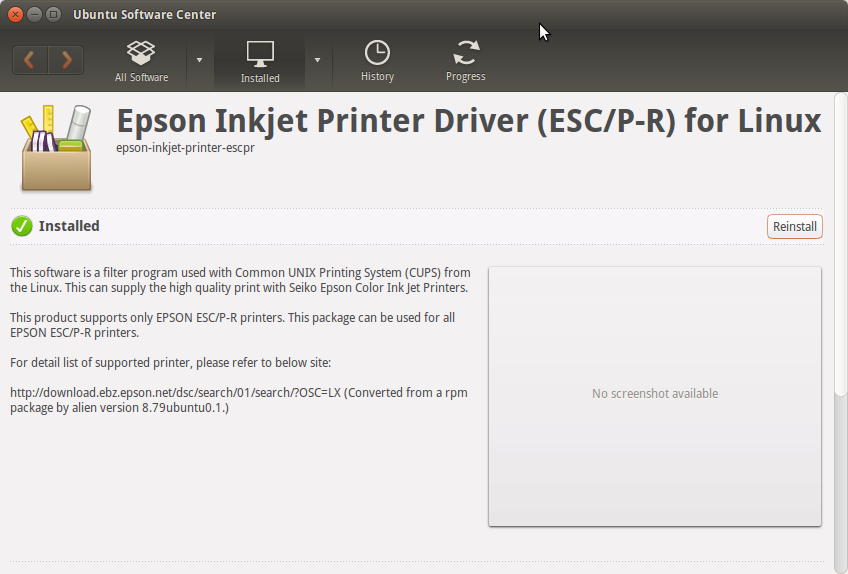
-
Download Epson Printer Utility for Ubuntu
Epson Printer Utility .deb[ad_slider autoplay=”true” interval=”8″ count=”5″]If possible Select Open with Ubuntu Software Center before Downloading.
-
Again Double-Click on the Epson Printer Utility Package
After Click on Install to Start the Setup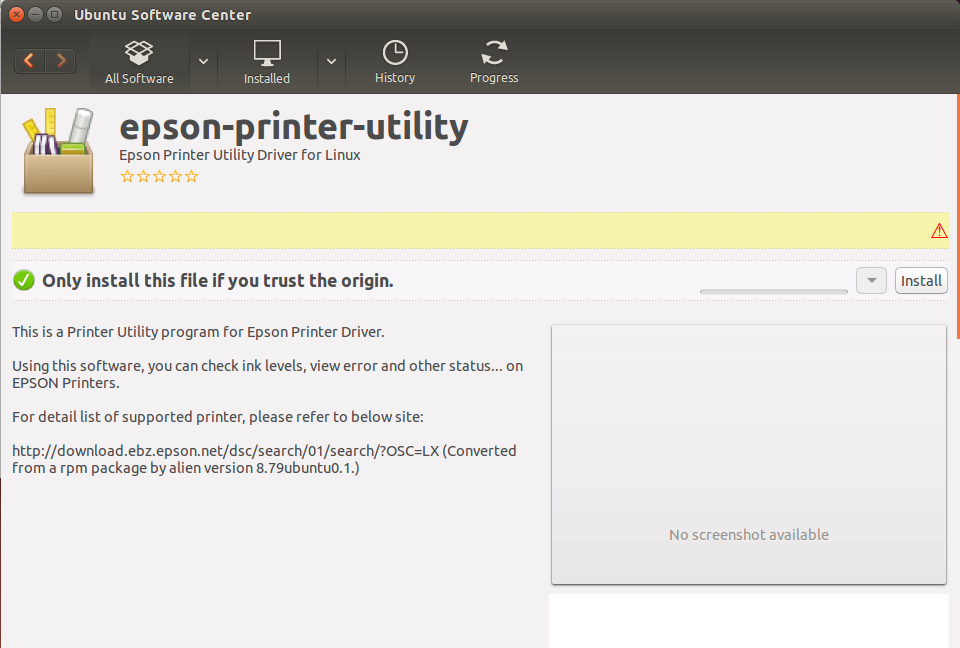
Then if needed Confirm to Restart Services Automatically!
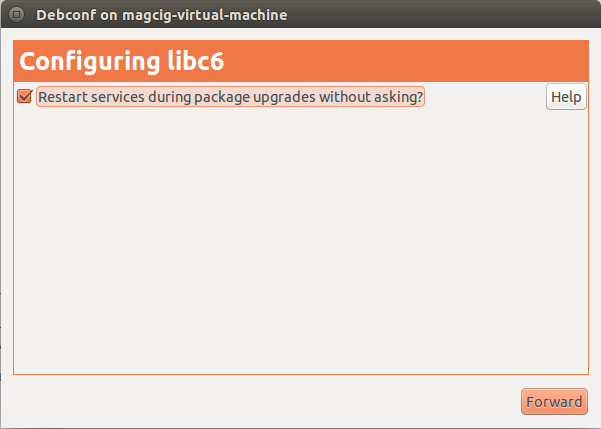
-
Finally, Go on System Settings to Add Printer
And the Printer will be Recognized and Installed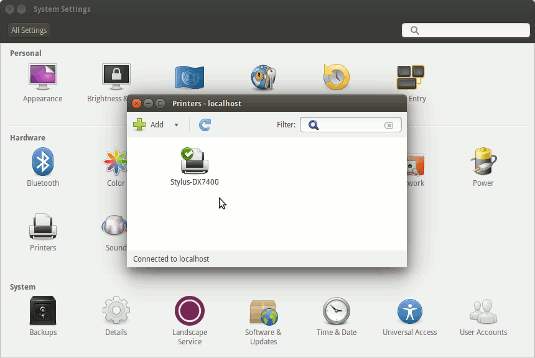
-
How to Getting Started with Image Scan Software on Ubuntu
Ubuntu Epson Scanner Quick Start[ad_slider autoplay=”true” interval=”8″ count=”5″]