Install Epson WF-M1560 Driver Ubuntu 14.04
How to Install Epson WorkForce WF-M1560 Driver Ubuntu 14.04 Trusty Tahr LTS GNU/Linux.
To Get the Epson WF-M1560 Printer Installed on Ubuntu Linux you need to Download and Install the Epson Proprietary Driver.
Then to Get the Epson Scanner Working on Ubuntu Linux Follow the Guide on Getting Started Easily with Image Scan Software on Ubuntu.

-
Epson Download Center Printer Drivers for Linux
Get the WF-M1560 Printer + Fax + Scanner Linux Drivers
-
Double-Click on the Printer/Fax Drivers Package.
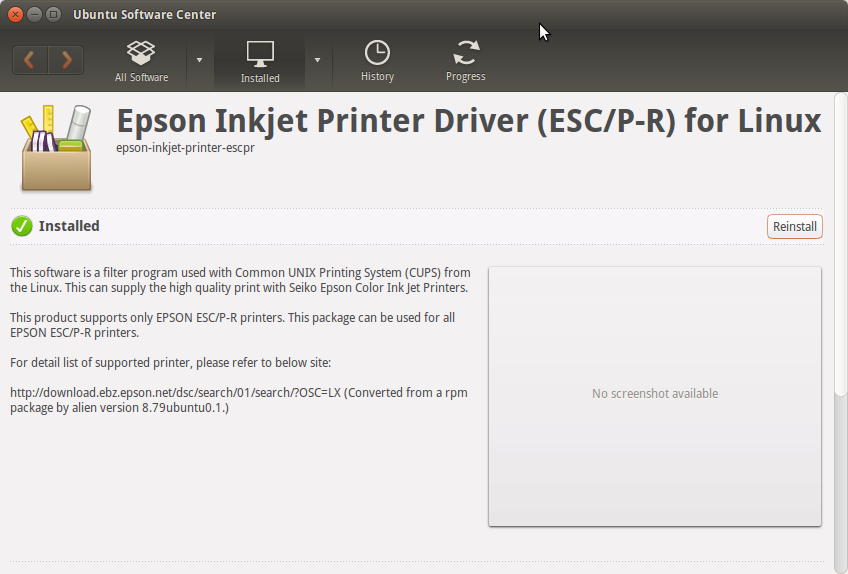
-
Finally, Go on System Settings to Add Printer
And the Printer will be Recognized and Installed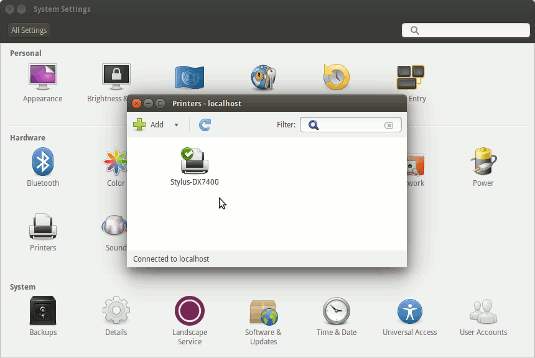
-
How to Getting Started with Image Scan Software on Ubuntu