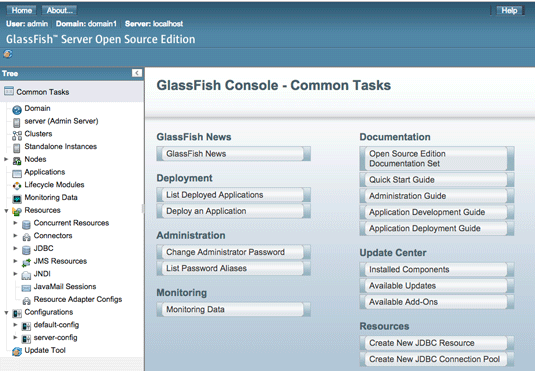Getting Started Glassfish 4 with on macOS 10.10 Yosemite
[ad_slider autoplay=”true” interval=”8″ count=”5″]
How to Install Glassfish 4 Server and Quick Start with Java EE 7 on macOS 10.10 Yosemite.
The Oracle Glassfish 4 Setup on macOS Require an Oracle JDK 8+ Installation (Best with a JDK 8.).
GlassFish App Server Benefits:

-
Open a Command Line Terminal Window
(Press “Enter” to Execute Commands)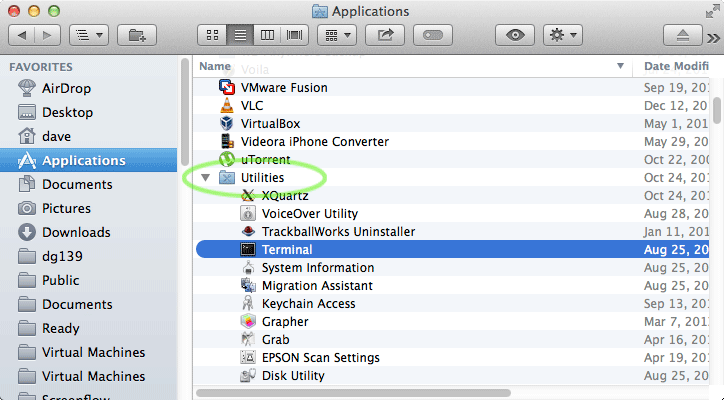
In case first see: Terminal Quick Start Guide.
-
Download Glassfish 4 JEE 7 App Server for macOS
GlassFish 4+ Application Server[ad_slider autoplay=”true” interval=”8″ count=”5″]