Rails 4 Quick Start for Ubuntu 14.04 Trusty LTS
How to Install and Getting Started with Ruby on Rails 4 Web Development on Ubuntu 14.04 Trusty Tahr LTS GNU/Linux desktop – Step by step Tutorial.
Rails is a Web App development framework written in the Ruby language designed to make programming web applications Easier by making assumptions about what every developer Needs to get started.
The Rails Philosophy have two major guiding Principles:
- DRY – “Don’t Repeat yourself” – suggests that writing the same code over and over again is a bad thing.
- Convention Over Configuration – means that Rails makes Assumptions about what you want to do and how you’re going to do it, rather than requiring you to specify every little thing through endless configuration files.
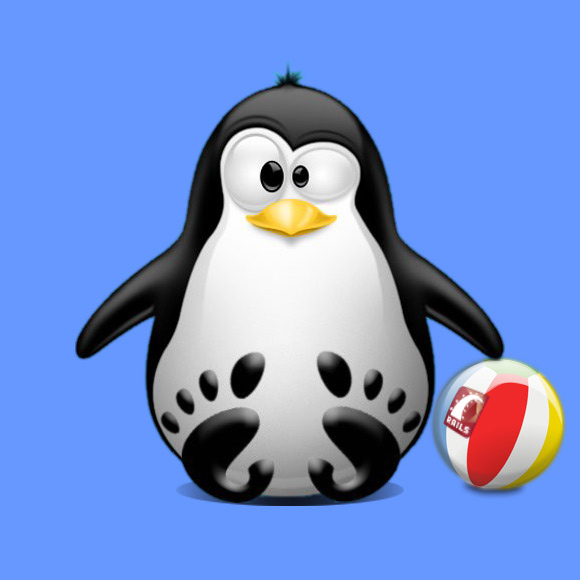
-
Open a Command Line Terminal Window
Ctrl+Alt+t
(Press “Enter” to Execute Commands)
-
Installing Ruby 2.
sudo su -c "apt-get install ruby"
-
Updating Ruby Gems.
sudo su -c "gem update --system"
-
Installing Rails 4.
sudo su -c "apt-get install ruby"
-
Testing Rails 4 Installation.
rails --version
-
Getting Started with Rails 4 App Development on Ubuntu