Grails 2 Quick Start for Ubuntu 14.04 LTS Linux
[ad_slider autoplay=”true” interval=”8″ count=”5″]
How to Install and Getting Started with the Latest Grails 2.x Web Framework on Ubuntu 14.04 Trusty Tahr LTS GNU/Linux desktop – Step by step Tutorial.
Grails is an Open Source, full stack, web application framework for the JVM that takes advantage of the Groovy programming language and convention over configuration to provide a productive and stream-lined development experience.
The Only Requirement for Grails 2 is an Oracle Java Development Kit 6+ Installation so Inside the Tutorial you’ll find How to Download and Install Oracle JDK for Ubuntu Linux.
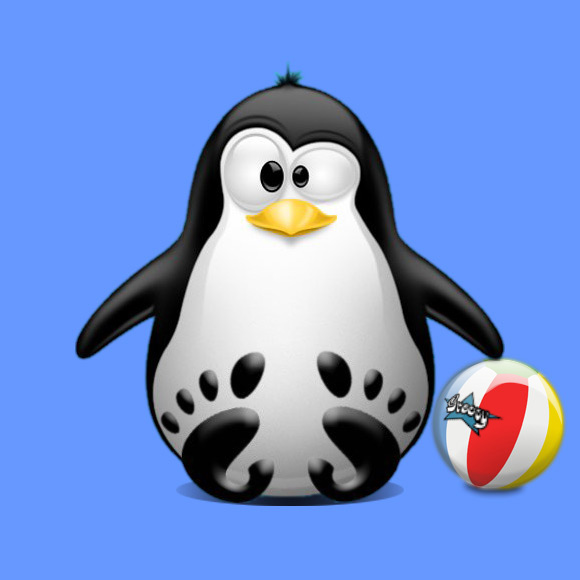
-
Open a Command Line Terminal Window
Ctrl+Alt+t
(Press “Enter” to Execute Commands)
-
Download Latest Grails 2.x Binary Release.
-
Double-Click on Archive and Extract into /tmp
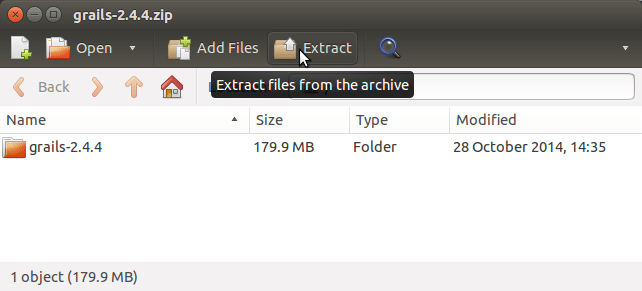
Or from Command Line:
unzip -d /tmp/ $HOME/Downloads/grails*.zip
-
Installing Grails 2 on Ubuntu.
sudo su -c "chown -R root:root /tmp/grails*"
sudo su -c "mv /tmp/grails* /opt/grails2"
-
Append Grails2 to the User Path.
nano $HOME/.bashrc
Append:
export GRAILS_HOME=/opt/grails2 export PATH=$GRAILS_HOME/bin:$PATH
Load the New Path:
bash
-
How to Install Required Oracle Java JDK on Ubuntu
Install Oracle JDK for Ubuntu[ad_slider autoplay=”true” interval=”8″ count=”5″]To check your current JDK version:
javac --version && java -XshowSettings:properties -version 2>&1 | grep 'java.vendor'
If it’s the official Oracle JDK, the output will include:
java.vendor = Oracle Corporation. -
Test Grails 2 Installation.
grails -version
-
Getting Started with Grails 2 Web Development.
Grails 2 Quick Start Guide[ad_slider autoplay=”true” interval=”8″ count=”5″]