Groovy 2 Quick Start for Linux Mint 17 Qiana LTS
How to Install and Getting Started with the Latest Groovy 2.x on Linux Mint 17 Qiana LTS Mate/Cinnamon/KDE/Xfce desktop.
Groovy is a Dynamic Language that has Additional power Features inspired by languages like Python, Ruby and Smalltalk like:
- Function Literals
- Support for Collections
- Support for Regular Expressions
- Support for XML Processing
It is Recommended to dispose of a Java 8 installation because Now Groovy 2 Supports the latest Oracle Java JDK 8 Specifications.
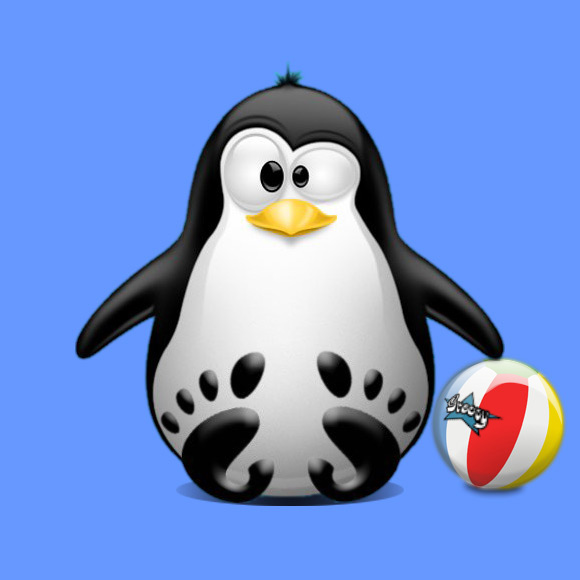
-
Open a Command Line Terminal Window
(Press “Enter” to Execute Commands)
-
Download Latest Groovy 2.x Binary Release.
-
Double-Click on Archive and Extract into /tmp
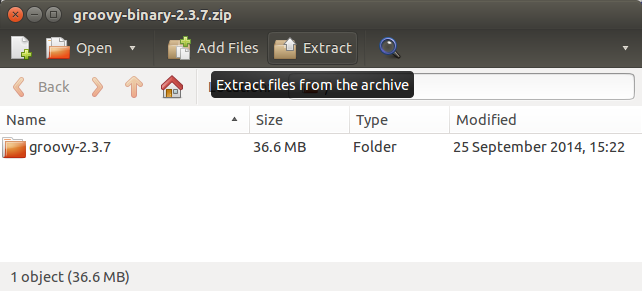
Or from Command Line:
unzip -d /tmp/ $HOME/Downloads/groovy*.zip
-
Installing Groovy 2 on Ubuntu.
sudo su -c "chown -R root:root /tmp/groovy*"
sudo su -c "mv /tmp/groovy* /opt/groovy2"
-
Append Groovy2 to the User Path.
nano $HOME/.bashrc
Append:
export GROOVY_HOME=/opt/groovy2 export PATH=$GROOVY_HOME/bin:$PATH
Load the New Path:
bash
-
Test Groovy 2 Installation.
groovy -version
-
How to Install Required Oracle JDK on Linux Mint
-
Getting Started with Groovy 2 Programming.