Setting BIOS on Windows 7 to Boot from CD/DVD
This Easy Visual-Guide Simply Shows How to Setup BIOS on Windows 7 to Boot PC from CD-Rom/DVD Removable Media.
This is the First, Step to Achieve to Getting Started with a GNU Linux Installation Top of Windows 7.

-
On First, Boot Screen Hit F2 or Del/Canc to Enter BIOS.
If it does Not Work Search for Instructions on Bottom of Screen…
-
Navigate by Keyboard ‘Right-Arrow’ to the Boot Tab.
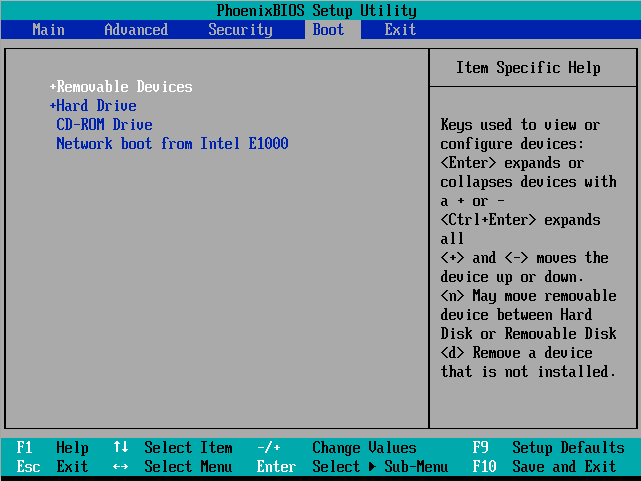
-
Select CD-ROM with the ‘Down-Arrow’
Click ‘+’ Key and Bring CD-ROM to the Top.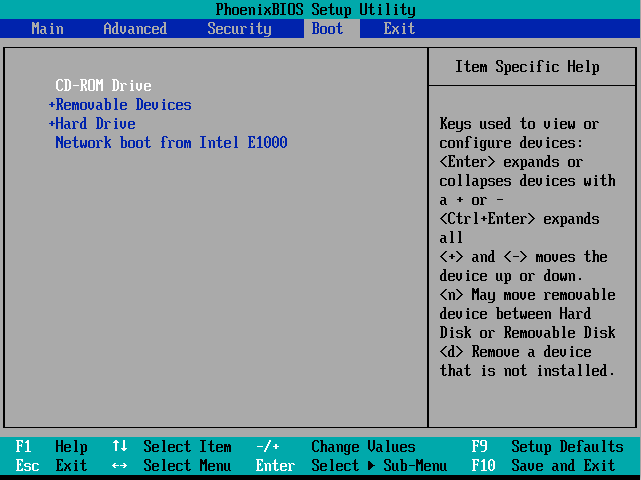
-
Hit the ‘Esc’ Key.
-
Tap ‘Enter’ to Confirm for ‘Exit Saving Changes’.
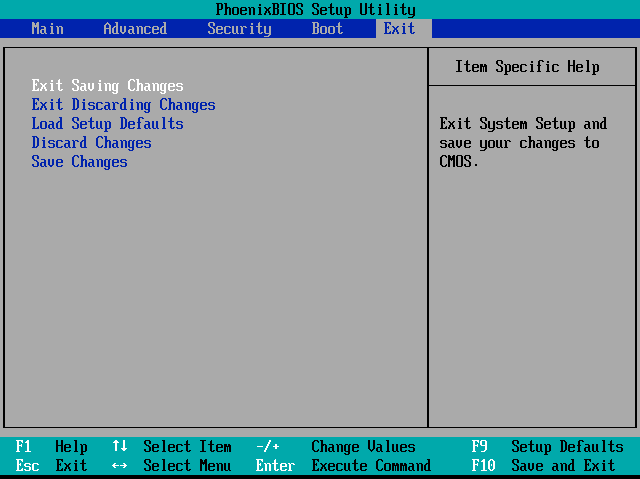
-
Then Win 7 Should Boot Up from CD/DVD :)
How to Easy Install Linux Mint 17 Qiana on Windows 7