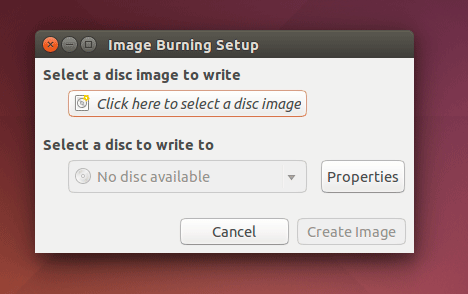Linux Mint 17.x How to Burn ISO to CD/DVD
The Visual Guide shows you How to Burn ISO Image to CD/DVD Disk on Linux Mint 17.x Qiana/Rebecca/Raffaela/Rosa LTS Mate/Cinnamon desktop.
Here you find also Link to Site on How to Download Linux/Unix Distributions Installation Releases.
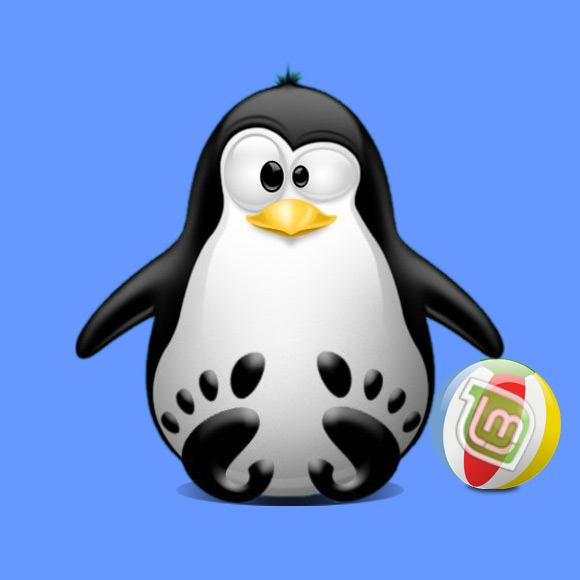
-
Launch Brasero.
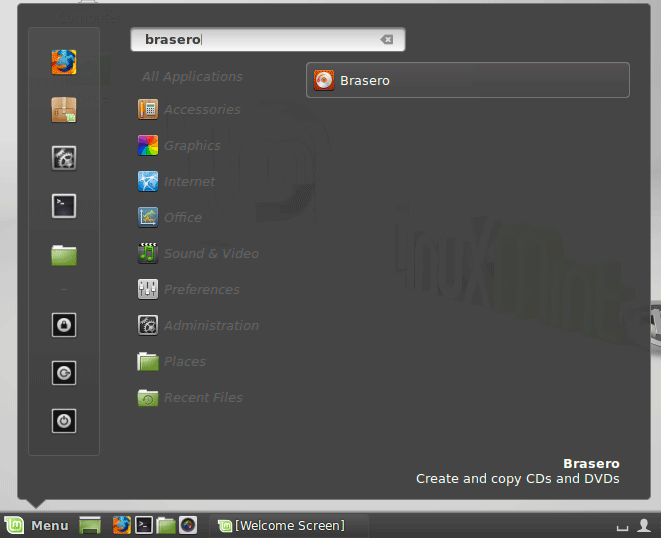
-
Click on “Burn Image to Disk” Button.
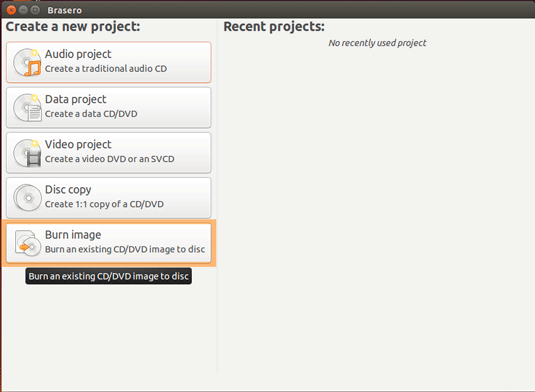
-
Browse for the ISO Image
Check that the Disk Drive is Loaded
Click on “Create Image” Button to Start Burning :)