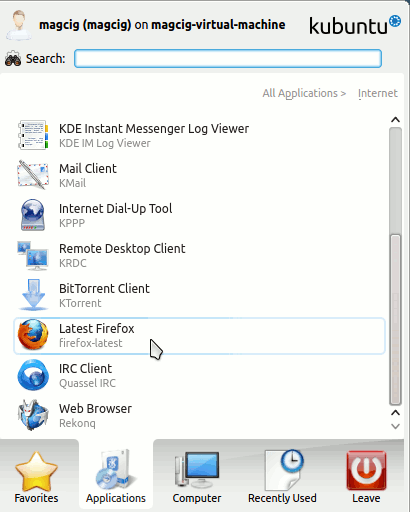PCLinuxOS Installing Latest Firefox
How to Install Latest Mozilla Firefox for PCLinuxOS KDE desktop.
So to make easier the Visualization of the whole process the Guide includes the essential Screenshots.
Inside you find also detailed instructions about How to Create a desktop Quick-Launcher for Firefox Browser on PCLinuxOS Kde desktop.

-
Download Latest Firefox Stable Release
-
Double-Click on the Archive and Extract it Into /tmp
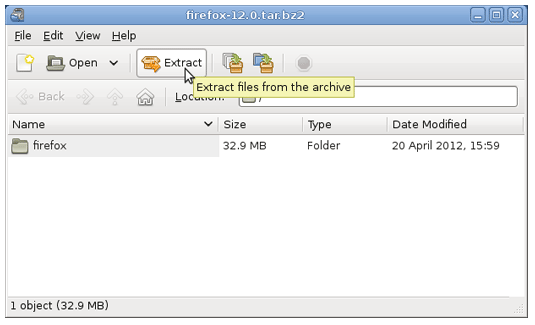
-
Open a Command Line Terminal Window
(Press “Enter” to Execute Commands)Kickoff >> More Applications >> Terminals >> Konsole.
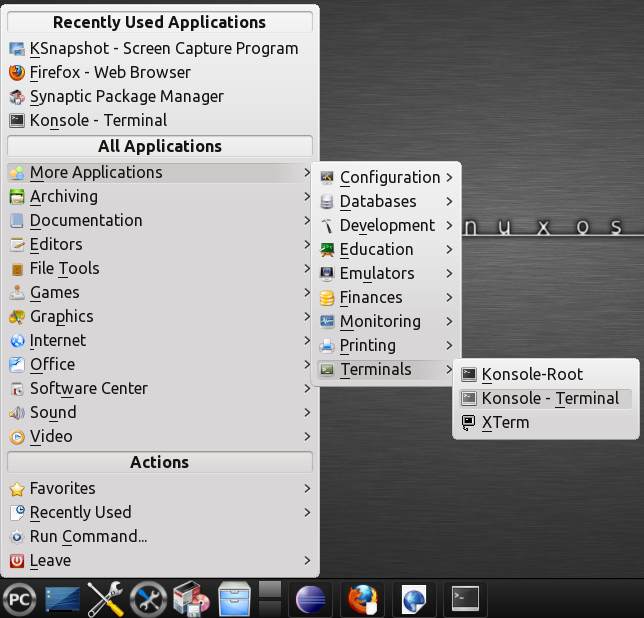
-
Relocate Firefox
Login as SuperUser
su
If Got “User is Not in Sudoers file” then see: How to Enable sudo
Make a Firefox Directory
mkdir /opt/firefox
Move Firefox Into firefox-Latest so to Prepare for a Possible Firefox Multi-Version Coexistence
sudo chown -R root:root /tmp/firefox && mv /tmp/firefox/firefox /opt/firefox/firefox-latest
Make a firefox-Latest Symlink for Easy-Starting
ln -s /opt/firefox/firefox-latest/firefox /usr/local/bin/firefox-latest
Next you Can Start Firefox from Terminal with
firefox-latest
-
Create a Custom Launcher for Easy-Starting