Getting Started with Android SDK Tools on Ubuntu 14.10 Utopic
How to Install Android SDK Tools for Ubuntu 14.10 Utopic Unicorn i386/Amd64 Linux.
The Android SDK Tools Installation is Essential for Getting Started with Android Development on Ubuntu Linux.
To the How to Install Android SDK Tools for Ubuntu 14.10 Bottom Link to Guide on Installing Appcelerator Titanium for Cross-Platform Apps Development on Ubuntu.

-
Download Latest Android SDK for Linux
-
Double-Click on Archive and Extract into /tmp.
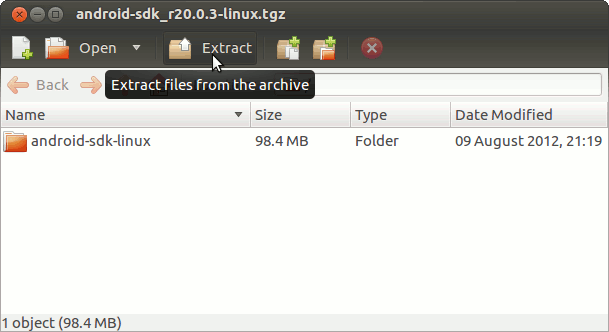
Or from Command Line:
tar xvzf ~/android-sdk*.tgz -C /tmp/
-
Open Terminal Window
(Press “Enter” to Execute Commands)
In case first see: Terminal QuickStart Guide.
-
Install Required Multi-Arch Packages.
sudo su
If Got “User is Not in Sudoers file” then see: How to Enable sudo
apt-get install libstdc++6:i386 lib32z1 lib32ncurses5 libbz2-1.0:i386
-
Relocate Android SDK
sudo chown -R root:root /tmp/android-sdk-linux*
chmod -R +xr /tmp/android-sdk-linux*
mv /tmp/android-sdk-linux* /opt/android-sdk-linux
-
How to Install Required Oracle-Sun JDK 7 on Ubuntu Linux
To check your current JDK version:
javac --version && java -XshowSettings:properties -version 2>&1 | grep 'java.vendor'
If it’s the official Oracle JDK, the output will include:
java.vendor = Oracle Corporation. -
Insert Android Tools into User PATH
su <username>
nano ~/.bashrc
Append:
export PATH=/opt/android-sdk-linux/tools:/opt/android-sdk-linux/platform-tools:$PATH
Ctrl+Shift+v to Paste Content on nano
Ctrl+x to Save and Exit.Load New Settings
bash
-
Updating Android SDK Tools & APIs.
cd /opt/android-sdk*/tools
sudo su -c "./android sdk"
Re-Start the Android SDK Installer After the First, Installation to Continue with APIs and Tools Installation!
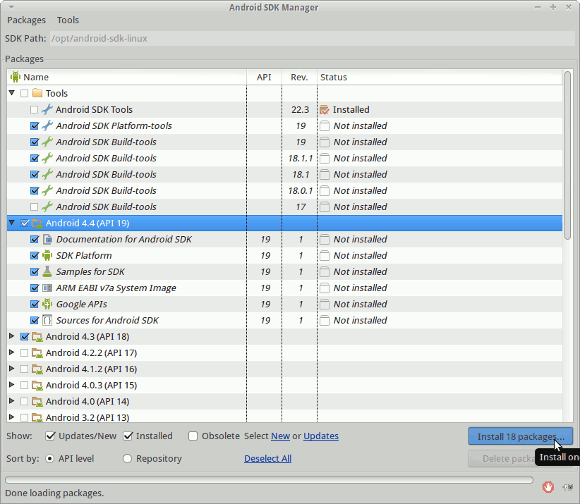
Restart Again if Prompted to Get Installed the Latest API…
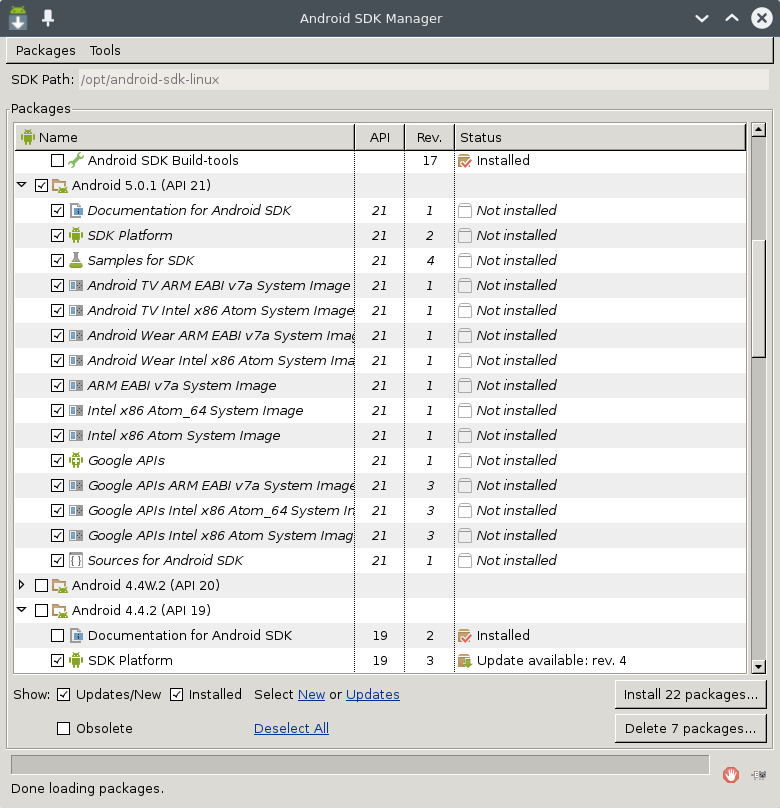
Select the wanted API’s and Build-tools and Wait Until the Download and Installation is Achieved.
-
Getting Started with Android App Development on Ubuntu
How to Install Android SDK ADT Bundle for Ubuntu:
The Link Contains a List of Guides with Detailed Instructions about Installing Eclipse-Eclipse ADT for Android on GNU/Linux Ubuntu Distro.
How to Develop Android Cross-Platform Apps with Appcelerator on Ubuntu:
Getting Started in Android SDK App Development with the Cross-Platform Appcelerator Titanium Studio IDE.