sshfs Command Quick Start for macOS 10.9 Mavericks
The Unix Tutorial shows you How to Install and Getting Started with the sshfs Filesystem Client Command on macOS File System to Exchange Content with a Remote Machine.
The SSHFS (SSH Filesystem) is a filesystem client to Mount Locally and interact with directories and files located on a Remote Server or Workstation.

-
Open Terminal Window
Applications > Utilities > Terminal
(Press “Enter” to Execute Commands)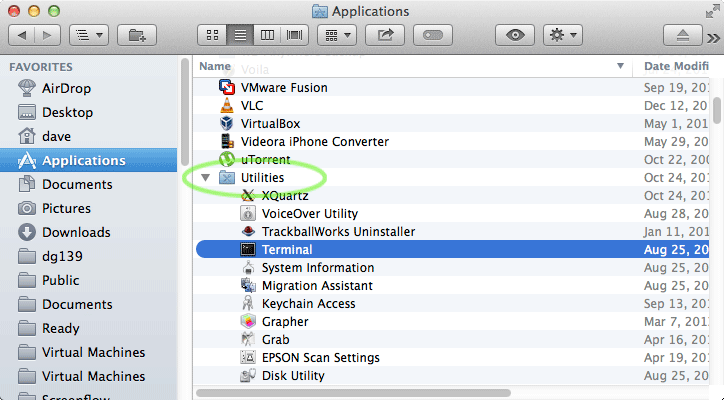
In case first see: Terminal QuickStart Guide.
-
How to Install HomeBrew for macOS 10.9 Mavericks.
-
Installing sshfs for macOS.
sudo brew install sshfs
-
Mounting a Remote Directory Locally.
sudo mkdir $HOME/<localDir>
sshfs <remoteUser>@<remoteIP>:/<remotePath> $HOME/<localDir>
For Security Reasons better Not to Run sshfs Command as Super-User…
To Login you may Need to Enter a Password. -
Unmounting the Directory.
umount -f $HOME/<localDir>
Of if it Doesn’t Works:
sudo umount -f $HOME/<localDir>
Do Not Try to Removing the Local Directory because you will Delete also the Remote One!!!