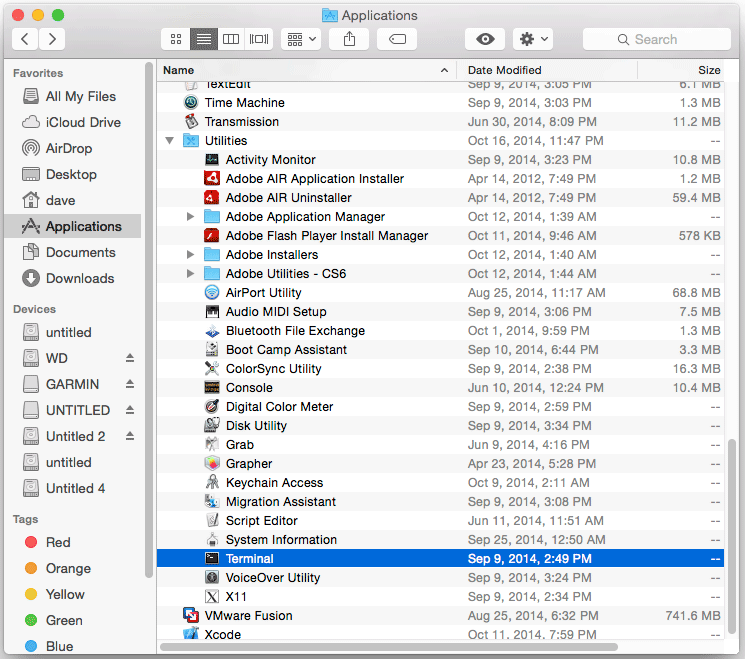Mac 10.10 Yosemite Jetty Quick Start Guide
How to Install and Getting Started with the Latest Jetty 9+ Java EE Web Server Stable Release on macOS 10.10 Yosemite Unix/BSD.
The Jetty Web Server provides an HTTP server and Servlet container capable of serving Static and Dynamic Content either from a Standalone or Embedded instantiations.
Jetty Main Features:
- Asynchronous HTTP Server
- Standards based Servlet Container
- Web Sockets server
- SPDY server
- Asynchronous HTTP Client
- OSGi, JNDI, JMX, JASPI, AJP support