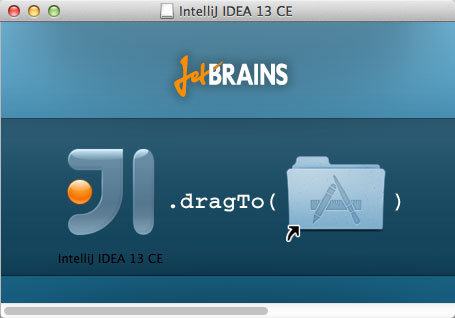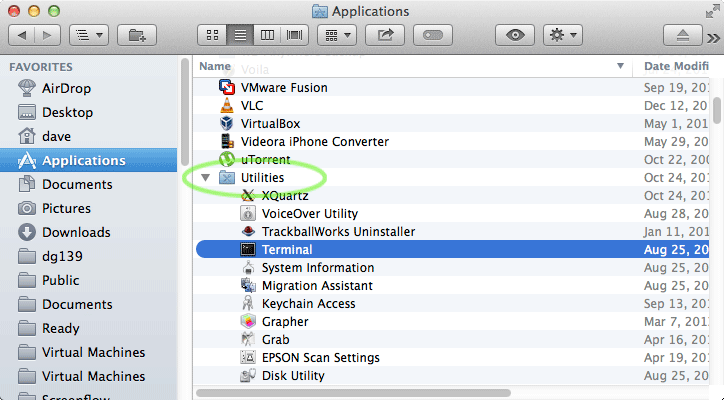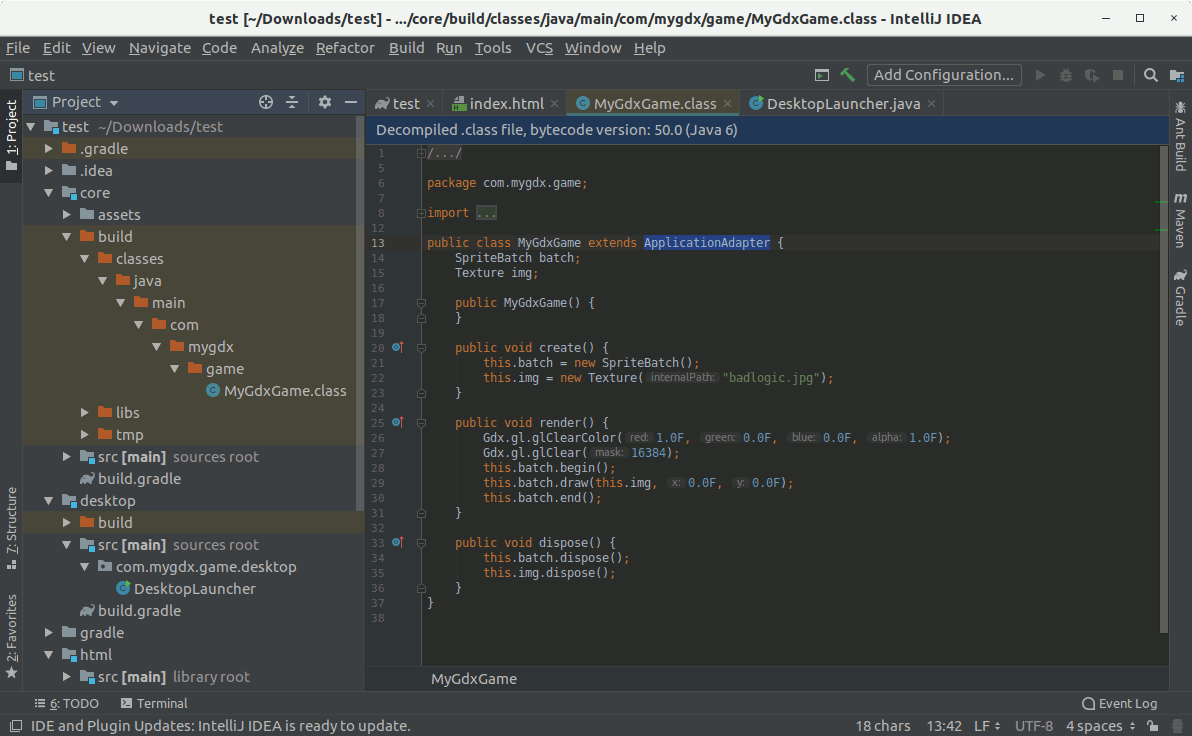Install IntelliJ IDEA 2024 on Mac 10.10 Yosemite
The Step-by-Step Unix Tutorial shows you How to Install IntelliJ IDEA 2024 FREE Community Edition for Java, Groovy, Scala & Android Development on macOS 10.10 Yosemite desktop.
To Make Best Use of the IntelliJ IDEA 2024 you should Need the Oracle Sun Java SE Official JDK Installation for macOS.
IntelliJ IDEA main Features List:
- Lightweight IDE for Java SE, Groovy & Scala
- Powerful environment for building Google Android apps
- Integration with JUnit, TestNG, popular SCMs, Ant & Maven
- Free & Open Source

-
Download Latest IntelliJ IDEA for Linux:
IntelliJ for Linux tar.gz