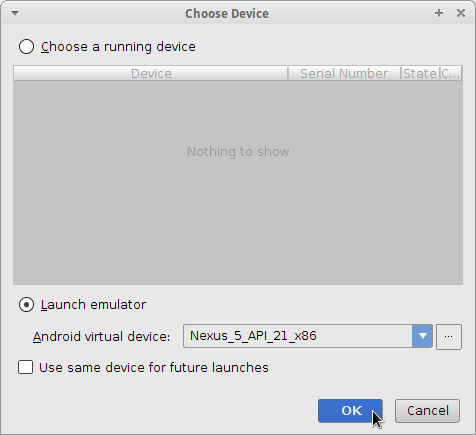Linux Xubuntu Android App Development Hello World
How to Quick Start with Android Studio IDE Development with a Hello World App on Linux Xubuntu 32-64bit desktop.
The Hello World Android App is a Basic App that Simply Display the text ‘Hello World’ when you Open it Up.
Android is a Linux-based operating system for cell phones and tablets made by Google and Open Handset Alliance.
Android Studio is the official IDE for Android application development, based on IntelliJ IDEA.

-
How to Install Android Studio IDE for Linux Xubuntu
-
Launch Android Studio IDE & Install Android SDK Tools
Just accept the proposed Settings…
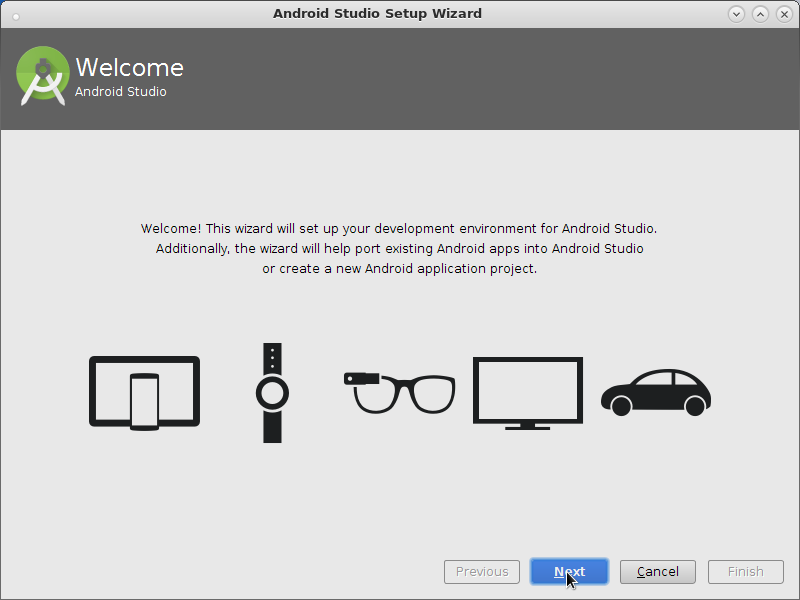
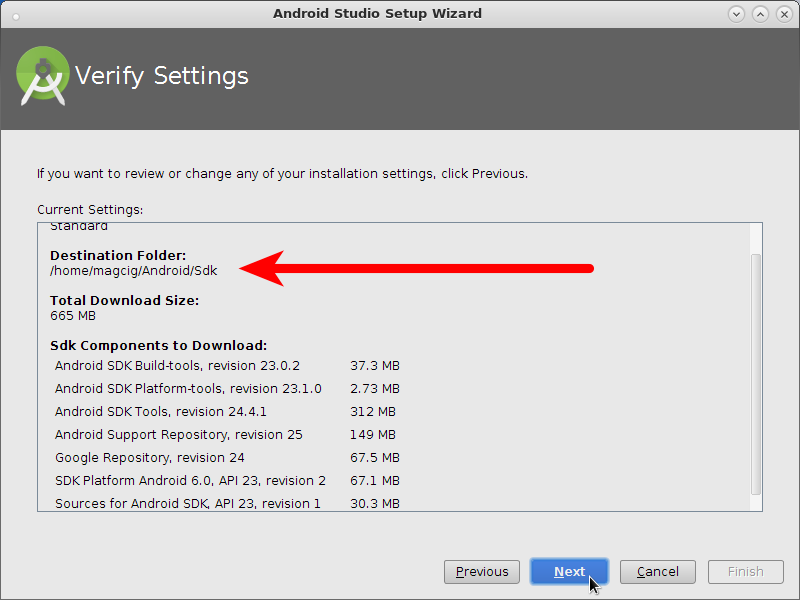
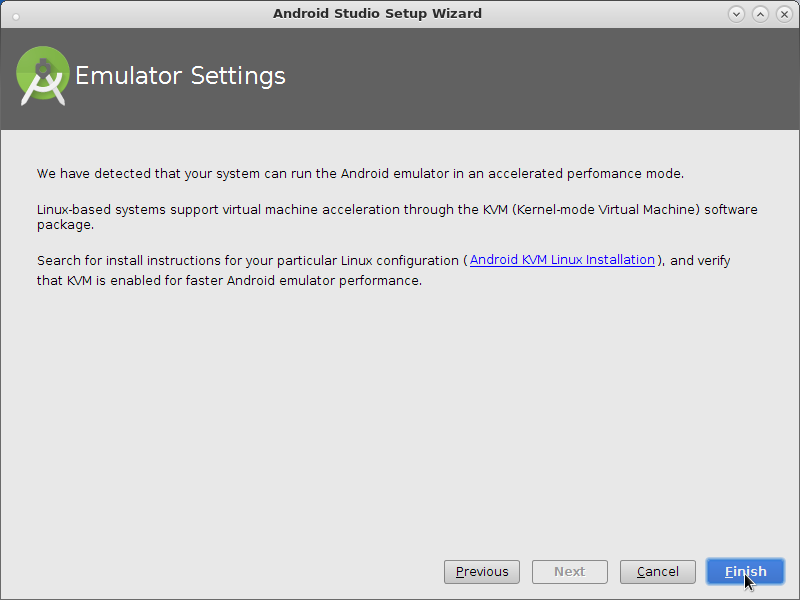
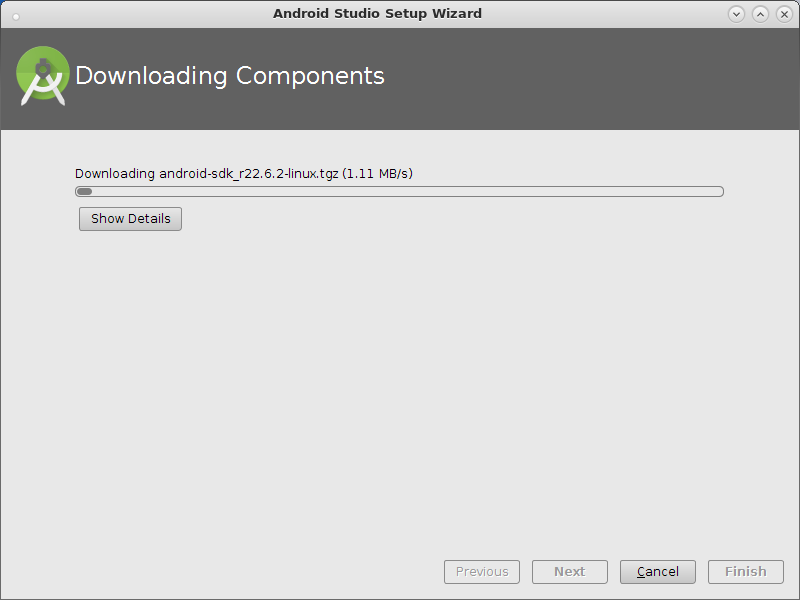
-
Create a New Android Studio Project.
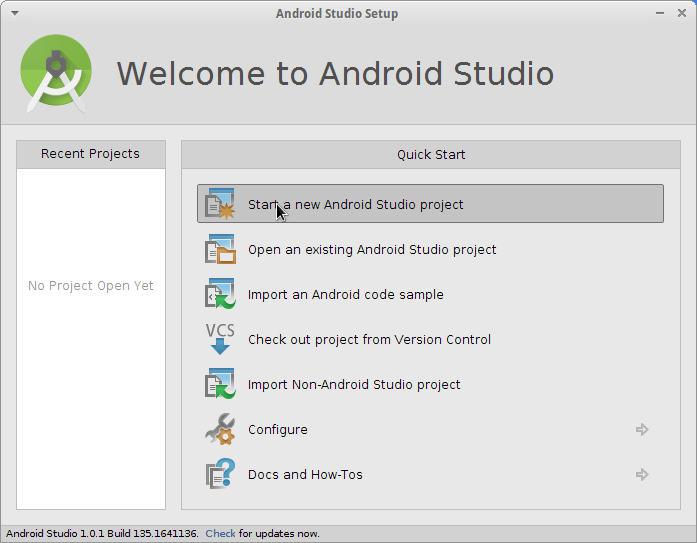
-
Select the Minimum Android API Target.
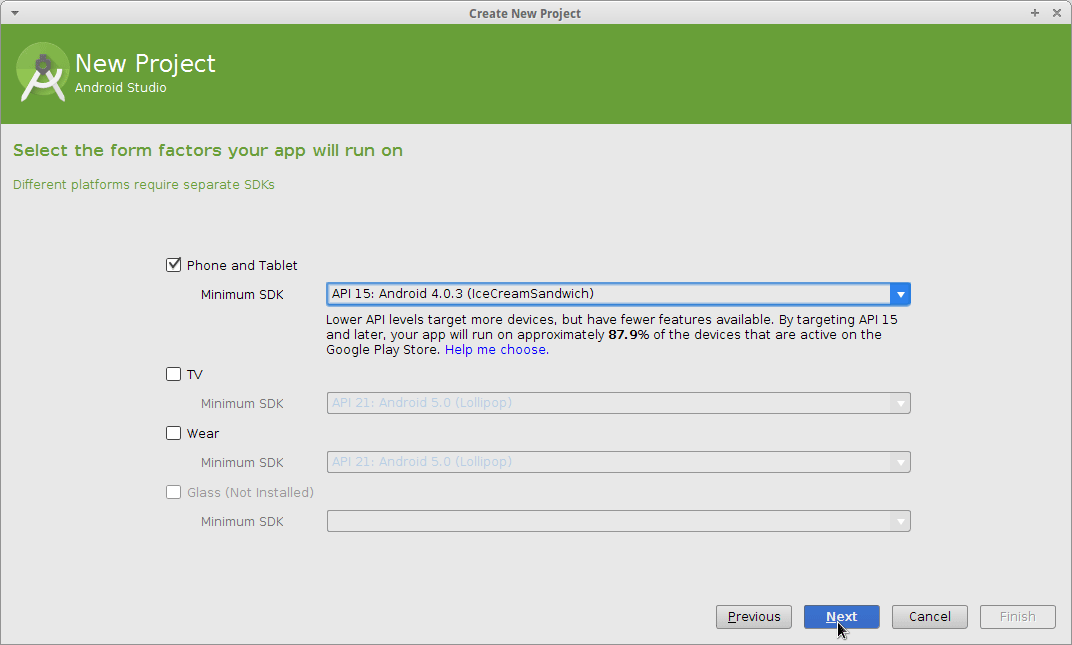
-
Create a Blank Activity.
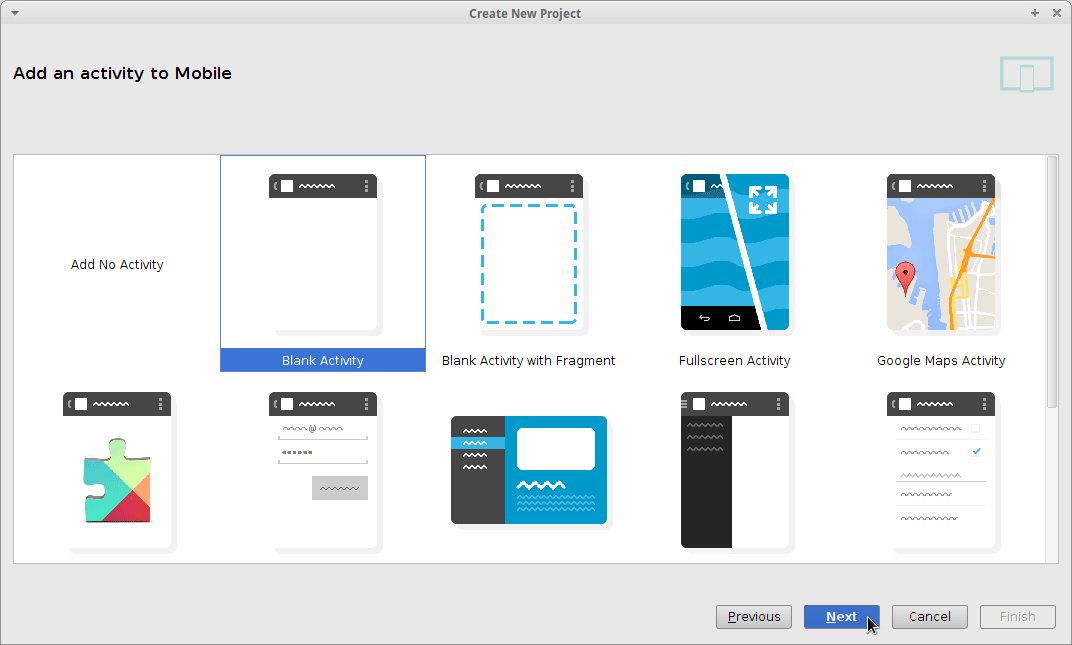
-
Name and Set App Options.
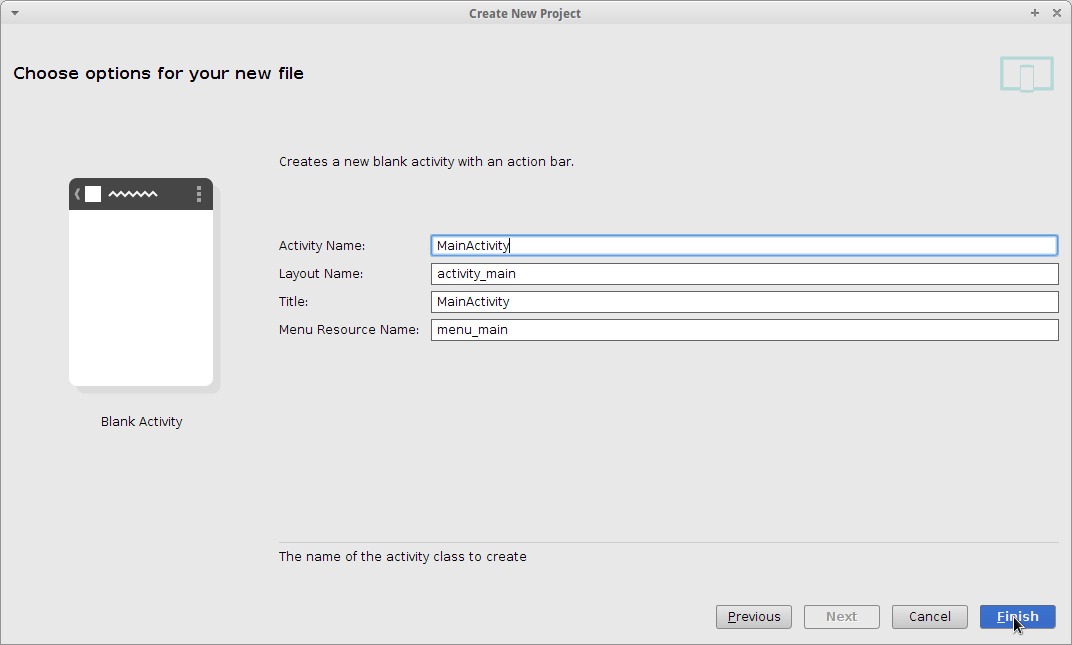
Then Finish and Wait for Gradle Compilation of the Android App… -
Run the Android Hello World App on Emulator.
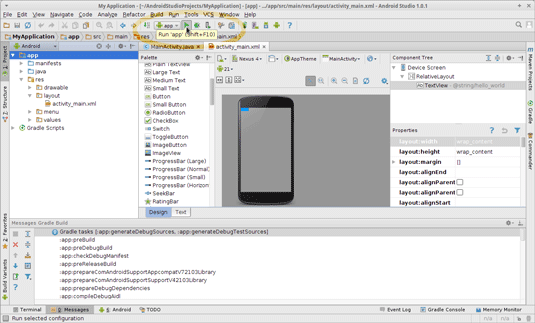
Select the Android Emulator to Display the App