Install Android Studio Flatpak Oracle 7
How to Install Android Studio Flatpak App on Oracle 7 GNU/Linux – Step by step Tutorial.
And Flatpak for Oracle is a technology for Building, Distributing, Installing and Running Linux Apps.
Moreover, the Flatpak App is Build into a Container like Docker and can be Installed on All Linux Distros disposing of Flatpak.
Especially relevant: the Flatpak App build is at this time RAM Demanding and so you need of enough Free Memory in case you build Huge Apps.
Finally, Android Studio is the official IDE for Android application development, based on IntelliJ IDEA.

-
1. Launching Shell Emulator App
Open a Terminal window
(Press “Enter” to Execute Commands)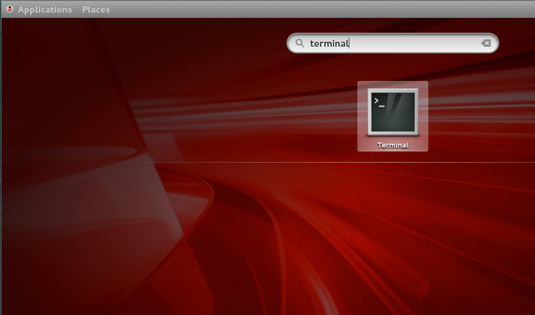
-
2. Installing Flatpak
How to Setup Flatpak on Oracle
-
3. Installing Android Studio
Then to Install Android Studio Flatpak App on Oracle.
flatpak remote-add --if-not-exists flathub https://flathub.org/repo/flathub.flatpakrepo
For further Insight see the Flatpak Official Documentation.
And after:flatpak install com.google.AndroidStudio
Wait patiently until the App is Downloaded, Built and Installed…
-
4. Launching Android Studio
Finally, Launch & Enjoy Android Studio
From Shell with:flatpak run com.google.AndroidStudio
But to Launch from desktop see here Below How to Make a Launcher…
Creating Android Studio Launcher on Oracle