Install pyLoad for Debian
The Tutorial shows you How to Download and Install pyLoad Download Manager for Debian 5-Lenny/6-Squeeze/7-Wheezy/8-Jessie/9-Stretch/10-Buster/11-Bullseye/12-Bookworm Linux desktop.
PyLoad is a Fast, Lightweight and Full Featured Download-Manager for many One-Click-Hoster, container formats like DLC, video sites or just plain http or ftp links.
With PyLoad you Dispose also of full Firefox Browser Integration by the FlashGot Download Manager Plugin.
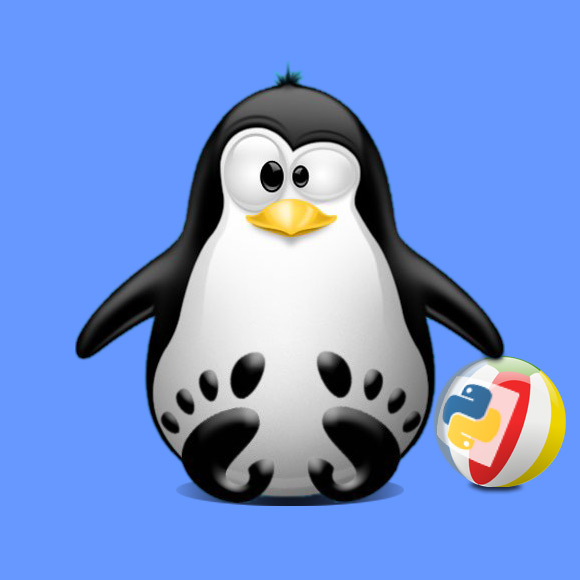
-
Download Latest pyLoad Download Manager for Debian
-
Open a Shell Terminal Window
(Press “Enter” to Execute Commands)
In case first see: Terminal Quick Start Guide.
-
Check/Install GDebi Package Installer.
which gdebi
To Install:
su -c "apt-get install gdebi"
-
Installing pyLoad on Mint.
cd ~/Downloads
su -c "gdebi ./pyload*.deb"
-
pyLoad Download Manager Quick Start Guide