Install Firefox Developer Edition Kali GNU/Linux
How to Install Firefox Developer Edition Browser for Linux Kali Kde desktop.
Firefox Developer Edition contains the newest features and innovations in an unstable environment even before they go to Beta.
The Firefox Developer Version Coexists Perfectly with Other Eventual Firefox Versions on System, this meaning that it’s sharing the Default Environment.
Inside you find also detailed instructions about How to Create a Launcher for Firefox Browser on Linux desktop.

-
Download Firefox Developer Edition for Linux
-
Double-Click/Right-Click on Archive and Extract into /tmp.
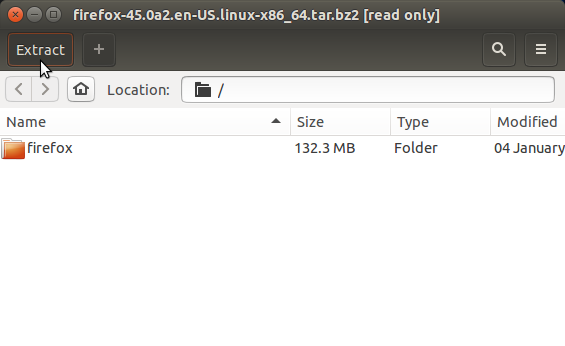
-
Open a Terminal Shell emulator window
(Press “Enter” to Execute Commands)
In case first see: Terminal Quick Start Guide.
-
Relocate Firefox Directory
Login as SuperUser
su
If Got “User is Not in Sudoers file” then see: How to Enable sudo
Relocate firefox Into firefox-dev.
sudo chown -R root:root /tmp/firefox && mv /tmp/firefox /opt/firefox-dev
Make a firefox-dev Symlink for Easy-Starting.
ln -s /opt/firefox-dev/firefox /usr/local/bin/firefox-dev
exit
Launching Firefox Developer Browser from Terminal:
firefox-dev
-
To Start from desktop Create Kali App Launcher
How to Install Google-Chrome Web Browser on Kali Linux
SetUp Chrome on Kali.