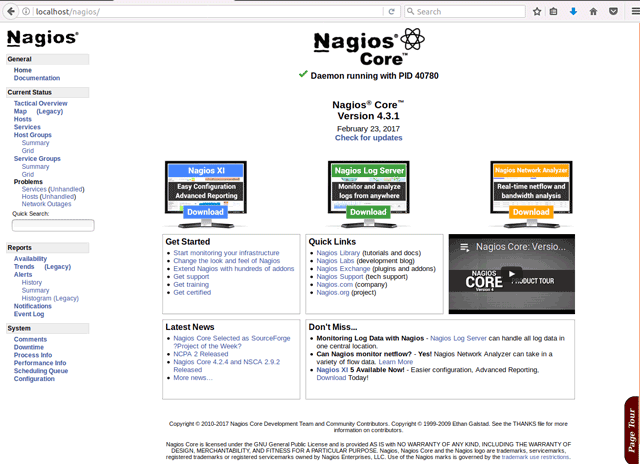Installing Nagios Plugins for Ubuntu 14.04 Trusty
How to Install Nagios 4 Plugins on Ubuntu 14.04 Trusty Tahr LTS Linux desktop/server.
The Nagios Plugins allow you to monitor hosts, devices, services, protocols, and applications with Nagios.
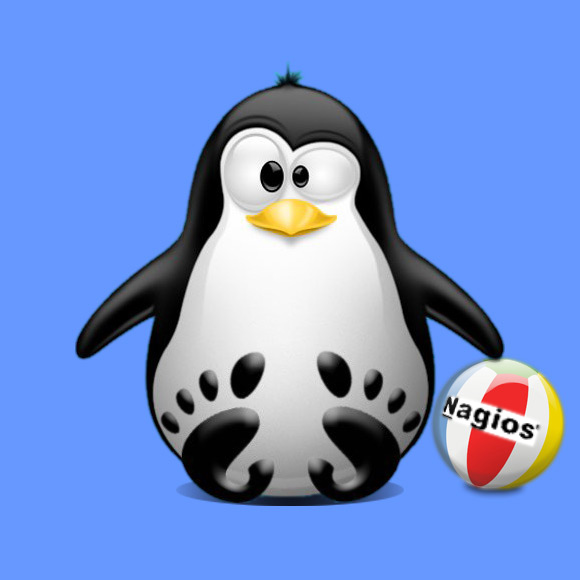
-
How to Install Nagios Core for Ubuntu
-
Open a Command Line Shell Session
Ctrl+Alt+t on desktop
(Press “Enter” to Execute Commands)
-
Download Latest Nagios Plugins Linux Source
-
Extracting Nagios Plugins.
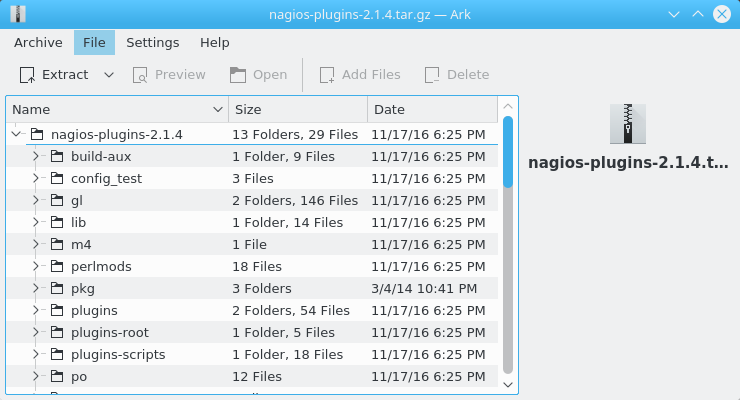
Or from Command Line:
tar zxvf ~/Downloads/nagios-plugins*.tar.gz -C /tmp/
-
Compiling and Installing Nagios Plugins on Ubuntu.
cd /tmp/nagios-plugins*
./configure --with-nagios-user=nagios --with-nagios-group=nagios
make
sudo make install