Tomcat 7 Quick Start on Debian Linux
How to Install Apache Tomcat 7 WebServer Release on Linux Debian 8-Jessie/9-Stretch/10-Buster/11-Bullseye/12-Bookworm desktop/server.
Inside the Post you will Find a Link to Getting-Started with Tomcat 7 on Debian Linux.
Finally, to improve the Visualization of the whole Process the Post includes the Essential Screenshots.
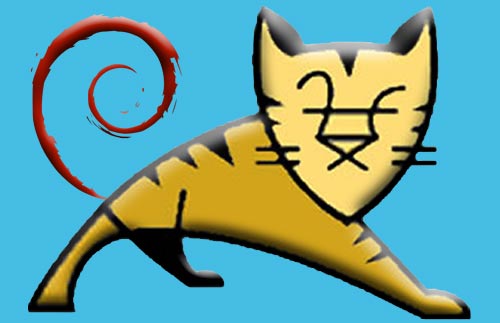
-
Open a Command Line Shell Session
(Press “Enter” to Execute Commands)
In case first see: Terminal Quick Start Guide.
-
Download Apache Tomcat 7 WebServer
-
Double-Click on Archive and Extract into /tmp.

Or from Command Line:tar xvzf apache-tomcat-7* -C /tmp/
-
Relocate the Tomcat 7 Directory.
Login as SuperUser
su
If Got “User is Not in Sudoers file” then see: How to Enable sudo
Move
mv /path/To/apache-tomcat-7 /usr/lib
-
How to Install Required Oracle Java JDK on Debian
To check your current JDK version:
javac --version && java -XshowSettings:properties -version 2>&1 | grep 'java.vendor'
If it’s the official Oracle JDK, the output will include:
java.vendor = Oracle Corporation. -
Command to Start and Stop the Tomcat Server
-
Start
/usr/lib/apache-tomcat-7/bin/startup.sh
-
Stop
/usr/lib/apache-tomcat-7/bin/shutdown.sh
-
-
Then to Access Tomcat Admin on Browser Go.
-
Tomcat 7 Deployment Quick Start