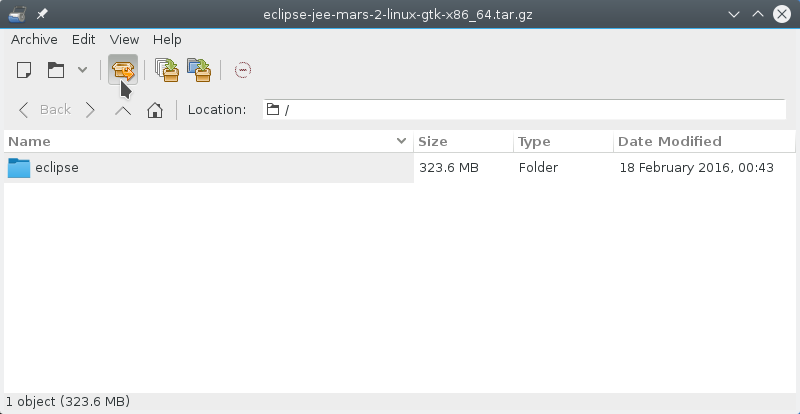Kali Enable Decompress tar.bz2 on desktop
The Linux Kali Tip Show How to Enable tar.bz2 and tar.gz Archives Decompression Linux Kali GNOME desktop.
The Actual Kali 1.x/2.x/2016/2017/2018/2019/2020 GNOME Distribution is Missing of a desktop archive Manager Installation.

-
Open a Command Line Terminal Window
(Press “Enter” to Execute Commands)
In case first see: Terminal QuickStart Guide.
-
Installing Untar Archive Manager for Kali.
su -c "apt-get install file-roller"
-
Then is Enough to Double-Click on Archive and Extract it