Troubleshooting Ubuntu 14.04 Trusty LTS Oracle 12c Db Installation
The Article Presents Links to Solving the Oracle 12c Database Installation Ubuntu 14.04 Trusty Tahr LTS Amd64 Linux.
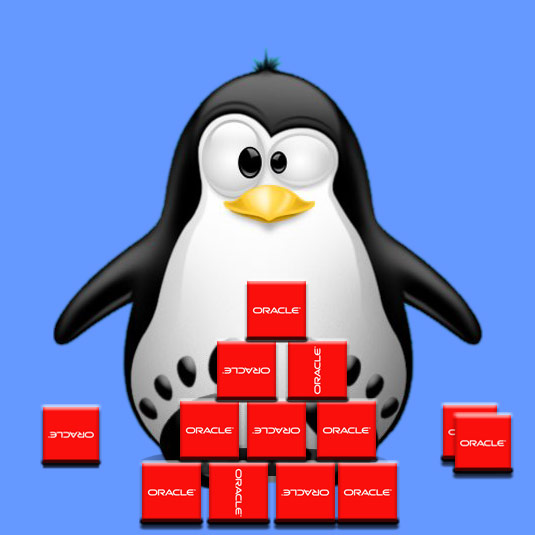
-
Solving: “Error in invoking target ‘all_no_orcl'”

Click on Retry.
-
Solving: “Error in invoking target ‘utilities'”

Click on Retry.
-
To Solve the ins_net_server.mk File Issue.

su oracle
nano $ORACLE_HOME/network/lib/ins_net_server.mk
Ctrl+w to Search on nano.
Search for “TNSLSNR_LINKLINE” and Modify as:$(TNSLSNR_LINKLINE) -lnnz12 -lons
Save
Then Click on Retry. -
Solving: “Error in ‘irman ioracle’ of Makefile”

Click on Retry.